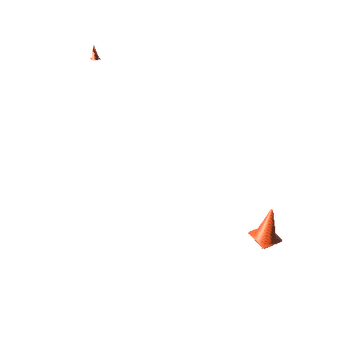Select or drop a image or 3D model here to search.
We support JPG, JPEG, PNG, GIF, WEBP, GLB, OBJ, STL, FBX. More formats will be added in the future.
Asset Overview
Give the model a spin. Notice how it is spinning around a central point and that central point is not at the center of the model? A pivot fix is in order! Just double-click on the background (or press spacebar on PC) to center the model (or its bounding box, to be exact). Now spin it around again and see how the model is easier to explore.
If you want to center and zoom into different parts of the model (e.g., the butterflies), double-click on them and the pivot will be adjusted again.
This technique can be used both when you are setting up your model in the 3D Editor and when you are viewing models with misplaced pivots.
For Pro members and above, you can set the pivot by activating camera constraints and moving the gizmo where you want the pivot to be. Then click on Save View.
Original model [Journey - character clothing concept](https://sketchfab.com/3d-models/journey-character-clothing-concept-147b14b62268478da7e59fa36c949bae) by [David Young](https://sketchfab.com/David_Young), available under CC-BY.