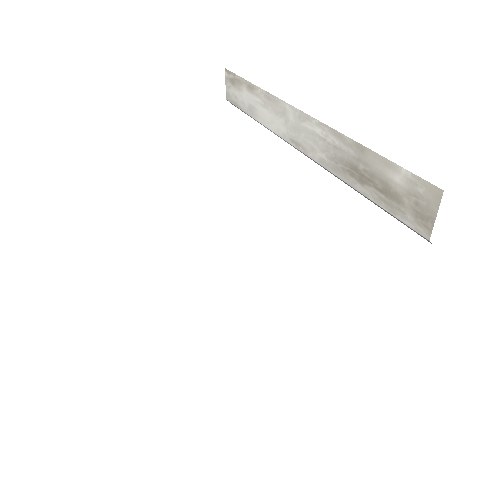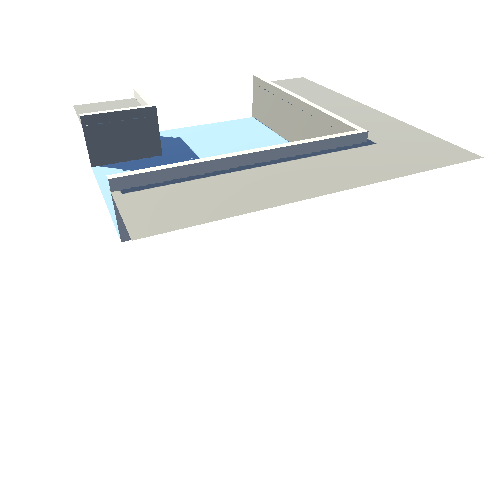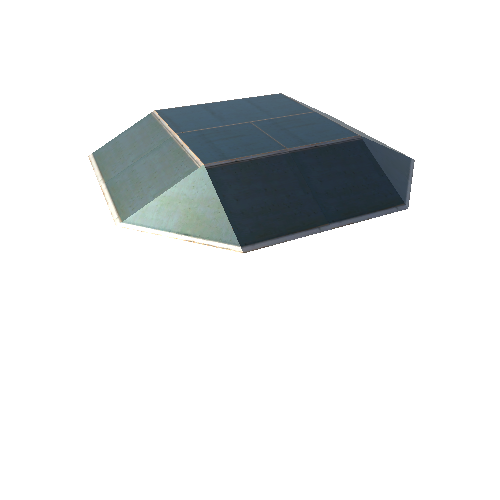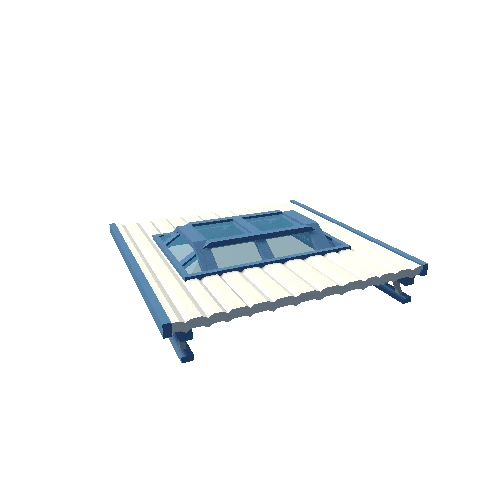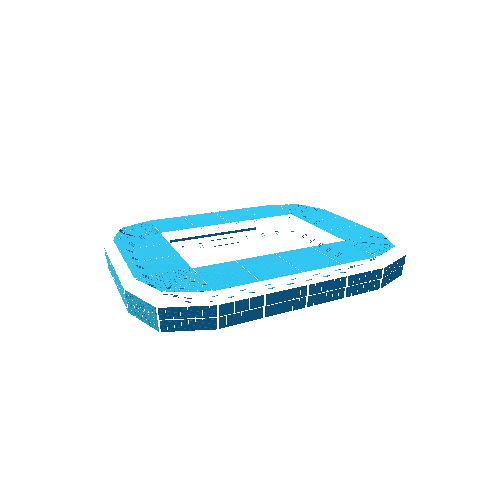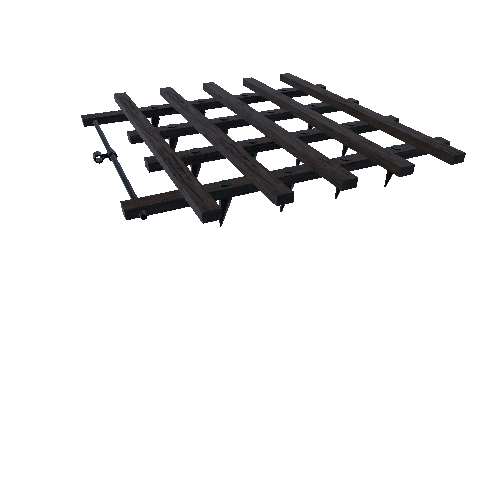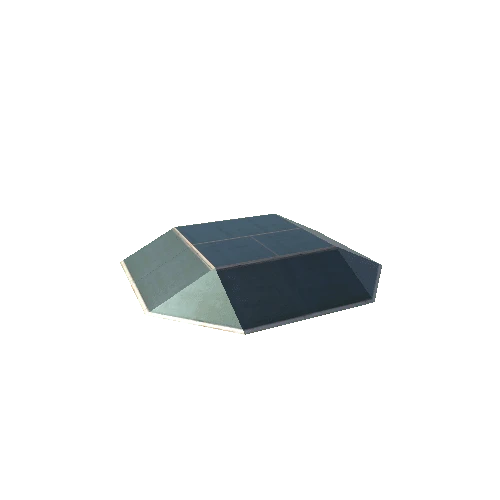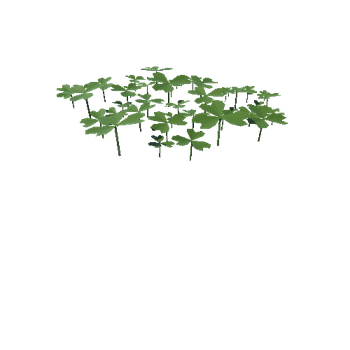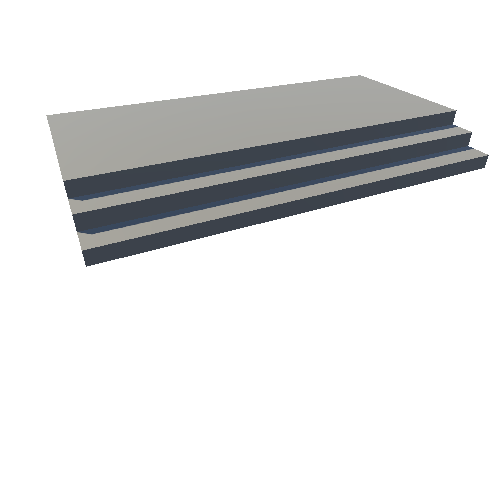Select or drop a image or 3D model here to search.
We support JPG, JPEG, PNG, GIF, WEBP, GLB, OBJ, STL, FBX. More formats will be added in the future.
Asset Overview
Super simple polished model of a circular type table. It's appearance was made relative to a cafeteria-style table.
**Note**: if you're going to use this model for Unity, make sure that when you import it you click on the prefab. You go to the inspector, and you go to the materials tab. Then click "Extract Textures" next to the Textures option. The textures should import and automatically place on the model. It should also automatically make a material with the textures put on.