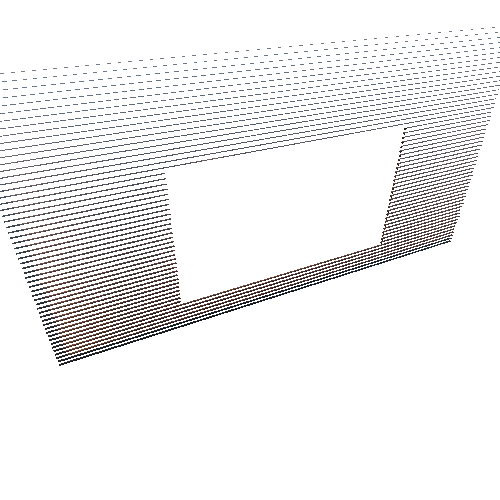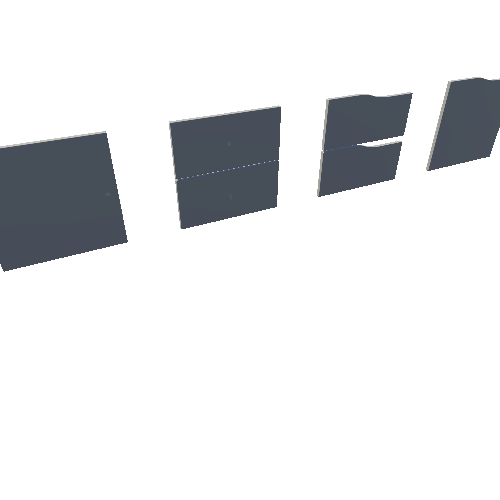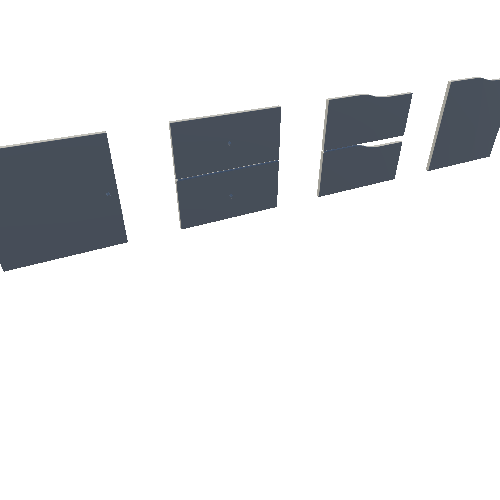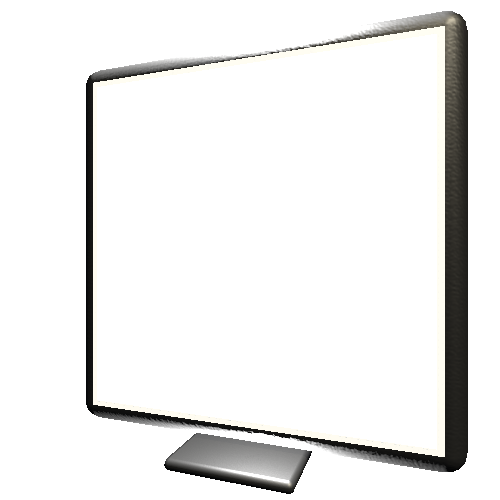Select or drop a image or 3D model here to search.
We support JPG, JPEG, PNG, GIF, WEBP, GLB, OBJ, STL, FBX. More formats will be added in the future.
Asset Overview
!!! Restricted by license to resell or reshare my models after purchasing !!!
How to upload to Spatial.io:
[Instuction video - click!](https://youtu.be/Cd4lQpQd1uY)
1. Download an additional zip archive attached to this model (bottom of the downloading list)
2. Unzip file from archive, and you see the GLB file.
3. On Spatial you create a new empty space.
4. And then you upload/drag this GLB file.
5. Enjoy!
* There are no anchor points for paintings in the model, paintings placing is manual.
** In this attached additional file are adjusted sitting hot-spots.
[Try this scene on Spatial.io - Click](https://spatial.io/s/VRA-virtual-gallery-Hall-af-Decision-62d436fbcb067b00015aadb9?share=913777741811555757)
Lighting and shadows are baked in textures.