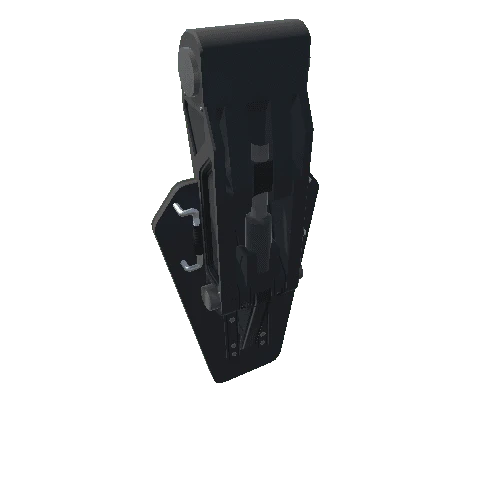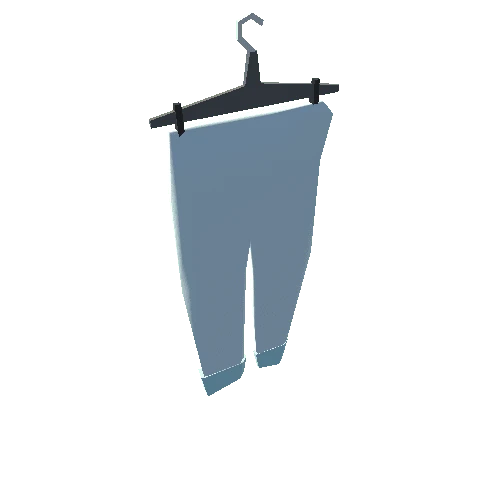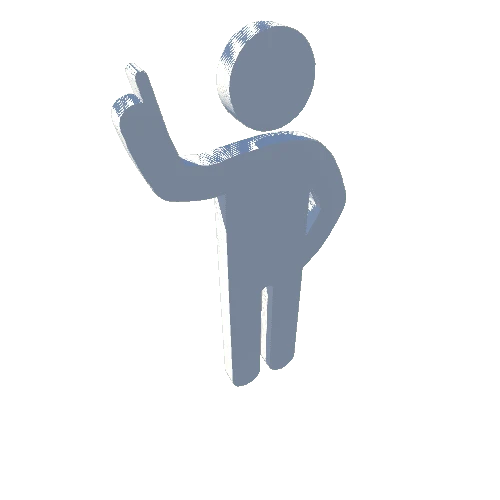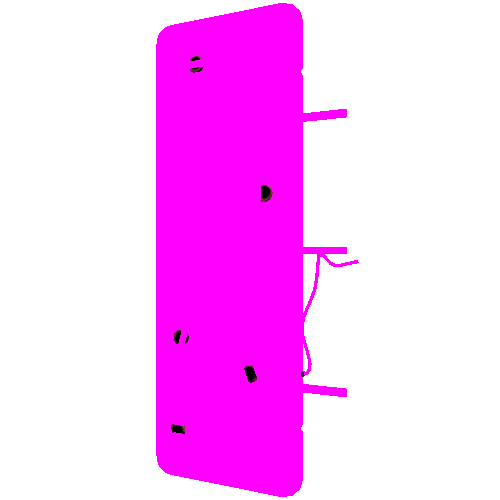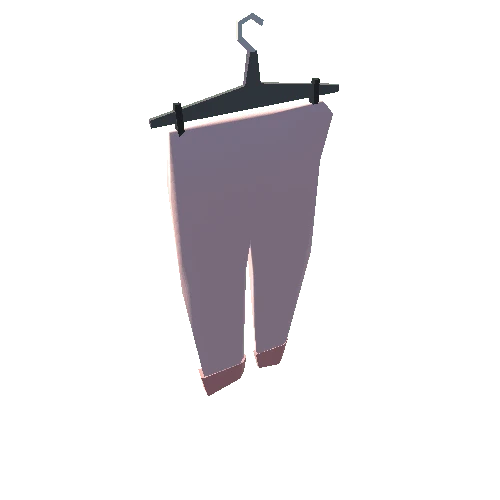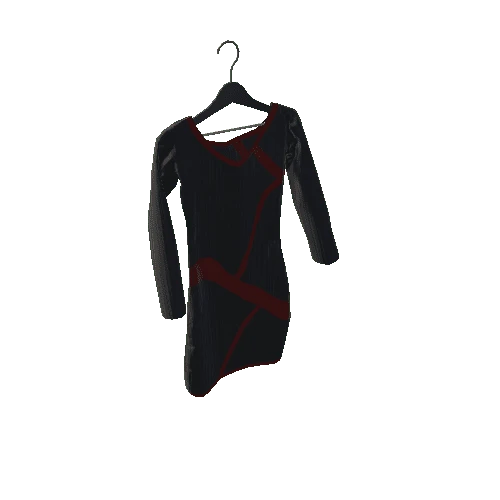Select or drop a image or 3D model here to search.
We support JPG, JPEG, PNG, GIF, WEBP, GLB, OBJ, STL, FBX. More formats will be added in the future.

7 Assets

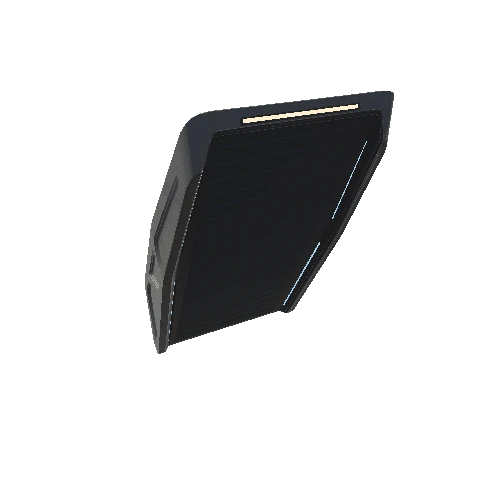

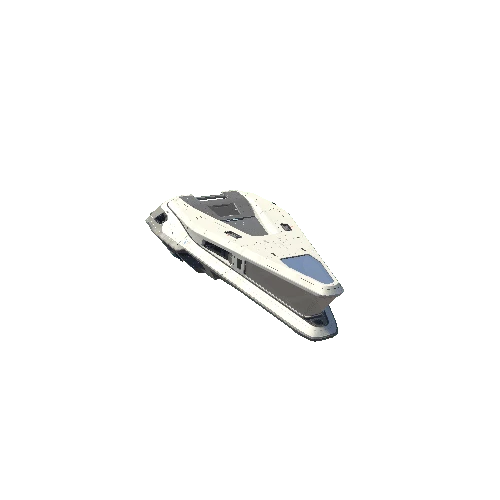
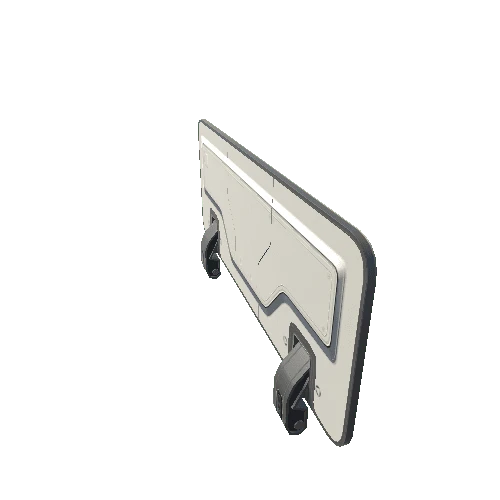
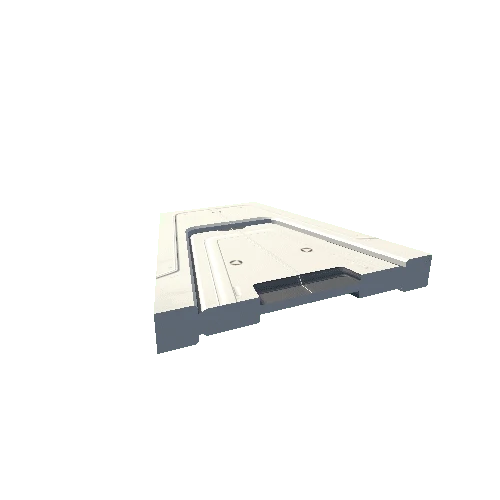
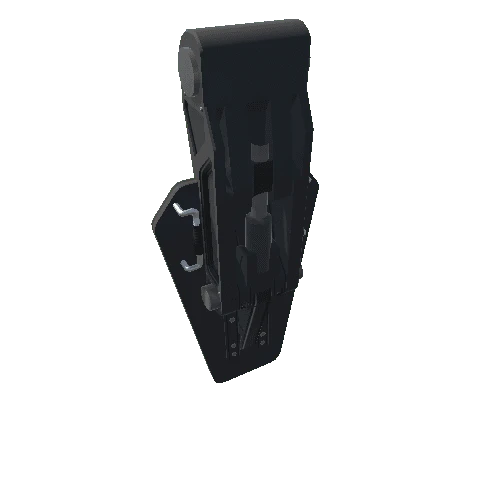
Package Overview
This AAA quality spaceship is perfect for any space exploration game, or VR experience. It offers a fully interactive environment to immerse your players in.
The interior is broken up into 3 spaces: The cockpit, the main living and storage space, and a small bathroom. Access to the interior is done via a ramp that opens from the rear.
DETAILED BREAKDOWN OF THE INCLUDED DEMO SCENE:
The fully interactive demo scene includes:
- First person camera controller used to navigate the interior spaces of the ship. This script also checks if the player is looking at an interactible (more about them later) and also handles camera constraints when the player is occupying a seat.
- Orbit camera controller is activated when the player is sitting in the pilot seat. It handles the camera movements to look at the ship from the outside.
- Ship controller script is the "brain" of the ship. It keeps track of it's important subcomponents (landing gear, ramp, thrusters, important doors, pilot seat etc) and an easily customizable list of inputs to control them. This script also controls the realistic thruster effects placed all around the ship based on player inputs.
- Interactible script is a simple, intuitive, yet versatile script that handles player interactions. It uses a collider to define its hitbox and it toggles between two states. When interacted with, it triggeres one or more effects: play an animation (animationClip, or script driven position/rotation offset), play a sound effect, activate/deactivate a gameobject or particle system, act as a seat, or even link to other interactibles to chain them together. Using this simple script, you can interact with doors, cupboards, seats, beds, lights etc.
- Engine Sound Controller is a script that separately and dynamically modulates up to 3 sound layers to give a sense of complexity and realism to your engine sounds. Each layer can be separately configured to control pitch/volume changes and also fade speeds. You can even have multiple scripts to control different movement types. My implementation has 4 such sound controllers: main engine, reverse thrust, maneuvering, and idling.
- Scene controller script is the one that ties the playable scene together. It contains references to the ship, the player, the UI and others.
- Custom camera shake and sway controller. A centralized script that constantly generates camera shake and camera sway values based on certain inputs. The different camera types (first person, ship orbit) can then independently implement the camera shake/sway data as needed.
- 31 Sound Effects
- 4 Shaders
- 1 Custom lens flare (enhanced and more elegant version of a lens flare from the Standard Assets by Unity)
***DISCLAIMER: Due to the added complexity of navingating a ship interior while moving/rotating, actual ship movement is NOT implemented. All apparent ship movement is purely artifical and serves an illustration purpose only. The Ship controller script offers a basis to handle movement inputs, but in the current version it is commented out. You will need to implement this functionality yourself, according to your needs.***