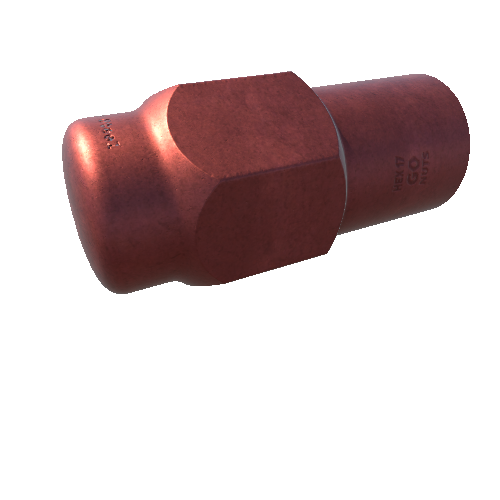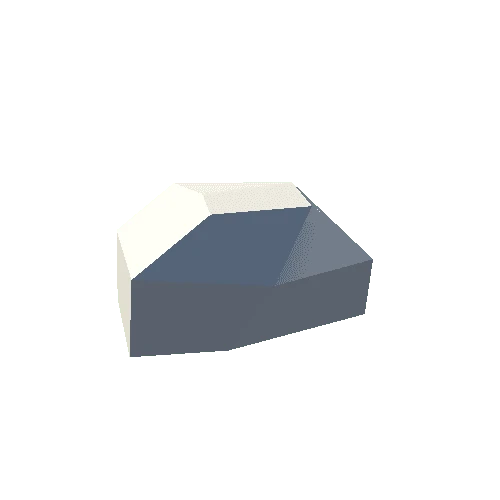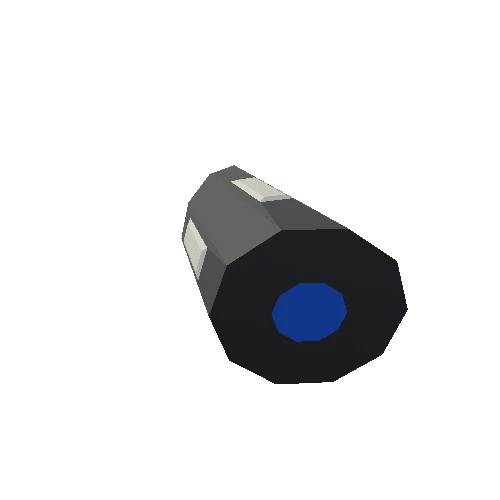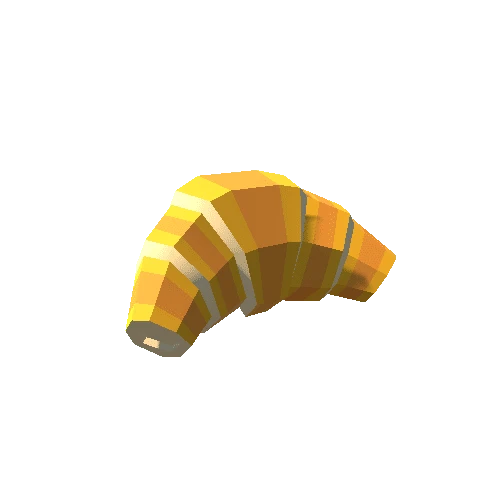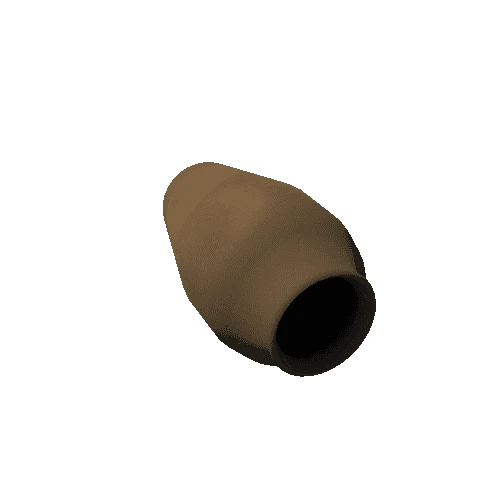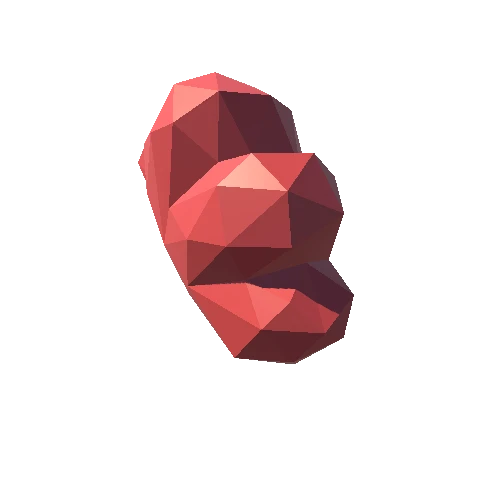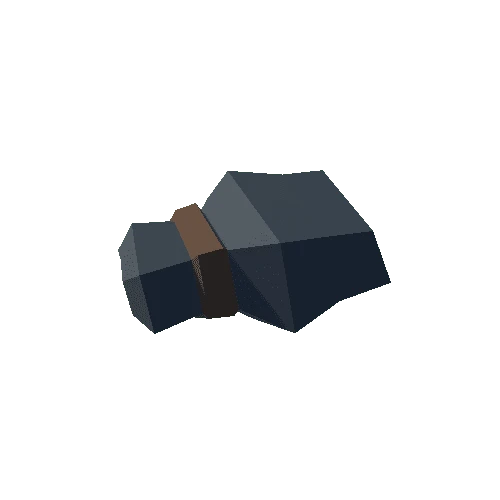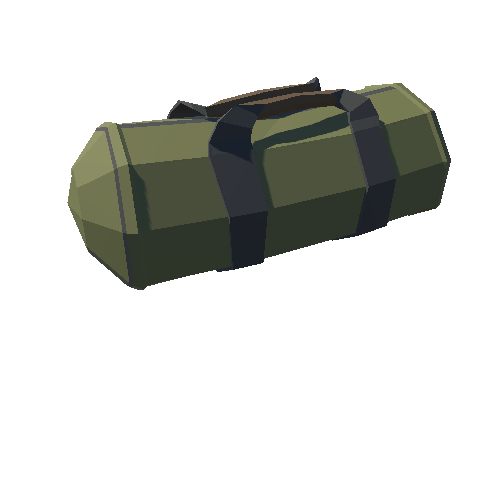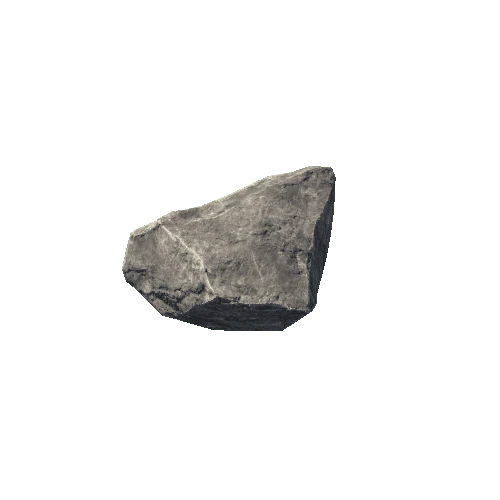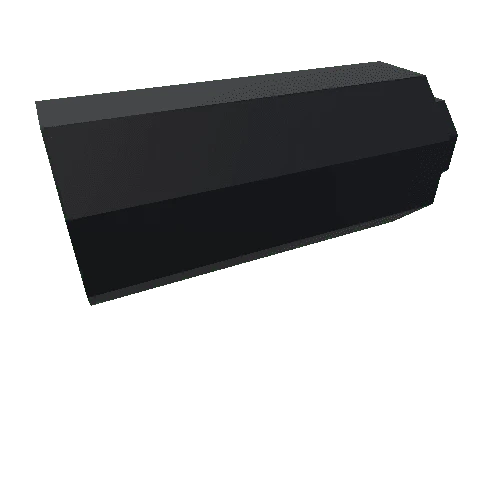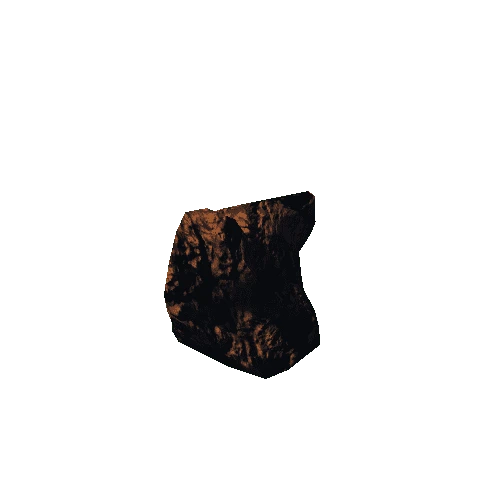Select or drop a image or 3D model here to search.
We support JPG, JPEG, PNG, GIF, WEBP, GLB, OBJ, STL, FBX. More formats will be added in the future.

57 Assets
4/4

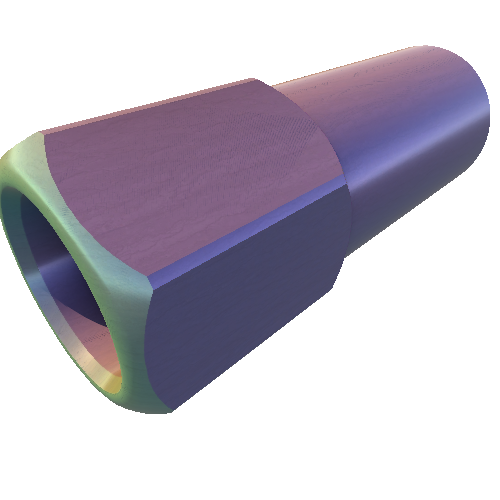
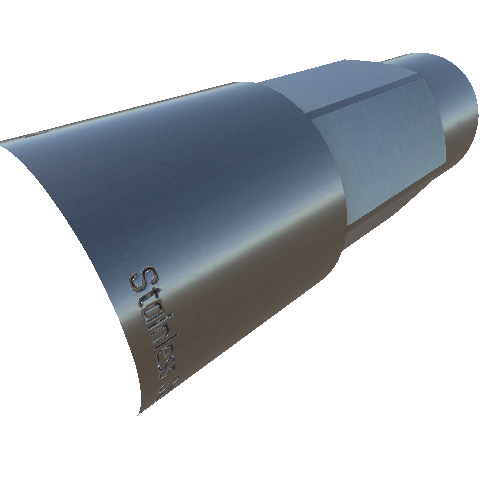
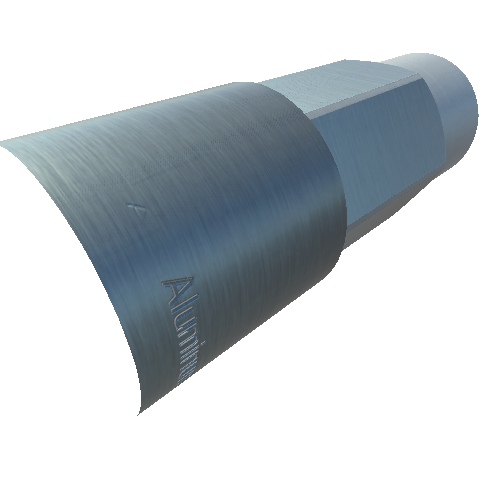
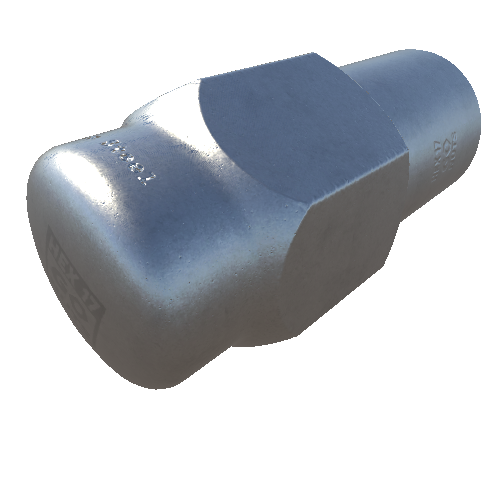

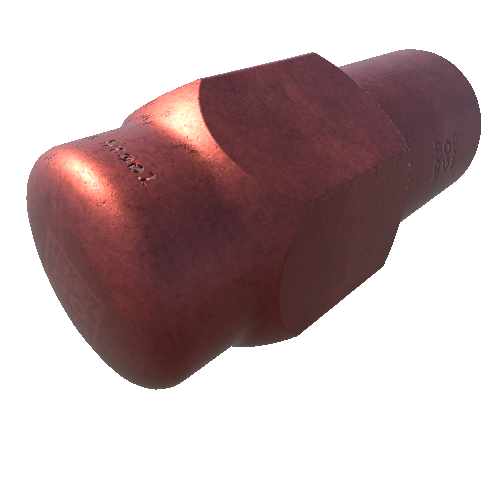
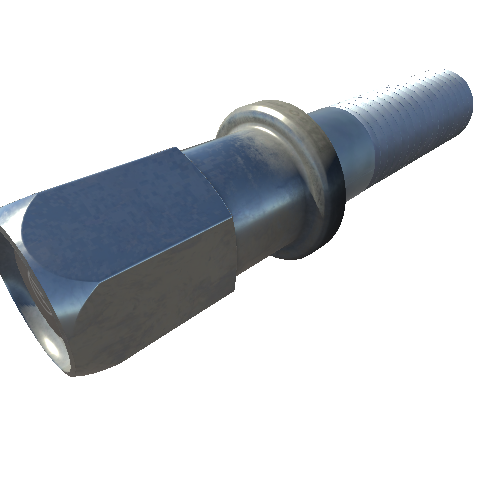
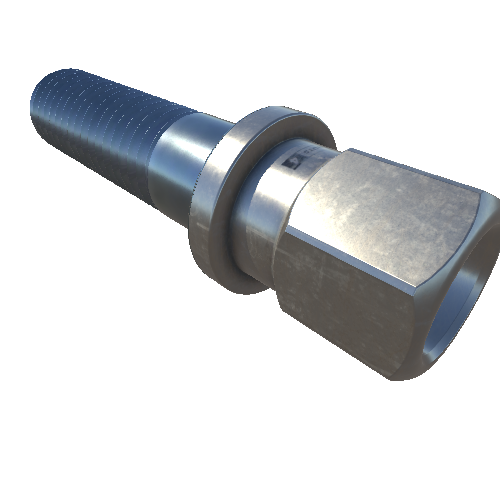
Package Overview
GO NUTS 4 AFTERMARKET
These asset packages are hi-end FBX 3D model meshes of lug nuts, bolts with custom style, lock nuts, and hand made custom textures for virtual automotive customization specific for a virtual visualization (VR), desktop game development, cinema and automotive design.
Made by transportation car designer for designers. Includes nuts and bolt 5K~20K meshes, Unity standard PBR materials and 4K (convertible) HDRP hand made textures (with photorealism in mind). Demo and Prefab included. It is possible to convert them to Universal or HDRP
Nut type: this version is specific for aftermarket automotive, car style customization only for esthetic reasons with different trim and colors look. HEX 17
You can scale them to a bigger HEX or longitudinally and change material color.
Since it is a hard surface game object, the model was created using the NURBS surface. The same technique of traditional industrial design workflow to allow the reflections to run smoothly and get the same feeling of the real object. Meshes made up from surface includes hi detail vertex normals but do not include LOD. Tree different types of bolts are provided.
WARNINGS LOD level of detail for virtual 3D representation and performance optimizations are not included. These nuts are designed for virtual 3D representation and are not accurate for real-life use and NURBS surfaces are not included. AM 11 was included in the project as AM 20..
NOTE:
These FBX 3D nuts models are standardized units meshes in meters. The 3D model is ready for production and can be scaled up to HEX 18 and HEX 21. Very detail meshes used for desktop game development, cinema or the car automotive industry. PBR Metalness: include a set of color albedo, metallic, normal texture map custom made simulating different material finishing styles. There are different types of steel and alloy material as examples. Simple to add color on top using the inspector. In some cases, it also includes ambient occlusion, bumps normal map and metallic roughness texture as shown in the screenshots. Rendering is made inside Adobe Substance Painter.
INCLUDESGo Nuts For Your Wheels includes 16 different nuts 3D model shapes. Special high-quality meshes from around 2 to 20 K geometry triangles with accurate vertex normals.
FBX 3D SPECIFICATIONS Lug Nuts Trim&Color Models Meshes: Total triangular polygons after forced triangulation 2000 ~ 20000. TRIS In Unity (more than). AM 1: 14k tris (more than) AM 2: 20k ‘’ AM 3: 2k ‘’ AM 4: 3k AM 5: 8k AM 6: 8k AM 7: 12k AM 8: 7k AM 9: 9k AM 10: 19k AM 11: 15k (AM 20) AM 12: 3k AM 13: 20k AM 14: 8k AM 15: 8k AM 16: 3k UV distributionWhere it was possible, the UV layout is made up so it's easy to apply fix textures. For the UV mapping, the spherical and cylindrical projection was used. As an exception are the bolts. Bolts have overlapping UV layout. For example, logos in most cases must be placed horizontally; Substance Painter was used for making the correct material texture (using trilinear). Ambien occlusion was not added to the colour albedo texture. In this way, can fit better into the wheel hole and have their own material with metallic and bump. For performance reasons, you can mix AO into the Albado using Photoshop. It is possible to use the same albedo texture, changing (shifting) the albedo color in photoshop without losing detail. Try first to change the color in the inspector.
SCENE“Go Nuts For Trim and Color” scene is intended for the inspection of the 3D model and eventual prefabs using the scene window and not in the “Play” mode. Play mode will let you inspect the models individually. I put my effort into making different nuts examples of possible default draft game-objects for beginners. Since the game objects are too small, in this case, colliders (type: capsule) are not included.