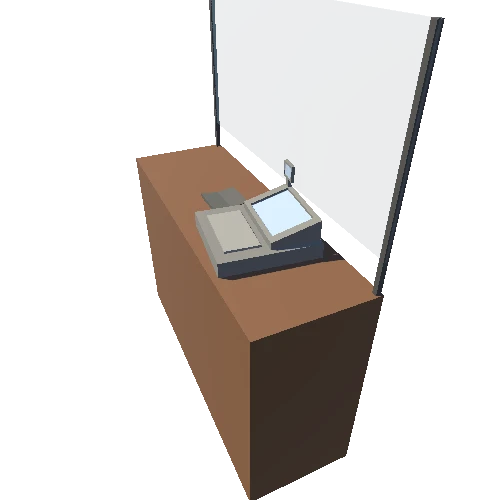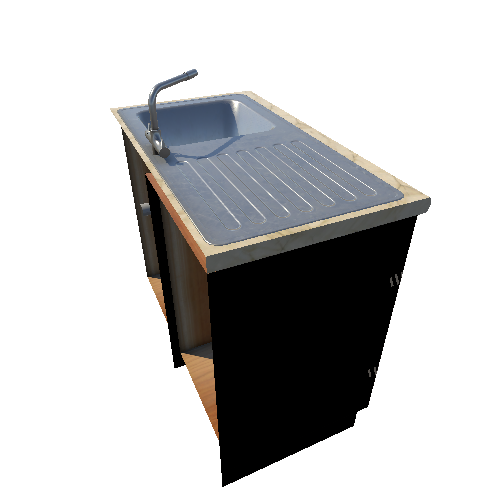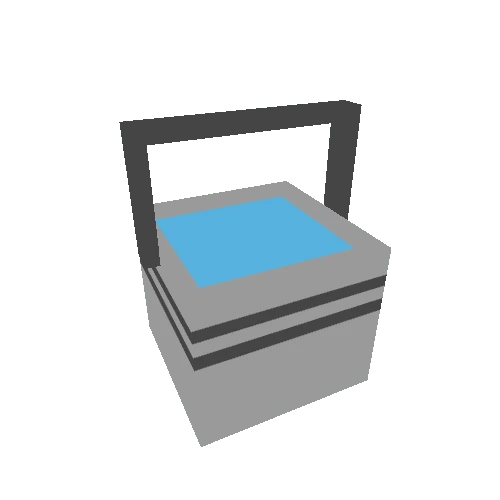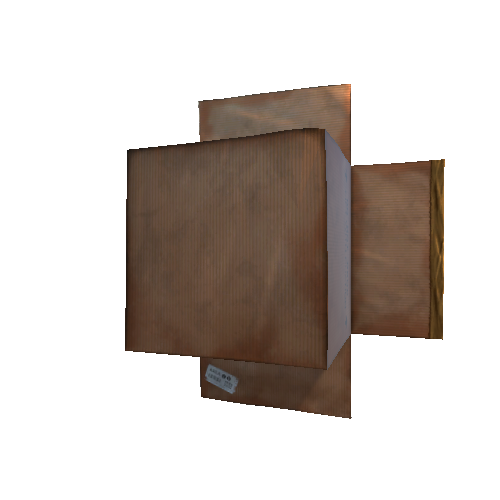Select or drop a image or 3D model here to search.
We support JPG, JPEG, PNG, GIF, WEBP, GLB, OBJ, STL, FBX. More formats will be added in the future.
Asset Overview
Floppa Cube!
The ears may not be transparent when imported into blender. If thats the case, go to the materials tab and scroll down until you see 'Settings'. Under settings is Blend Mode. Click the drop down next to Blend Mode (usually says Opaque) and choose **Alpha Clip.** That should be all!!
[Example](https://blenderartists.org/uploads/default/original/4X/1/6/1/161787447c488ba1aba0019272f21156fe9b9a77.jpeg)