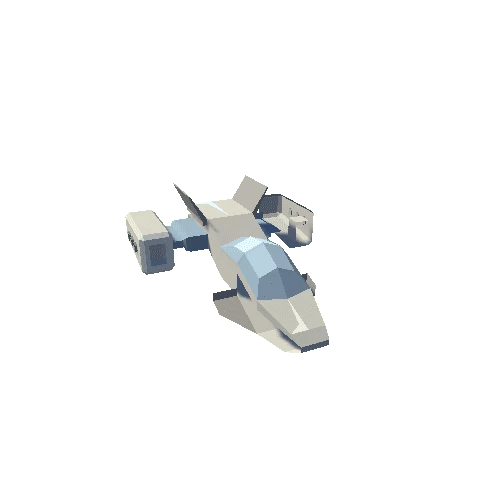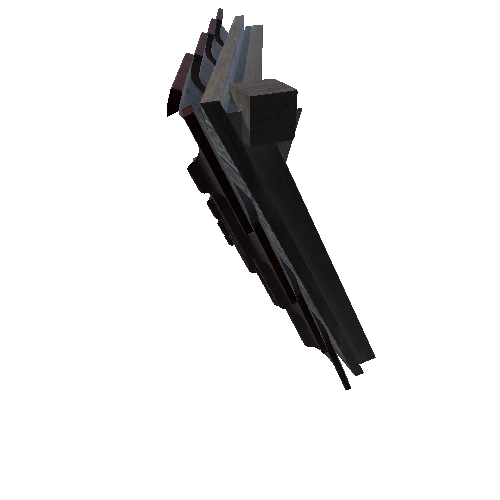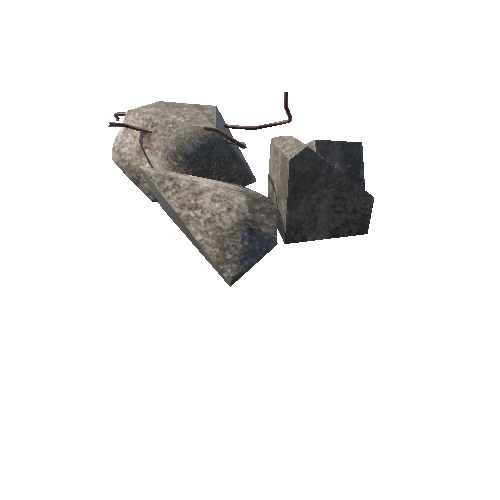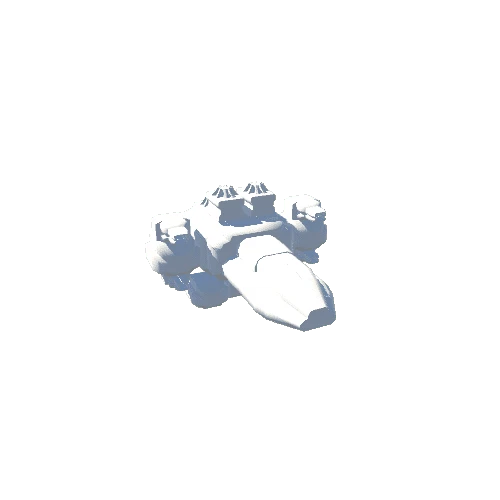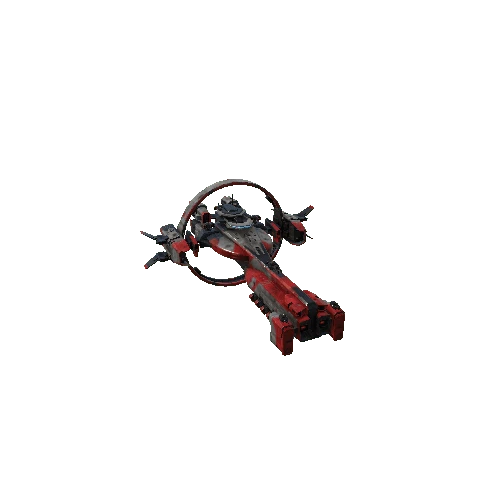Select or drop a image or 3D model here to search.
We support JPG, JPEG, PNG, GIF, WEBP, GLB, OBJ, STL, FBX. More formats will be added in the future.

6 Assets
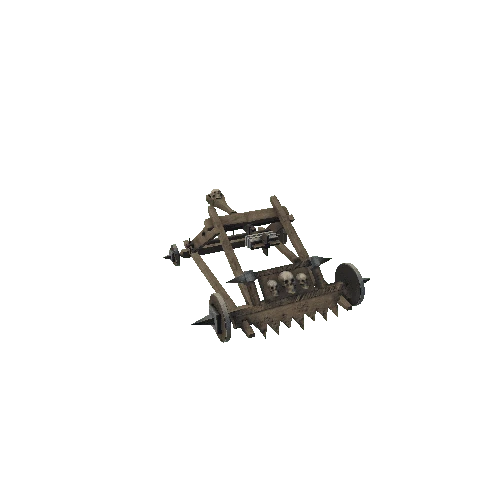
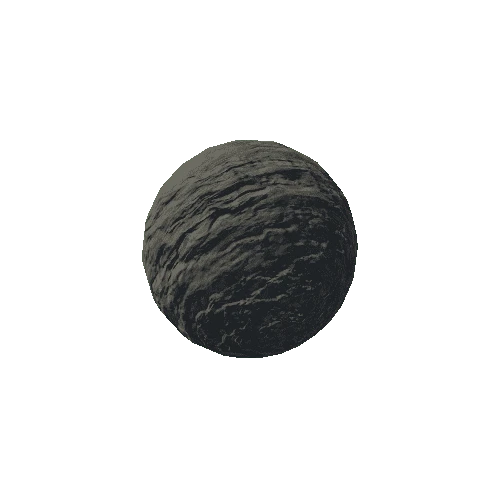
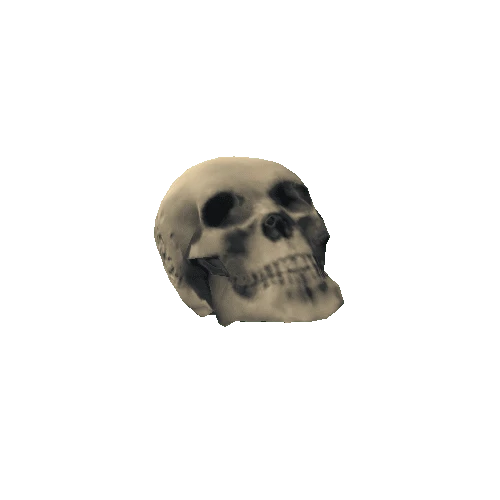
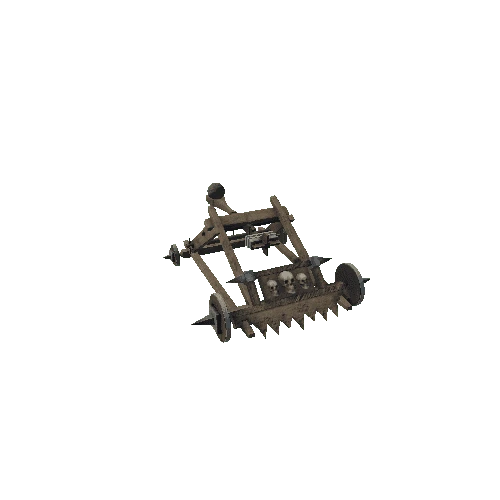
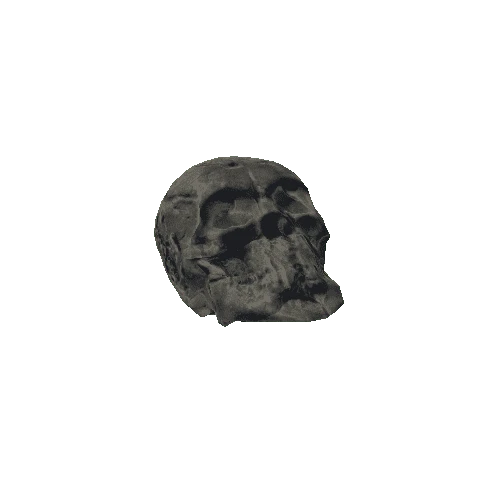
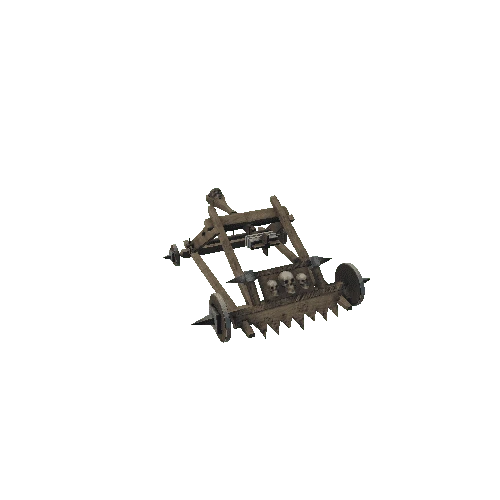
Package Overview
Thanks for downloading undead catapult war machine,
We hope you will enjoy our characters and use it in your projects.
BASIC INFORMATION:
Fully animated and rigged 3d model of undead catapult war machine with textures
and animations.
Prefabs with Animation controller included. (textures, materials, and weapon variations)
- Catapult with skull loaded as ammo/projectile
- Catapult with stone loaded as ammo/projectile
- Catapult with stone skull loaded as ammo/projectile
- Stone projectile
- Skull projectile
- Stone skull Projectile
Basic maya rig included - so you can create your own custom animations.
Diffuse, Normal Maps, Metallic Maps Emission and materials included
Models info
catapult_body_geo
7425 verts, 7552 tris
skull_geo
484 verts, 396 tris
skull_stone_geo
355 verts, 424 tris
stone_geo
634 verts, 448 tris
This package comes with a few animations.
Here is a total list of animations with their frames and information,
some of them overlap, as catapult is an inanimate object compared to living
creatures in our game:
A list of animations (around 6):
1) 000-010 - t_pose/stand/idle(loop)/win/lose/lose_idle(loop)
2) 020-070 - walk (loop)
3) 080-110 - run (loop)
4) 120-195 - attack
5) 200-250 - get hit/ hurt
6) 260-390 - die
7) 390-400 - dead (loop)
Character comes with basic sounds in wave format:
1) walk
2) run
3) attack
4) die
5) hurt
6) explosion
For questions and details send an email to: kornica3d@gmail.com
USAGE:
1) Import package to your unity project
2) Drag one of the catapult war machine prefabs into your viewport window
3) Character comes with Animation controller which animates its Idle Animation as a default state
4) You can use your scripts or game logic to animate the character
5) For setting up your animations keep in mind:
* IDLE state is meant to be character's default state before noticing the player
* You can animate attacks, hurt/gethit animation, defend, die animation etc...
* IDLE is meant to be a default state from which your character will go into other animations and come back to once animations are finished.
* DIE animations automatically transition into DEAD animation
* locomotion and idle animations are looped
If you would like to make your own animations, use included character rig
and export FBX into your unity project
If you have any more questions email kornica3d@gmail.com
We hope you will enjoy our characters and use it in your projects.
BASIC INFORMATION:
Fully animated and rigged 3d model of undead catapult war machine with textures
and animations.
Prefabs with Animation controller included. (textures, materials, and weapon variations)
- Catapult with skull loaded as ammo/projectile
- Catapult with stone loaded as ammo/projectile
- Catapult with stone skull loaded as ammo/projectile
- Stone projectile
- Skull projectile
- Stone skull Projectile
Basic maya rig included - so you can create your own custom animations.
Diffuse, Normal Maps, Metallic Maps Emission and materials included
Models info
catapult_body_geo
7425 verts, 7552 tris
skull_geo
484 verts, 396 tris
skull_stone_geo
355 verts, 424 tris
stone_geo
634 verts, 448 tris
This package comes with a few animations.
Here is a total list of animations with their frames and information,
some of them overlap, as catapult is an inanimate object compared to living
creatures in our game:
A list of animations (around 6):
1) 000-010 - t_pose/stand/idle(loop)/win/lose/lose_idle(loop)
2) 020-070 - walk (loop)
3) 080-110 - run (loop)
4) 120-195 - attack
5) 200-250 - get hit/ hurt
6) 260-390 - die
7) 390-400 - dead (loop)
Character comes with basic sounds in wave format:
1) walk
2) run
3) attack
4) die
5) hurt
6) explosion
For questions and details send an email to: kornica3d@gmail.com
USAGE:
1) Import package to your unity project
2) Drag one of the catapult war machine prefabs into your viewport window
3) Character comes with Animation controller which animates its Idle Animation as a default state
4) You can use your scripts or game logic to animate the character
5) For setting up your animations keep in mind:
* IDLE state is meant to be character's default state before noticing the player
* You can animate attacks, hurt/gethit animation, defend, die animation etc...
* IDLE is meant to be a default state from which your character will go into other animations and come back to once animations are finished.
* DIE animations automatically transition into DEAD animation
* locomotion and idle animations are looped
If you would like to make your own animations, use included character rig
and export FBX into your unity project
If you have any more questions email kornica3d@gmail.com
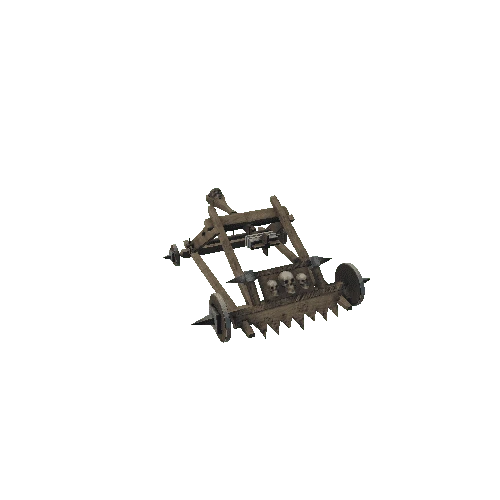
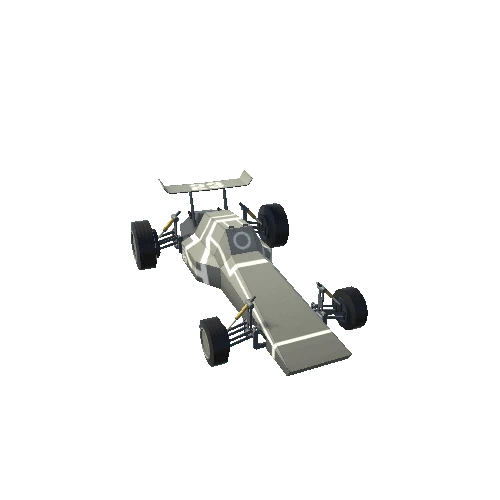

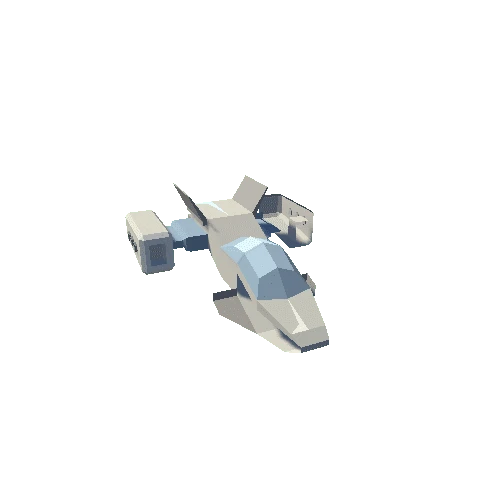

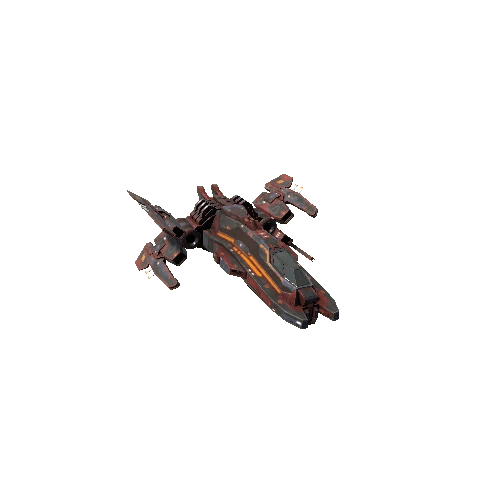

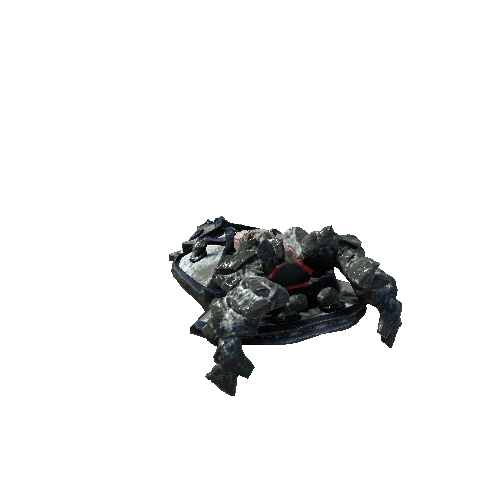



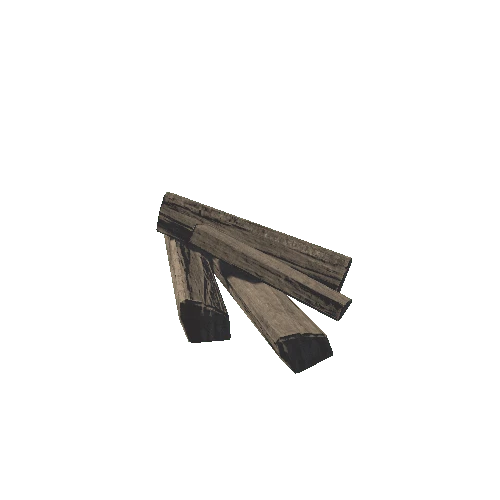

/Screenshots/Frigate-MB3 (3)_110.webp)