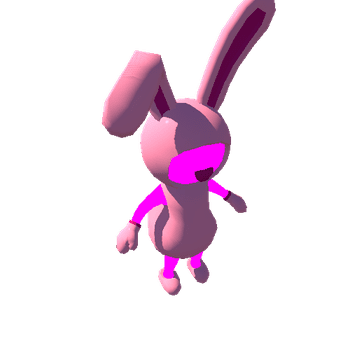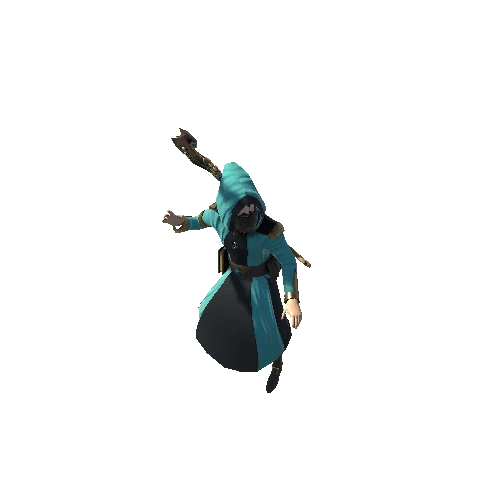Select or drop a image or 3D model here to search.
We support JPG, JPEG, PNG, GIF, WEBP, GLB, OBJ, STL, FBX. More formats will be added in the future.
Asset Overview
***IMPORTANT NOTE***
In order for textures to appear on the model, they must be applied manually in Unity!
It is very simple however, all you have to do is place the model anywhere in a world, then drag the texture file onto the model, and EyeTex.png onto the eye. Why do you have to do this? unfortunately I was unable to get the textures to stick to the model by file, a problem I've only had with this particular model.
This is a model of Prototype from OneShot, and it is intended for use as an Avatar for VRChat.
Please do not re-upload this model, and give credit simply by name simply by name if used in work.
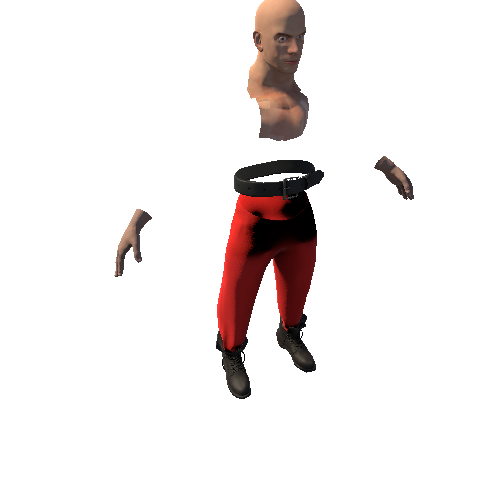

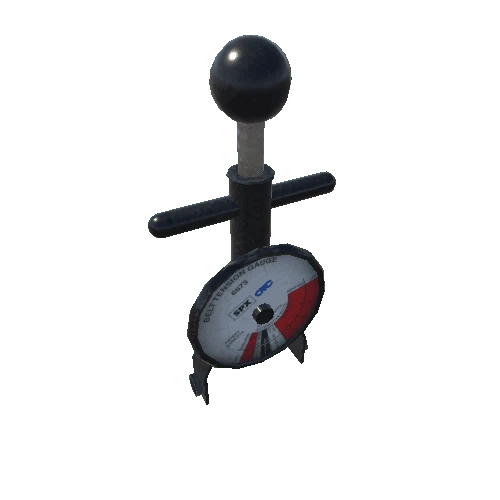

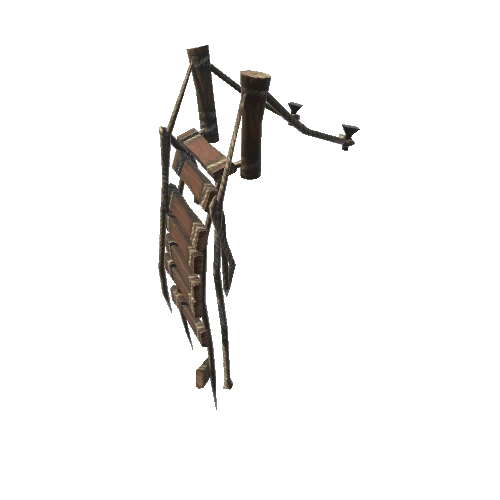


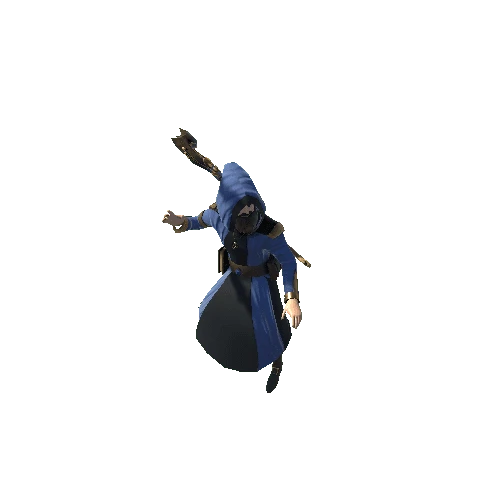

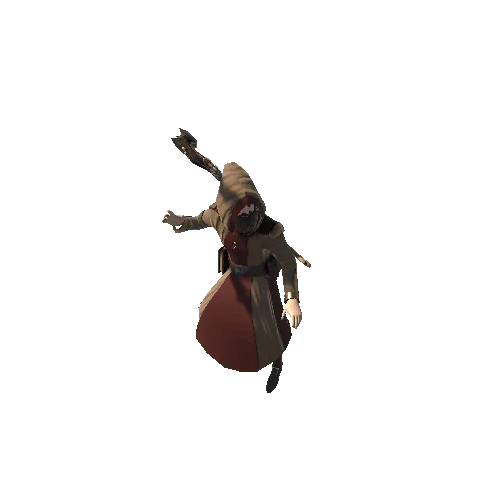



/Screenshots/Windmill (Grass)_20.webp)