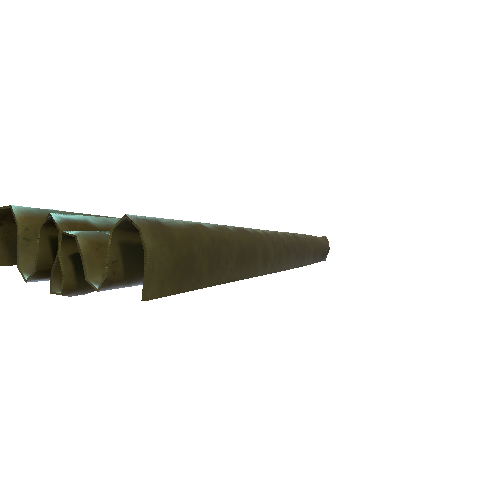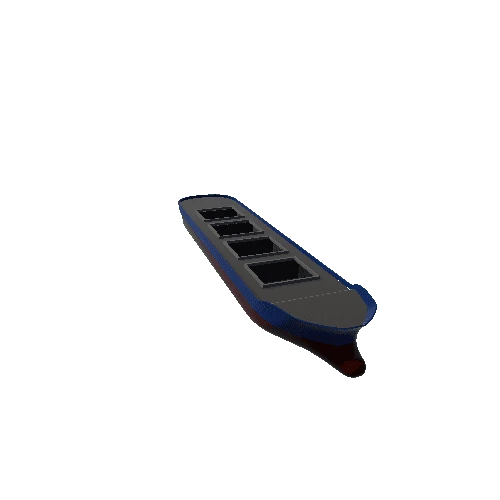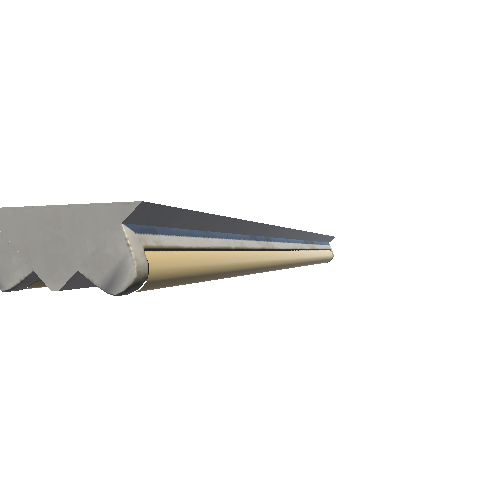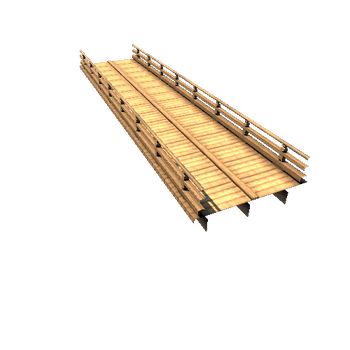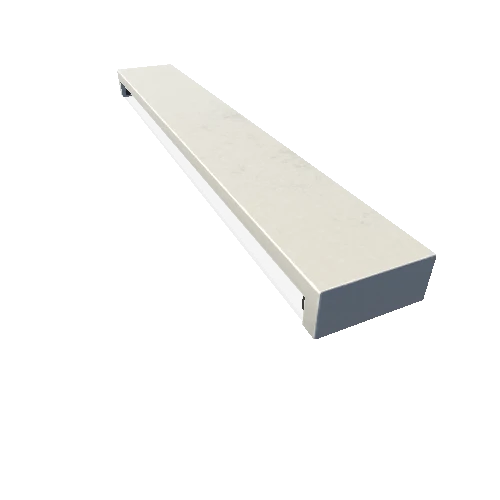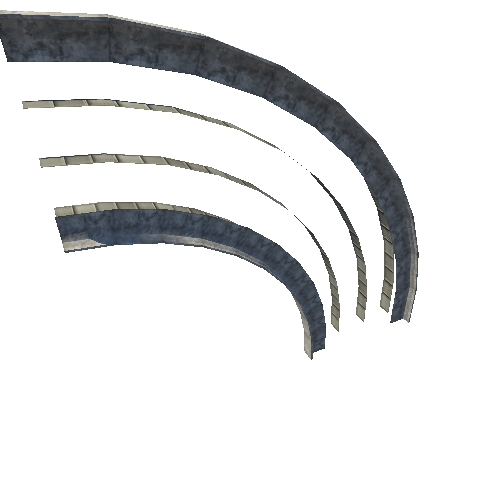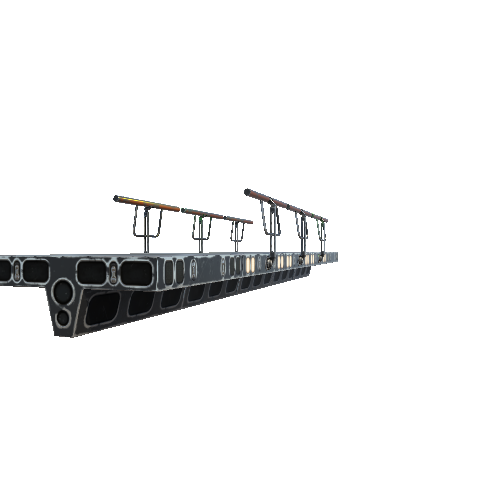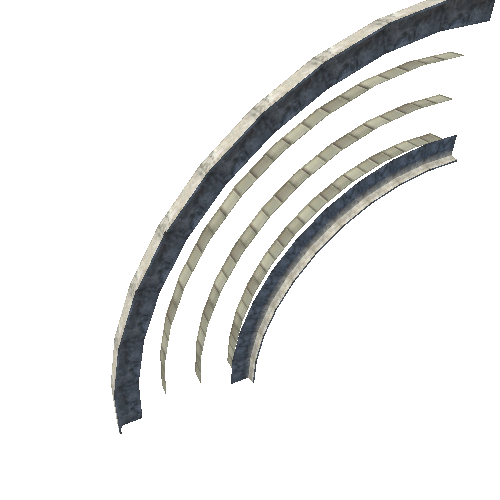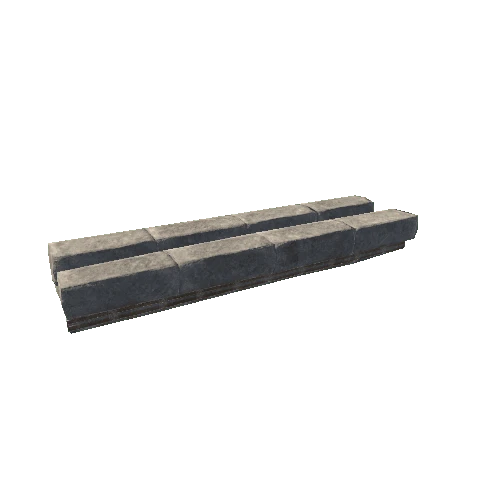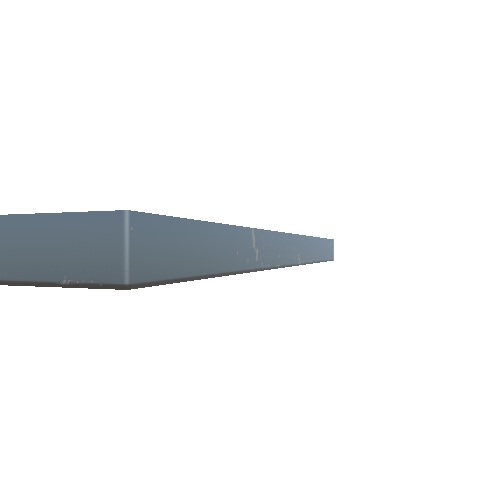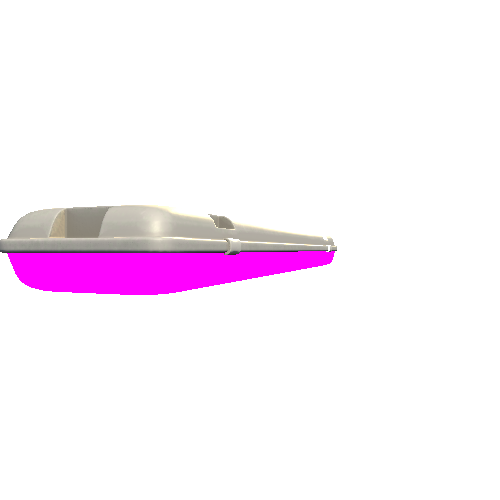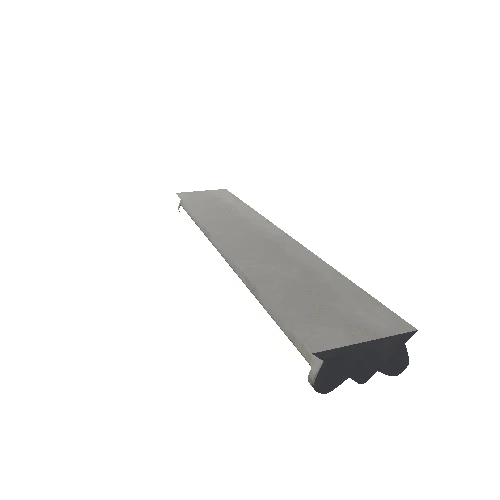Select or drop a image or 3D model here to search.
We support JPG, JPEG, PNG, GIF, WEBP, GLB, OBJ, STL, FBX. More formats will be added in the future.
Asset Overview
This cable holder for the Ender-3 V2 keeps the cable to the nozzle clear from the print bed.
While making my first prints on the Ender-3 V2 the cable that runs to the nozzle got stuck between the print bed and the motor that is situated in the rear of the printer. To prevent this from happening I designed this cable holder.
To attach the holder to the printer you should remove the plastic cap at te left hind side of the printer. You can attach the cable holder using 4 bolts, which should be of M4 size and have a length of 1-2 centimetres.
I did not have bolts with a small enough head (and due to the corona lock-down I can't go to the store to get them). But I will replace them when the shops re-open.
The holes for the screws need a little support to print. I have included them in the design. I printed mine without these supports. With these supports printing should be better, but please let me know if I need to adjust them. After printing, remove the supports before fitting the bolts.