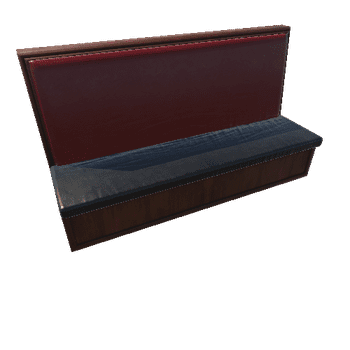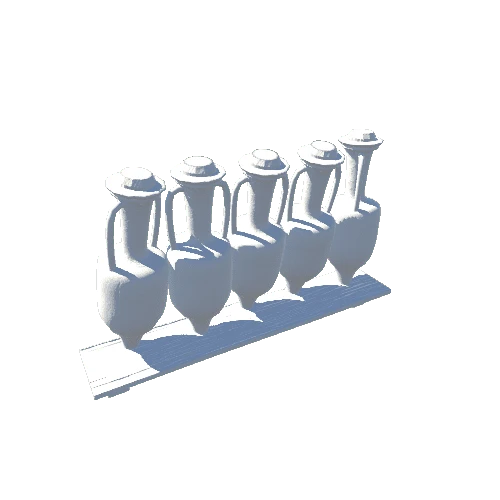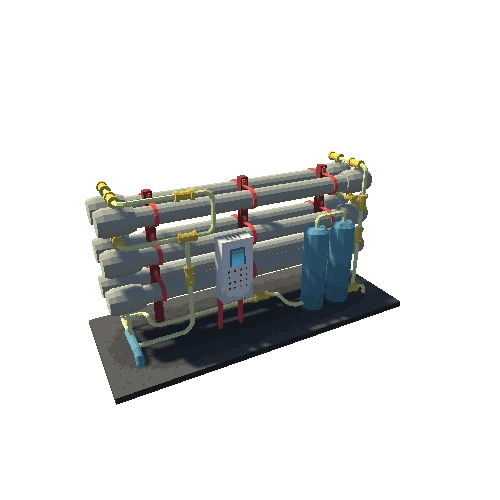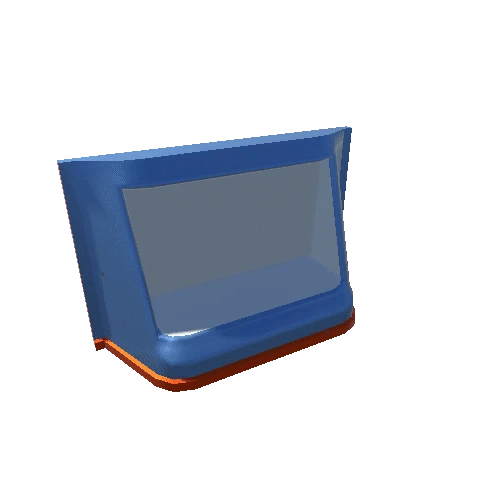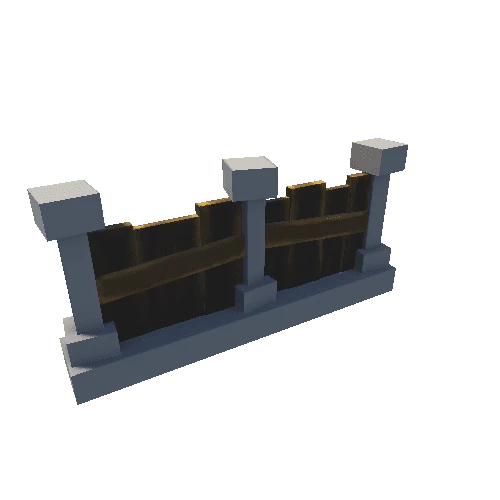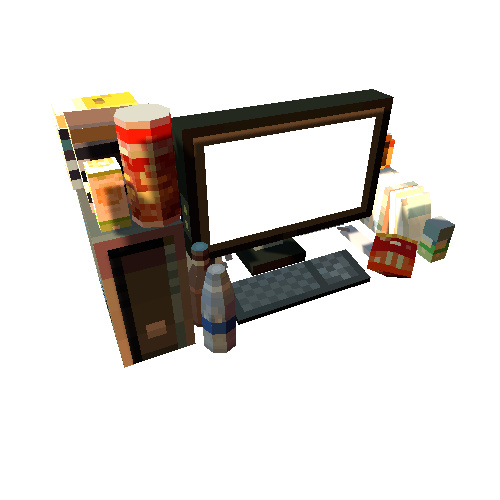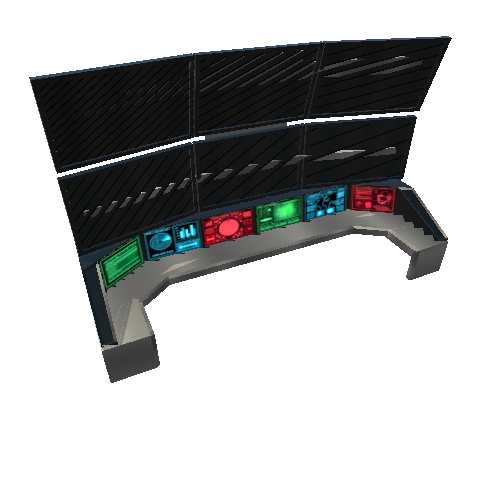Select or drop a image or 3D model here to search.
We support JPG, JPEG, PNG, GIF, WEBP, GLB, OBJ, STL, FBX. More formats will be added in the future.
Asset Overview
Emission is a material channel that gives the impression of brightness by ignoring all of the scene's lighting settings (i.e., you would be able to see emissive materials in a dark scene). In the model above, emission is turned on for the electric number material. An orange texture map is used to give those numbers a bright orange color. The effect of emission can be enhanced and made more "glow-y" by also turning on Bloom in the model's post-processing settings.
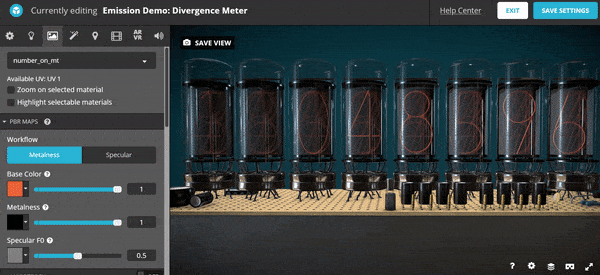
[Check out the Help Center](https://help.sketchfab.com/hc/en-us/articles/204429595-Materials-PBR-#emission) to learn more about materials settings in Sketchfab's 3D Editor.
[Divergence Meter (Steins;Gate)](https://sketchfab.com/3d-models/divergence-meter-steinsgate-b43abf482d30435fa0683b765deee31b) by [Amatsukast](https://sketchfab.com/Amatsukast) is licensed under [CC Attribution-NonCommercial-ShareAlike](http://creativecommons.org/licenses/by-nc-sa/4.0/)