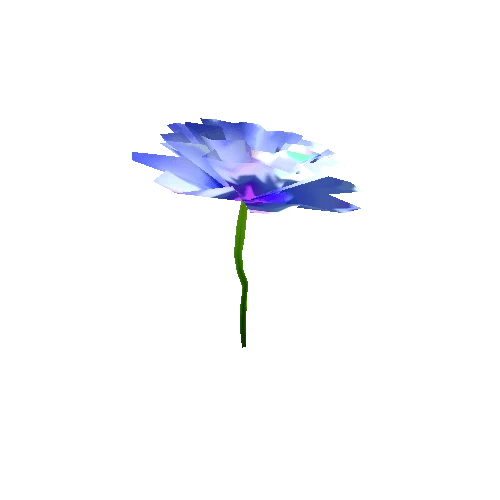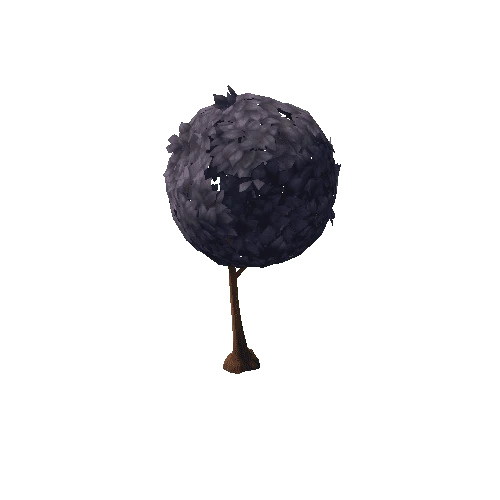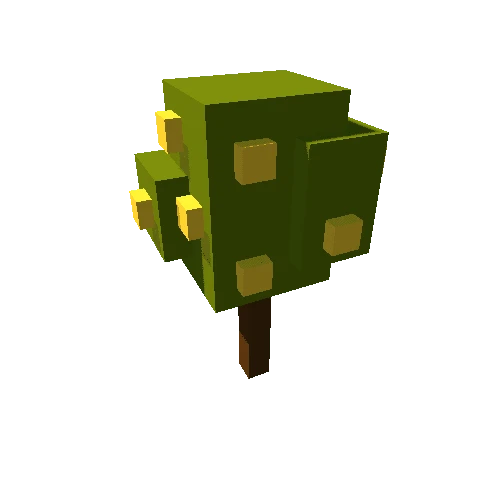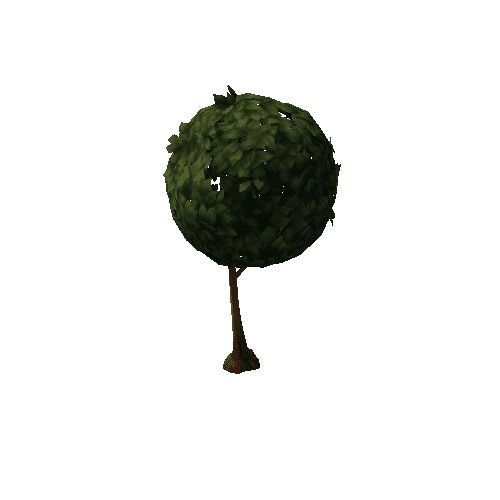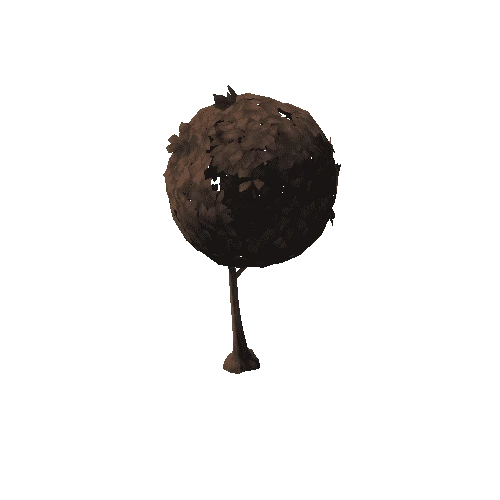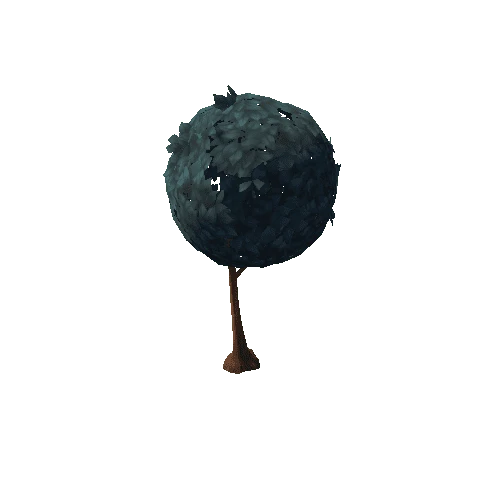Select or drop a image or 3D model here to search.
We support JPG, JPEG, PNG, GIF, WEBP, GLB, OBJ, STL, FBX. More formats will be added in the future.
Asset Overview
# "PI Cube" Full Manual:
**Step 1:** Download all of the Pi Cube parts [here](https://skfb.ly/6RvzN).
**Step 2:** Print all of the parts and **print the fan piece twice (if you are connecting a fan to your pi**
**Step 3:** Take your Raspberry Pi (Any model between 2 and 4 should work) and put it on the pins on the bottom piece (use the holes on the edges of your pi) Make sure all the ports is facing the opening (refer to this model). Glue the pins (optional)
**Step 4:** Glue the top piece to the bottom piece as shown. Put the fan pieces (if you have a fan) as shown and glue.
**How to use the pedestal:** The square piece goes on the ground and the curved piece goes on a corner of the cube.
Thank you. If you have any questions, please post in the comments below.