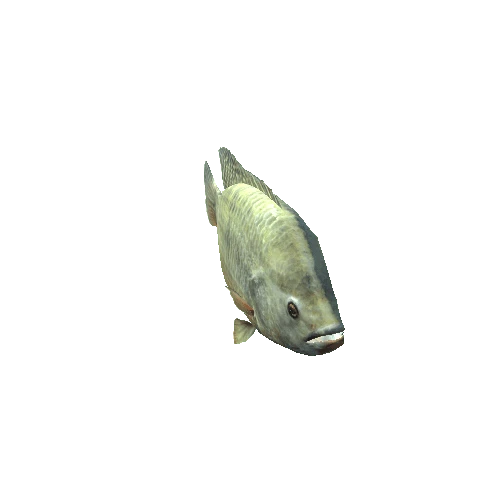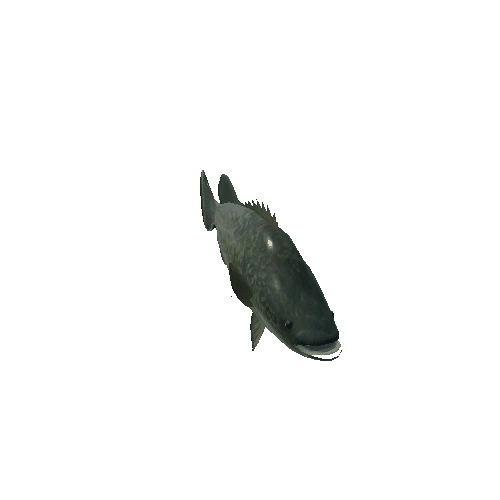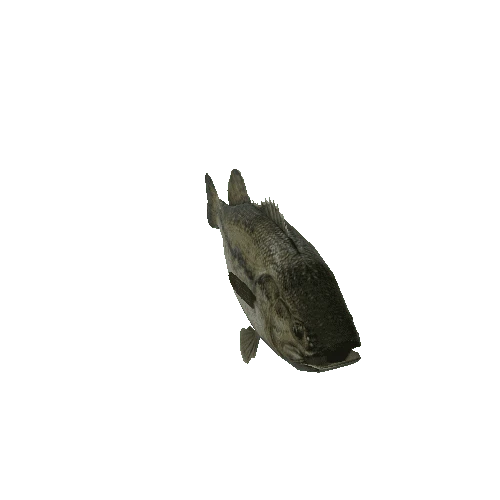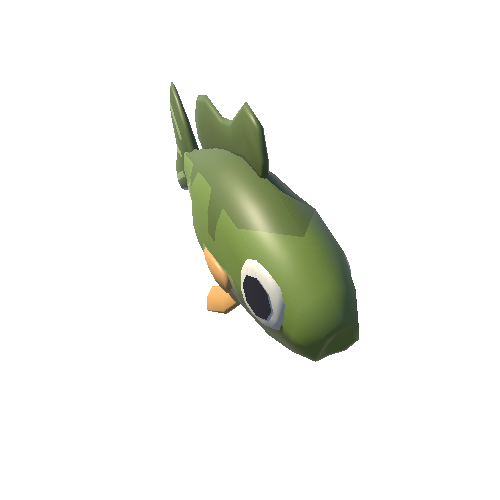Select or drop a image or 3D model here to search.
We support JPG, JPEG, PNG, GIF, WEBP, GLB, OBJ, STL, FBX. More formats will be added in the future.

106 Assets
2/7
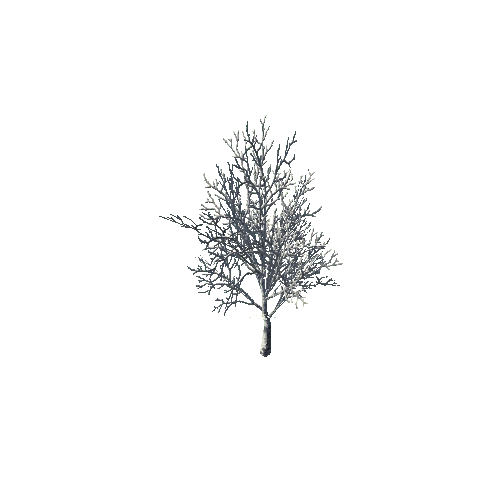
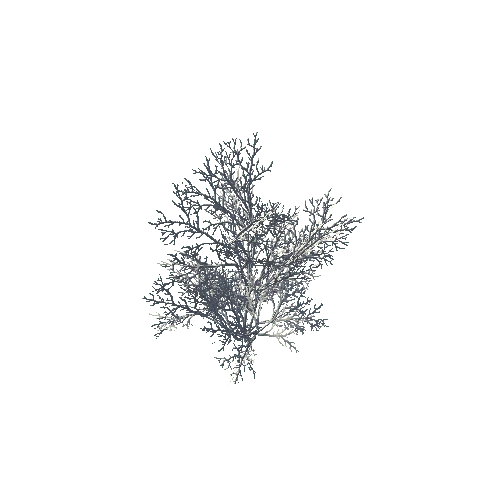

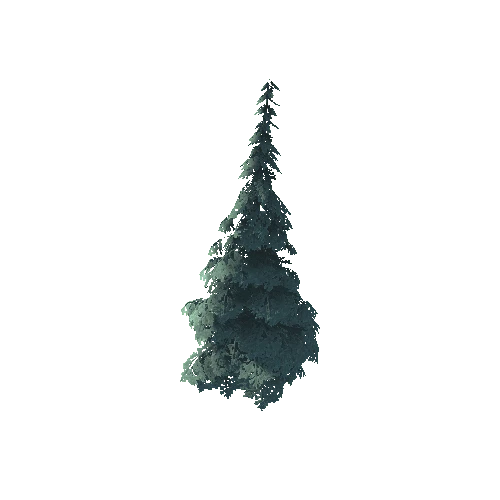
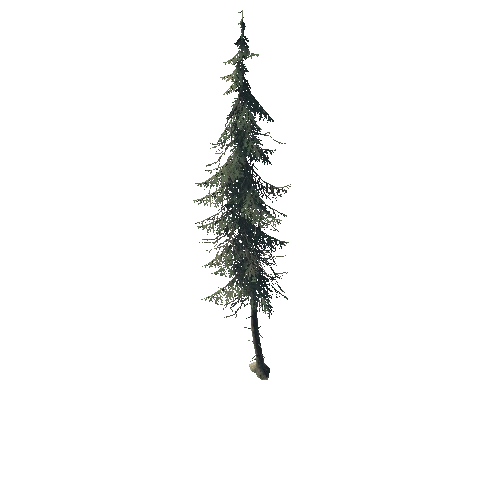

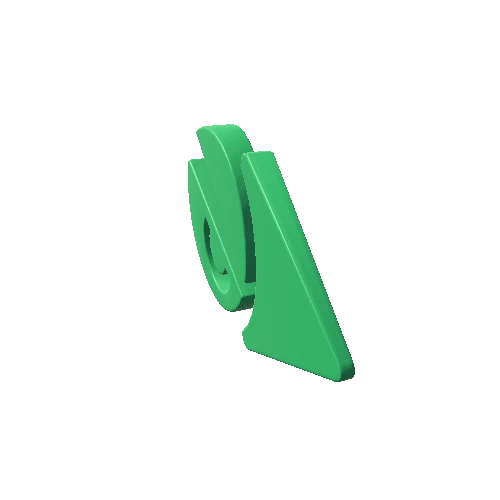
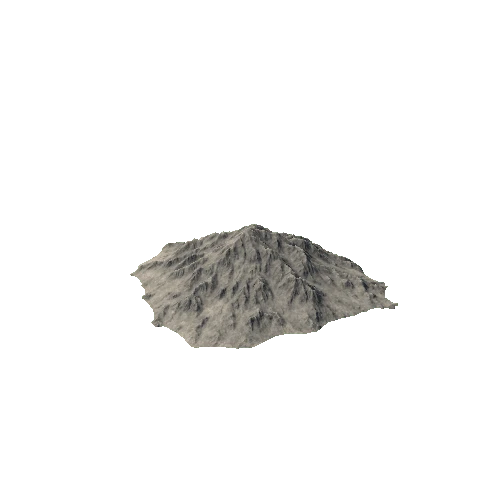

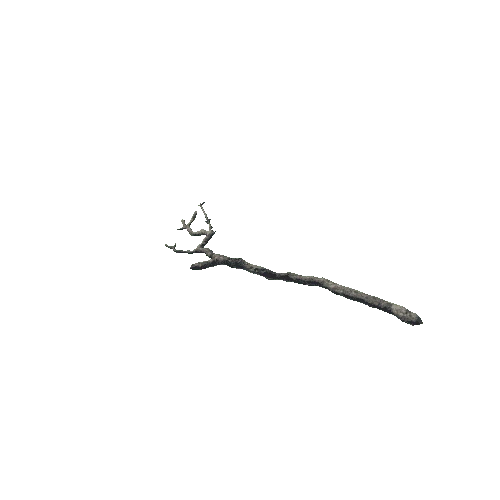
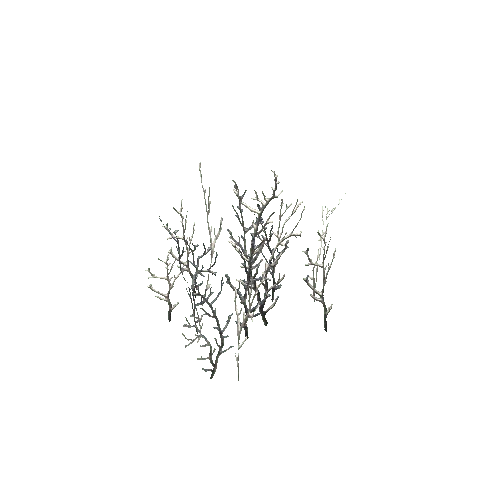
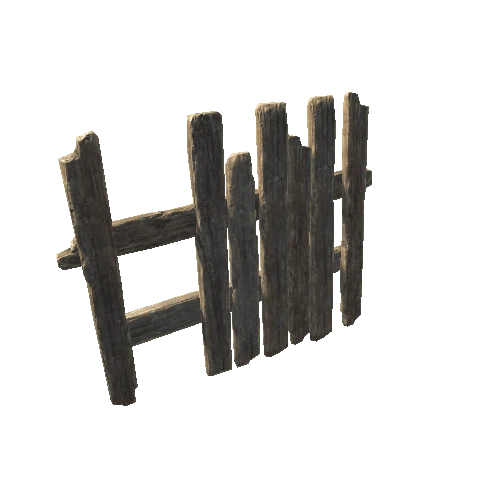
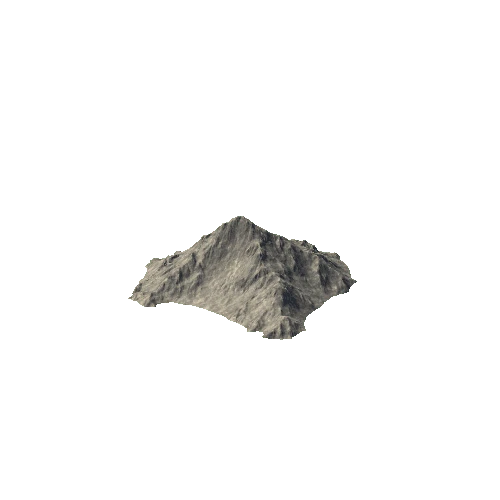
Package Overview
SUPPORT | DOCUMENTATION | FACEBOOK | TWITTER
Description:
Winter Environment asset created for quick and quality development of winter nature scenes. The package contains additional shaders with which you can adjust the snow amount on trees, grass and props. All trees work both with the standard Unity Terrain and Vegetation Studio system.
In collaboration with BOXOPHOBIC, we have developed AG Global Settings, an advanced GPU Wind System, intuitive and easy to use.
AG Global Settings give you control of global wind settings such as direction, amplitude, speed, scale, and mesh stiffness. You can control the wind settings both globally on the whole scene and locally for each material. This allows you to adjust differently the rigidity of the objects and the influence of the wind on them.
In addition to the wind settings, AG Global Settings contains global parameters for AO/Translucency/Tint Color and Snow. Global settings can be unique for each scene. You can adjust the look of the environment without changing the basic mesh materials.
The textures have a high resolution and were created from scanned data. The asset contains 3 types of trees. Each type of tree uses only two materials (leaf and bark). The trees have low overdraw with low draw call usage.
Features:
• NEW! Added compatibility with Unity version 2023.1.0+.
• Amplify Shader Functions included.
• GPU global and local wind with advanced control settings (direction, amplitude, speed, size, and object stiffness).
• The wind settings can be modified in real-time directly in the scene view.
• Global and local settings for AO/Translucency/Tint Color and Snow.
• Snow on tree trunks depending on the wind direction.
• PBR textures created from scanned data.
• All shaders support GPU and DOTS instancing.
• Low overdraw for trees with low draw call usage.
• Cross meshes at the last LOD for trees and bushes.
• Albedo/NM/AO/Smoothness/Mask and Height maps for all the ground textures.
• LODs for all prefabs.
Compatibility:
• PBR Rocks - Nature Pack - Uses common shaders and scripts.
• The Vegetation Engine - Conversion Presets.
• Amplify Shader Editor - Full shader editing support.
• Nature Renderer - Procedural Instancing support (Standard/URP/HDRP).
• Vegetation Studio & Vegetation Studio Pro - Instanced Indirect support (Standard/URP/HDRP).
RP Compatibility:
• Standard Render Pipeline 2020.3+
• HD Render Pipeline (HDRP) 10.2.2+
• Universal Render Pipeline (URP) 10.2.2+
Content:
• HDRP and URP templates.
• 2 Demo scenes for Unity Standard.
• 2 Demo scenes for the HDRP Template.
• 2 Demo scenes for the URP Template.
• 1 Demo scene with all assets.
• 12 Fir Trees (+3 Fir Trees with roots).
• 7 Birch Trees.
• 7 Bushes.
• 17 Grass Prefabs.
• 50 Props (Fences, Debris, Roots, Planks, Stumps)
• 3 Background Mountains.
• 4 Particle prefabs (Snow/Fog/Storm).
• 5 Rocks (from PBR Rocks package).
• 6 Ground textures (36 in total with all maps: Albedo/NM/AO/Smoothness/Mask/Height).
• 20 Cross Textures for the last LOD.
• 6 Shaders with snow (Tree Bark/Tree Leaf/Tree Cross/Grass/Props/Detail Props).
• 6 Shaders without snow (Tree Bark/Tree Leaf/Tree Cross/Grass/Props/Detail Props).
• Versions of shaders compatible with instanced indirect by Vegetation Studio
• Versions of shaders compatible with procedural instancing by Nature Renderer
• 2 Post-Processing profiles for each RP (Standard/URP/HDRP)
• Arrow prefabs with all scripts used for global settings (AG Global Settings).
• 5 Scripts for global settings.
• 8 Shader functions.
• 3 Noise Textures that can be used for Global Tint Color.
Limitations:
• Only SM3+ hardware is supported.
• Scalable Ambient Obscurance post-processing will cause visual artifacts on objects (Unity limitation).
• The objects are distorted when using extreme wind settings.
• Snow parameters from AG Global Settings don't affect the terrain textures.
Important:
You must keep an AG Global Settings prefab in each scene. When you create a new scene, make sure that you have an AG Global prefab in your scene.
Use only one AG Global prefab in your scene. Multiple AG Global prefabs are not supported.
You can find more about the AG Global system in the online documentation and also in this video.
For the HDRP template, you can find the import steps here
For the URP template, you can find the import steps here
To get the same camera effects presented in our screenshots/trailer, you will need to import Post Processing Stack and set Color Space on Linear.
To enable the full support for instanced indirect by Vegetation Studio or procedural instancing by Nature Renderer please follow the documentation steps from Third-Party Support.
For more information, please check the online documentation.
For any questions or concerns, don't hesitate to contact us at: contact@angrymesh.com
More Assets:
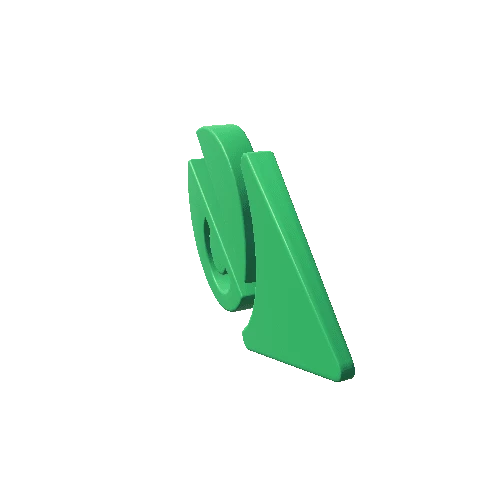
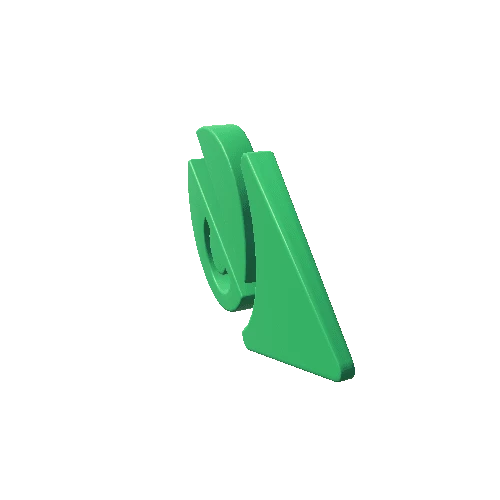

/Screenshots/AG Global Snow (Limited)_20.webp)


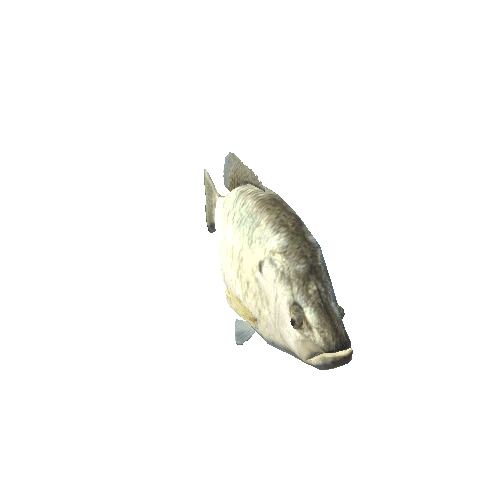

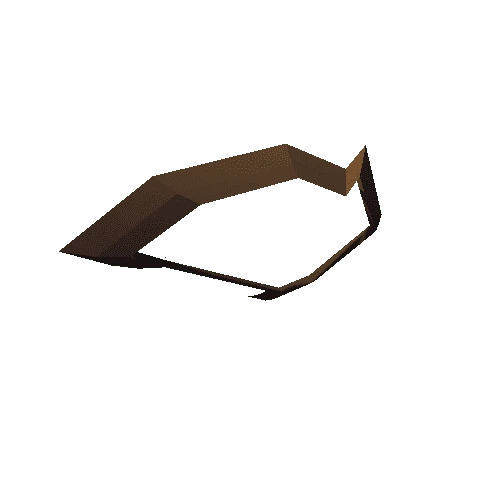

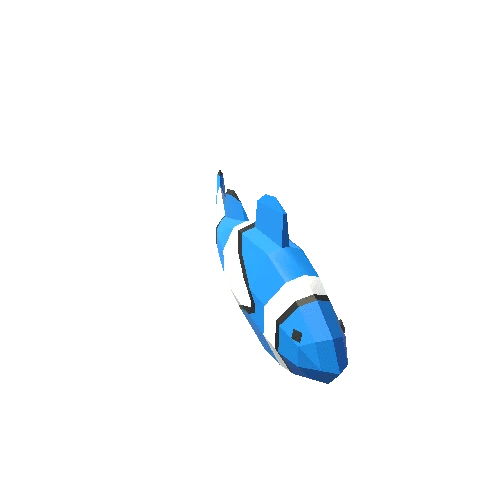

/Screenshots/AG Global Snow (Limited)_20.webp)