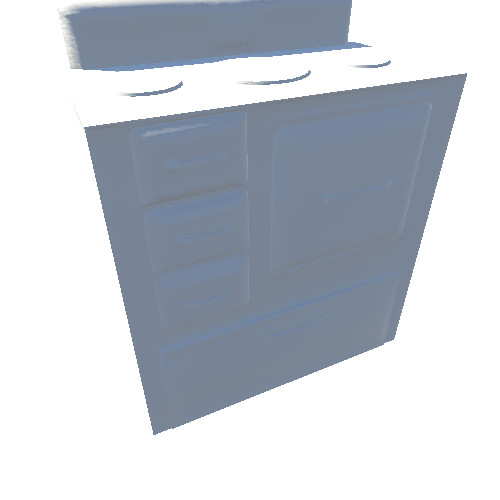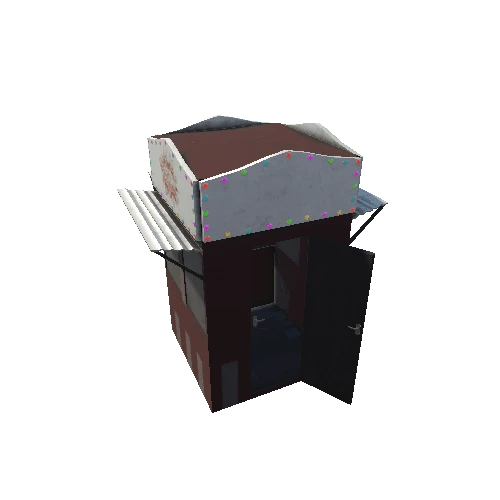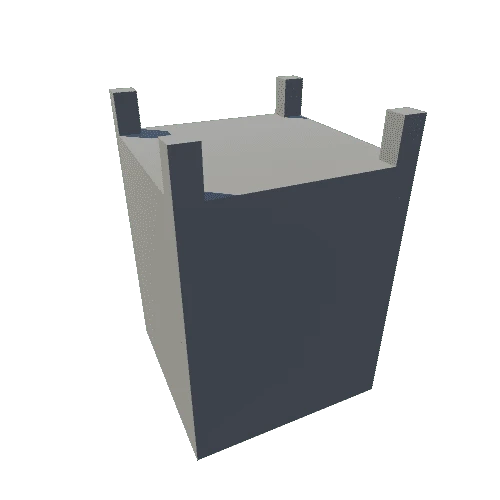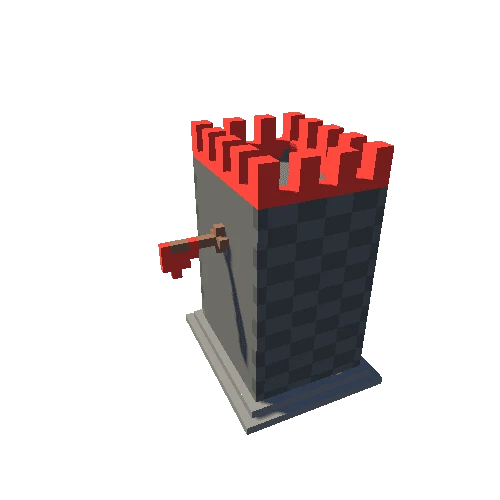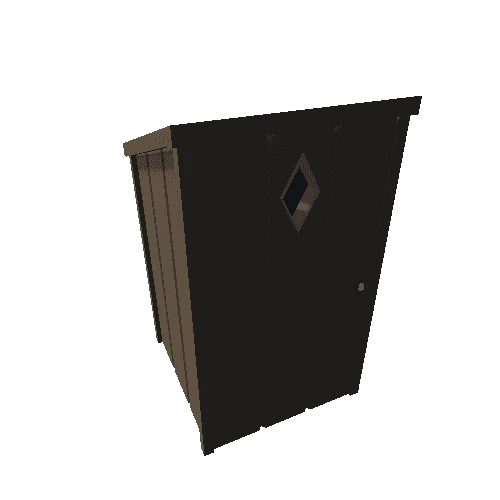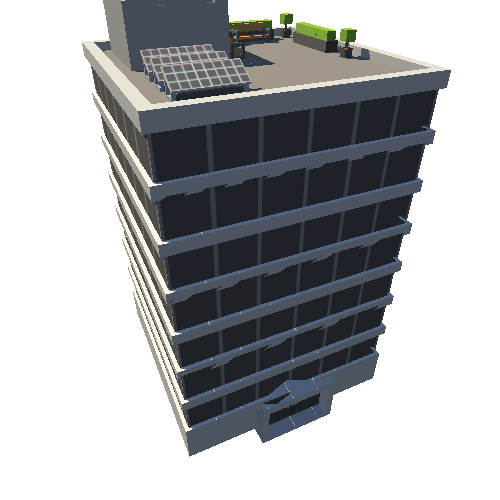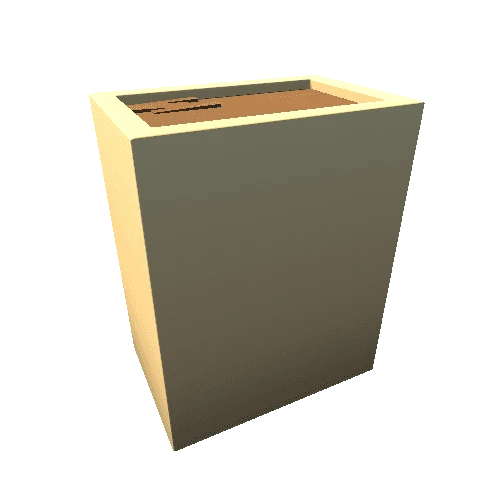Select or drop a image or 3D model here to search.
We support JPG, JPEG, PNG, GIF, WEBP, GLB, OBJ, STL, FBX. More formats will be added in the future.

44 Assets
2/3
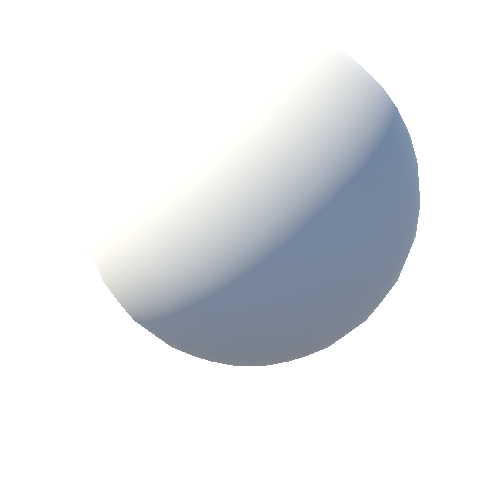
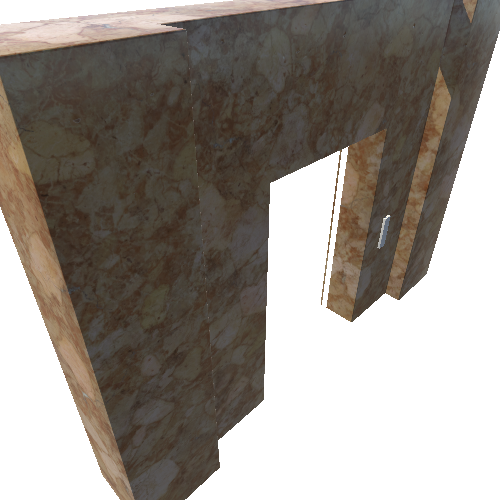

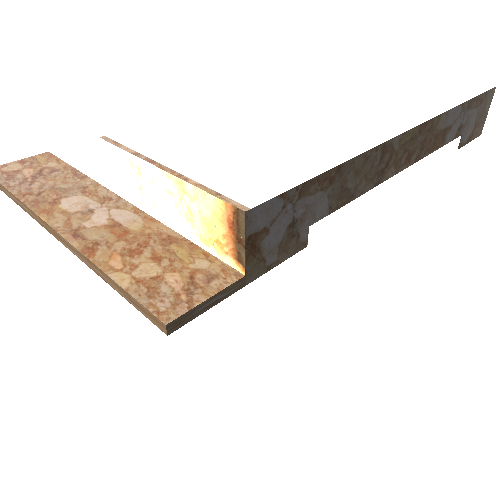
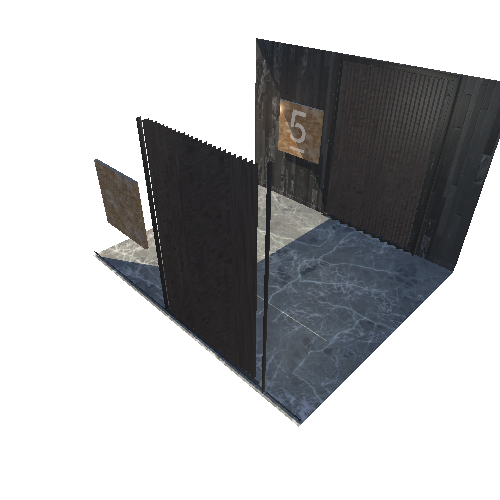


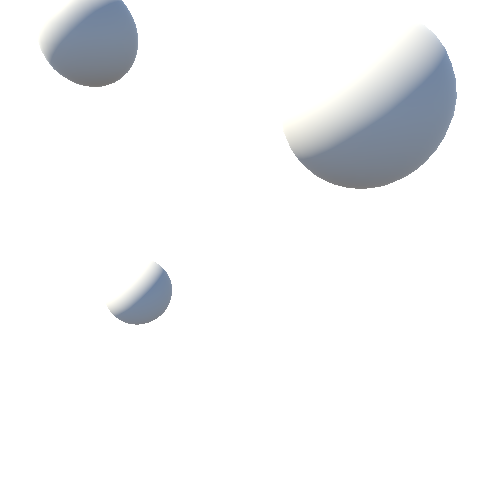
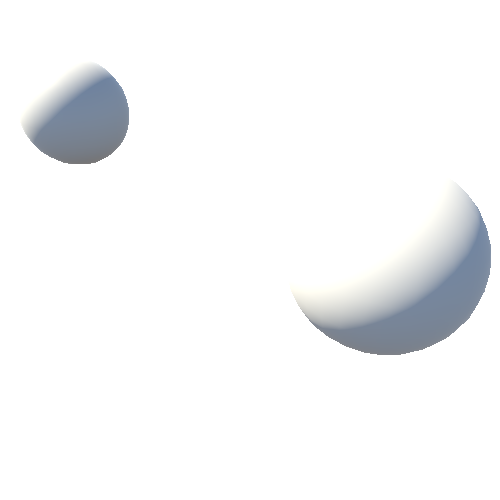
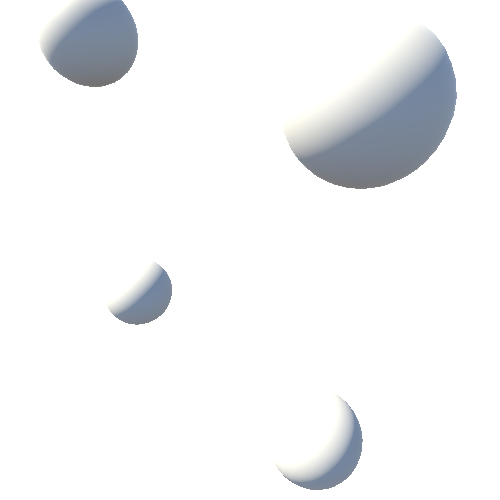
_1/Number in wall (marble)_1.png)
/Number in wall (mirror).png)
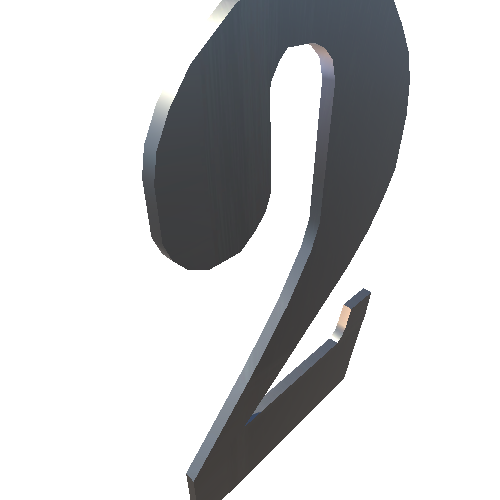

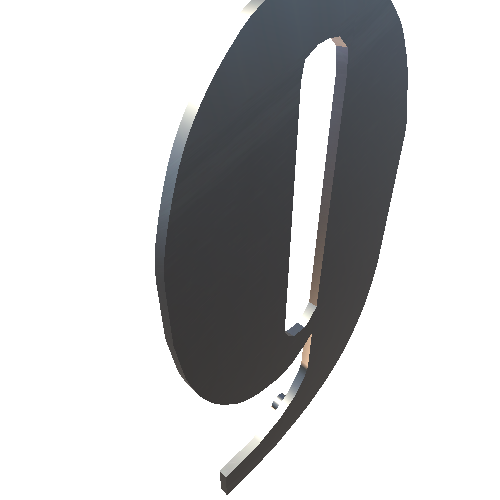
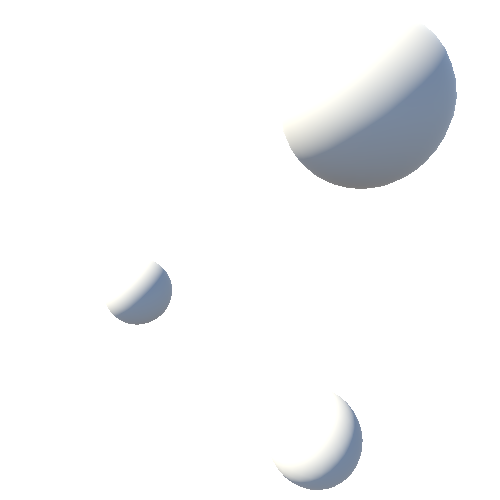
Package Overview
NOT A NORMAL ASSET ________________________________
It is important to state that this is not a static asset like most environmental assets. This is a fluid generator of elevators and their structures. With this asset you can choose how you want your building and generate the environment with a single click.
CONTENT _____________________________________________
This asset provides a fully functional elevator builder system, containing:
- A constructor module to generate multiple elevators and their environments, in a personalized way
- All the necessary prefabs to build everything with a single click
- High-quality textures (2048 x 2048)
- Sounds for the elevator, lights, doors, switches and buttons
- 2 demo scenes for day and night
- 1 Simple First Person Controller with Rigidbody
- 1 Simple First Person Controller with Character Controller
OPTIONS ______________________________________________
The constructor will let you choose:
- How many floors you want to create
- How many elevators per floor
- The color of the marble on the fronts
- The type of numbers in the corridors
- The type of numbers on the front
- The layout of the buttons on the pad
- How much the elevator shakes
- If you want to add the corridors or not
- Whether you want to add shadow casters
- Lighting options, including reflection probes, baking modes, etc
- ...And many more options.
Watch the technical video (2nd one on the carousel) to see the options in action.
NOTE: That specific video shows the HDRP version, but all its content (both implementation
steps and the options) are valid for all render pipelines.
WHAT YOU GET _______________________________________
Once you build your elevator and its environment, you will have a 100% functional personalized elevator and a controller that allows you to call the elevators, get on, go through the lobby and corridors, disarm the roof of the elevators, travel standing on the roof, and use the internal stairs of the pit to move between floors and manually activate the door safety mechanisms to go inside again.
Yes, disarming the roof! See the 1st video if you don't believe us.
SUPER EASY TO IMPLEMENT __________________________
Implementing this in your project couldn't be easier. Watch the technical video (2nd one) to see how it's implemented by just dragging a prefab into your scene and clicking "Build".
RENDER PIPELINES ____________________________________
"Modern Elevators Builder" is available for all render pipelines:
- Built-in Render Pipeline
- URP (Universal Render Pipeline, formerly LWRP)
- HDRP (High Definition Render Pipeline)
With the double purpose of considerably reducing the size of the package and speeding up your implementation, the 3 mentioned presentations are published as individual assets, all available in the Unity Asset Store. If you don't see all 3 as published, please wait a few days.
All 3 presentations are almost identical in terms of functions and options, except:
- Mirrors inside elevators are not available in built-in RP
NOT SURE WHICH ONE? ______________________________
If you feel pressure to choose the right render pipeline right away, don't worry: by buying either one of these assets you can switch to the other presentations at no additional cost. For example, if you buy URP version, you will be able to download HDRP version for free.
WANT A FREE DEMO? _________________________________
Sure, you don't buy a car without testing it first.
Inside the Online Documentation can download a build of the 2 scenes (day and night).
Keep in mind, though:
1) these scenes have a frames limiter at 60 FPS, so that could be the reason you're not getting more than that.
2) depending on the options you choose (lights, amount of elevators, amount of floors...) you can end up with a very light game in terms of performance, or with a very heavy one. You can build scenes much lighter and much heavier than these 2 ones in the demo.
ONLINE DOCUMENTATION _____________________________
You can check the online documentation (both in English and Spanish) for more details.
You can also download a build for a test.
CONTACT _____________________________________________
Write to us if you have any doubts or issues.
Thank you!