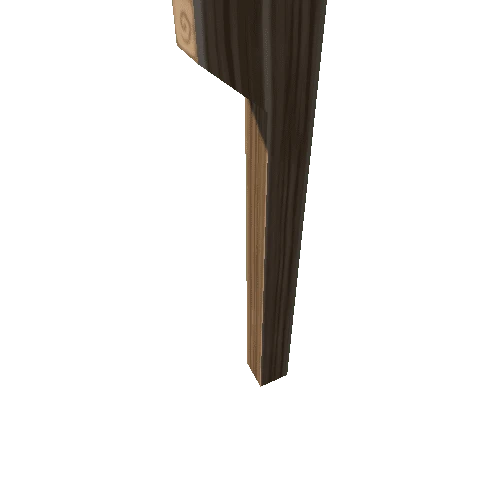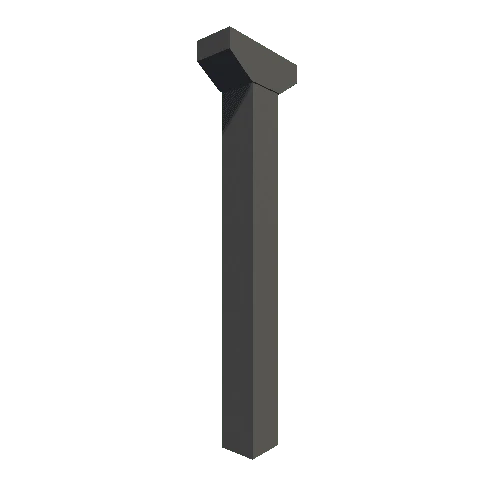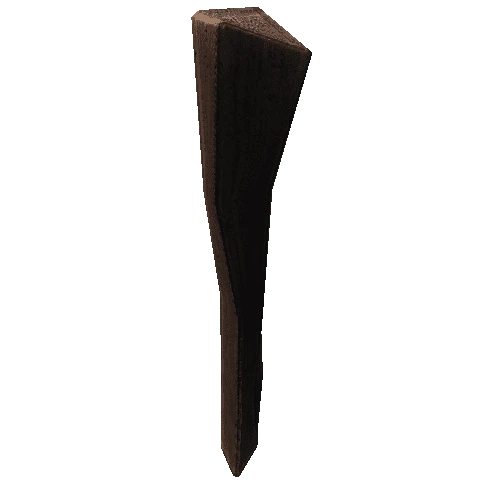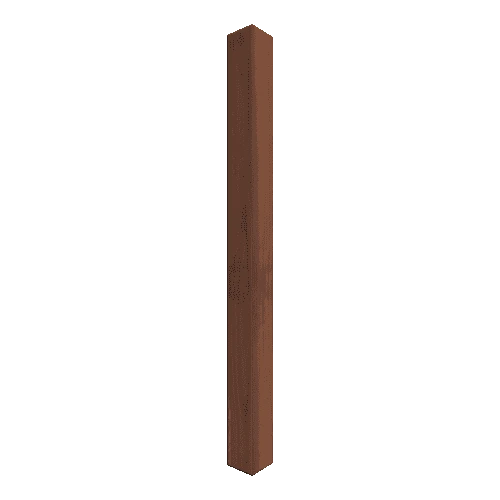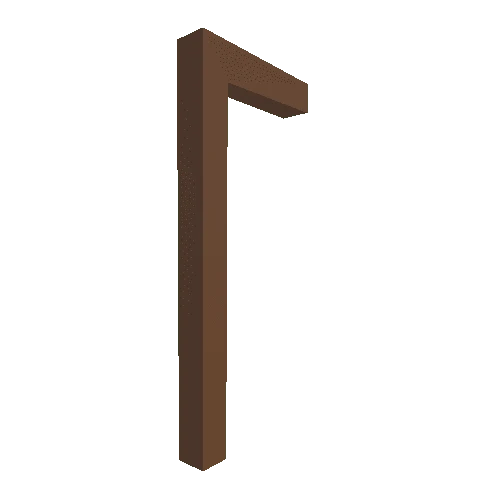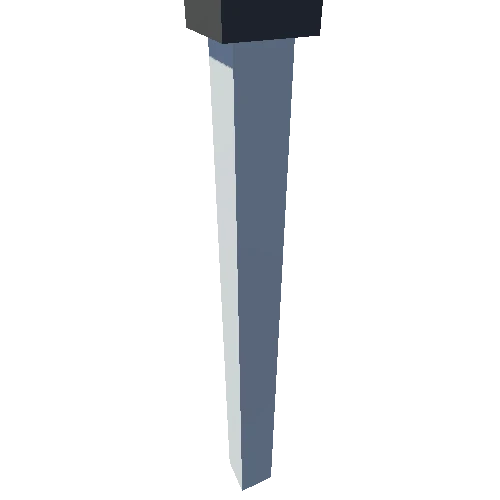Select or drop a image or 3D model here to search.
We support JPG, JPEG, PNG, GIF, WEBP, GLB, OBJ, STL, FBX. More formats will be added in the future.

70 Assets
5/5
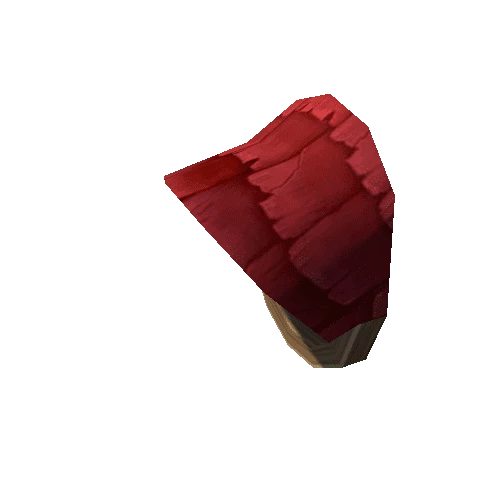


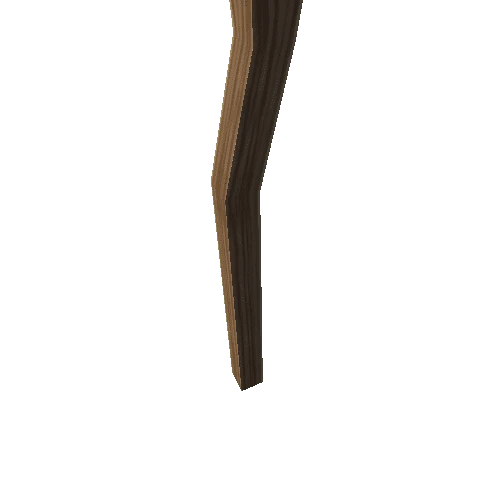
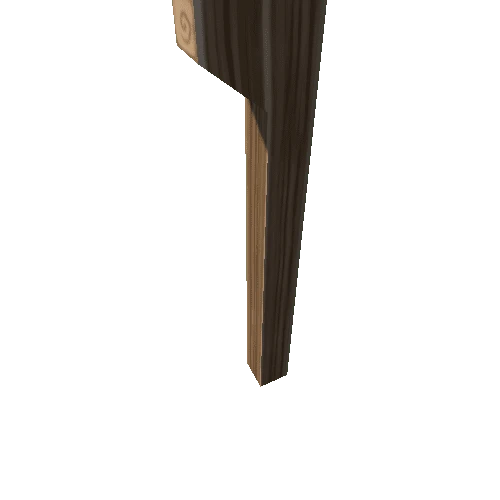
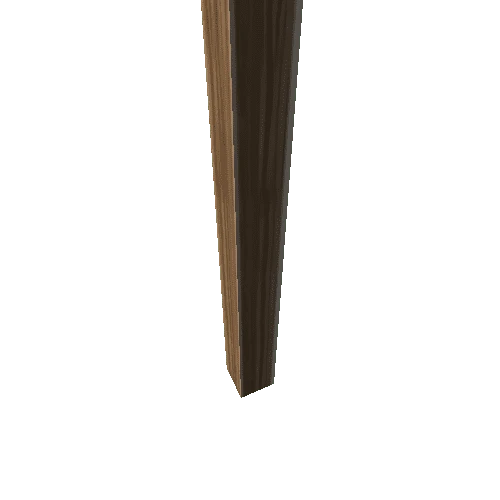
Package Overview
Textures:
2048x2048 Targa Sheet (24 Bit)
35 prefab count
Unity Version: Unity 5.01f1
Recommended Shader: Transparent Cutout Diffuse
Organization:
Each prefab adheres to a simple naming convention; Name_Descriptor_Variant_Scale. This is used to quickly find pieces within the scene. The scale number is set as a constant square, taking into account the largest side of the object in grid units for easier placement within the scene. For example, a small sized asset might take up 2x2 grid units, where a large asset might take up 8x8. Another way to categorize objects of different scales is with the descriptor section of the name. Objects with variable size will fall under Large, Med, or Small. You can quicksort objects by either size or gridspace by searching
[Desired size] t:Model
So for example, if I require a 4x4 grid model to fit within a space on my map, I would search “4x4 t:Model” to find a list of all the applicable meshes.
Memory:
The pack can easily be transferred over to mobile as well as PC due to the relatively light geometry count. The main settings in the test scenes to be toggled off for mobile are SSAO, Bloom, Vignette – on the camera, and the Anti Aliasing value and Shadow resolution to be lowered under the scene's quality settings. Another important value to note is the Texture Quality. Depending on what platform you are targeting, and the complexity of the scene, Half Res can help performance, with a minimal graphical hit. Quarter and Eighth Res may also be used, but will have a noticeable impact on fine details.
2048x2048 Targa Sheet (24 Bit)
35 prefab count
Unity Version: Unity 5.01f1
Recommended Shader: Transparent Cutout Diffuse
Organization:
Each prefab adheres to a simple naming convention; Name_Descriptor_Variant_Scale. This is used to quickly find pieces within the scene. The scale number is set as a constant square, taking into account the largest side of the object in grid units for easier placement within the scene. For example, a small sized asset might take up 2x2 grid units, where a large asset might take up 8x8. Another way to categorize objects of different scales is with the descriptor section of the name. Objects with variable size will fall under Large, Med, or Small. You can quicksort objects by either size or gridspace by searching
[Desired size] t:Model
So for example, if I require a 4x4 grid model to fit within a space on my map, I would search “4x4 t:Model” to find a list of all the applicable meshes.
Memory:
The pack can easily be transferred over to mobile as well as PC due to the relatively light geometry count. The main settings in the test scenes to be toggled off for mobile are SSAO, Bloom, Vignette – on the camera, and the Anti Aliasing value and Shadow resolution to be lowered under the scene's quality settings. Another important value to note is the Texture Quality. Depending on what platform you are targeting, and the complexity of the scene, Half Res can help performance, with a minimal graphical hit. Quarter and Eighth Res may also be used, but will have a noticeable impact on fine details.