Select or drop a image or 3D model here to search.
We support JPG, JPEG, PNG, GIF, WEBP, GLB, OBJ, STL, FBX. More formats will be added in the future.

97 Assets
2/7
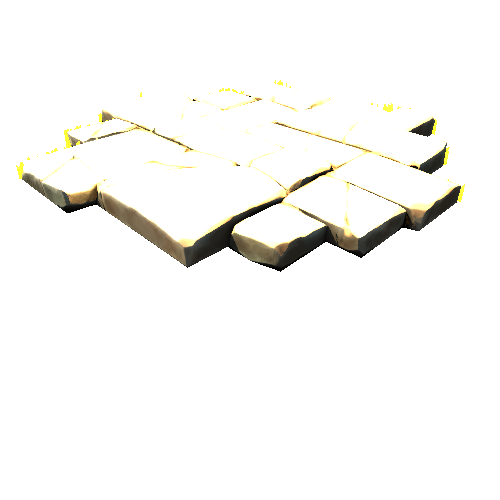
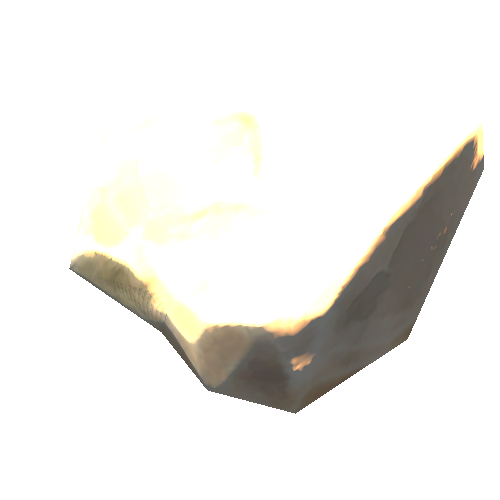
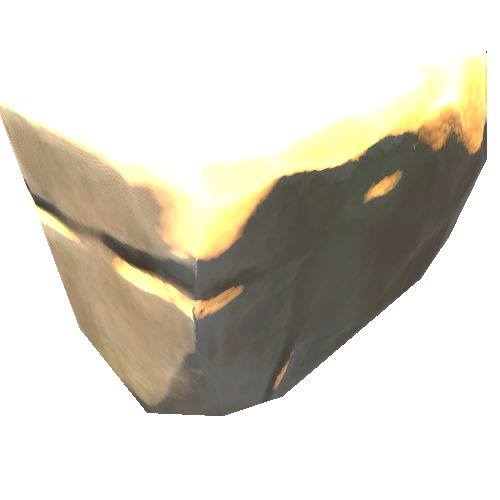
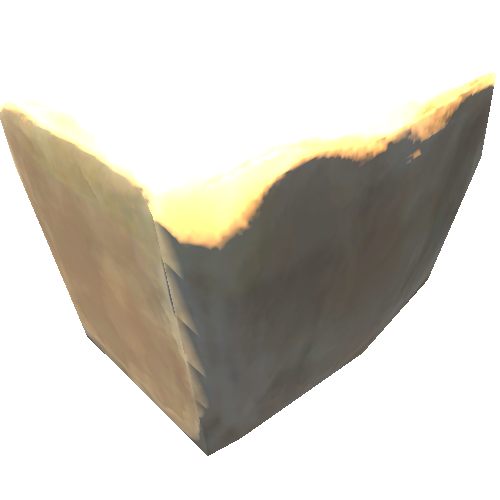
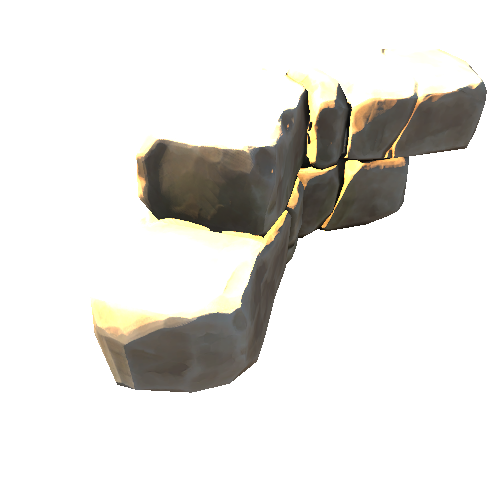



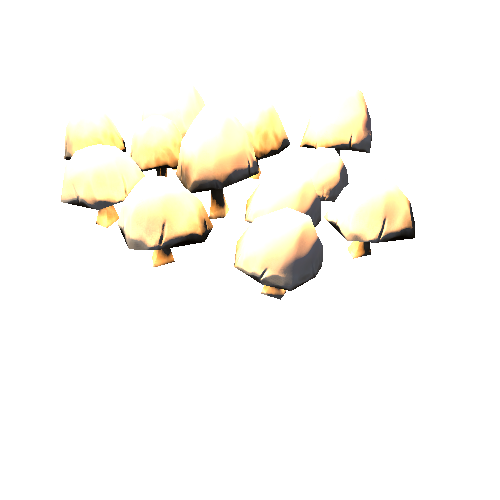
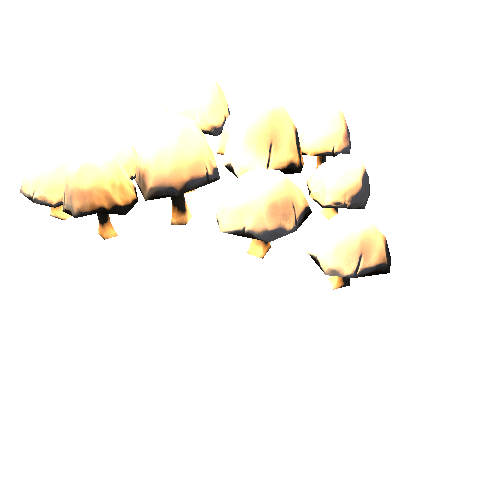





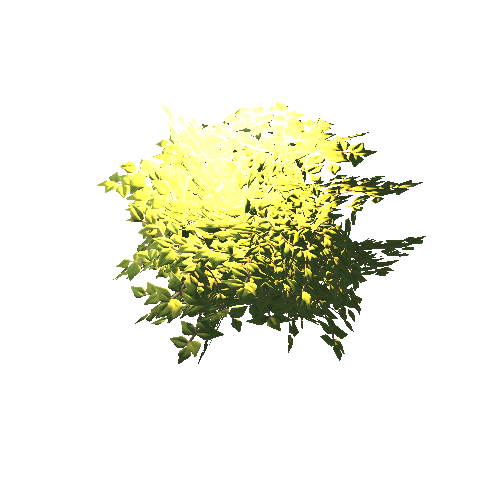
Package Overview
HexTile: Nature Pack is an environmental asset pack designed to create stylized, detailed hexagonal-themed natural environments, perfect for top-down RPGs, strategy games and more. Featuring dozens of high quality, hand sculpted assets, fully-PBR textures, custom shaders with advanced effects including moss growth, wind sway, stylized water and fire - as well as an easy to use grid-snapping script allowing you to quickly create and edit levels along a hexagonal-shaped grid.
Note: shaders require the use of the Universal Render Pipeline (URP) as they were created using Shader Graph. Versions of the assets using Unity Standard materials are provided for Standard Pipeline.
High Quality Assets
All assets have been hand sculpted through Zbrush, retopologized, and textured using Substance Painter/Designer, leading to a consistent, stylized aesthetic. The resulting models also support LODs when necessary. The pack includes hexagonal-terrain pieces, trees, foliage, stone ruins, wooden bridges and more, for a total of more than 80 different individual assets.
Hex Snapping Script
Included in this asset pack is a grid-snapping script which makes it easy to create and edit levels along a hexagonal-grid. Simply create a blank game object, attach the “Hex Tile Grid” script, and any prefabs on the “SnapHexGrid” layer will automatically snap to grid cells. Additional options such as random rotation, position offsetting and random scale are available both within the script and in the “Hex Tile Overrides” script which can be attached to individual prefabs.
HexTileGrid and other scripts created by William Akins
Custom Shaders
Taking advantage of Unity’s Shader Graph, the materials of each asset takes advantage of one of a number of different shaders created specifically for this project.
Examples:
The HexTile Master Shader comes with dozens of different parameters to dial-in a specific look. Additional layers such as Moss Growth, Dirt allow for more natural, varied environment, and the moss layer in particular reacts to world space position, vertex paint, provided AO maps, and baked lightmaps to create the effect of moss growing within the cavities of objects and shaded areas of the environment.
The Tree Shader allows for animated wind using the vertex colors of the included meshes, as well as parameters affecting leaf color.
The Water Shader comes with dozens of parameters affecting color, wave speed, edge foam, refraction, and a provided caustics effect, among others.
The Fire Shader comes with a number of parameters to change flame colors, speed, intensity, heat haze, etc, and is adaptable enough to be used for large open flames such as with the brazier assets, to small candle flames.
Included is a demo scene showing how the pack can be used to create a large scale environment along with a scene the prefabs available, both URP and Standard versions. A readme PDF provides setup advice for the Asset, Hex Grid script and explanations for the various parameters for the shaders included.
Credits:
Art by Alex Akins: www.alexakins.art, www.artstation.com/alexakins
HexTile Snapping Script & other code by William Akins
Note: shaders require the use of the Universal Render Pipeline (URP) as they were created using Shader Graph. Versions of the assets using Unity Standard materials are provided for Standard Pipeline.
High Quality Assets
All assets have been hand sculpted through Zbrush, retopologized, and textured using Substance Painter/Designer, leading to a consistent, stylized aesthetic. The resulting models also support LODs when necessary. The pack includes hexagonal-terrain pieces, trees, foliage, stone ruins, wooden bridges and more, for a total of more than 80 different individual assets.
Hex Snapping Script
Included in this asset pack is a grid-snapping script which makes it easy to create and edit levels along a hexagonal-grid. Simply create a blank game object, attach the “Hex Tile Grid” script, and any prefabs on the “SnapHexGrid” layer will automatically snap to grid cells. Additional options such as random rotation, position offsetting and random scale are available both within the script and in the “Hex Tile Overrides” script which can be attached to individual prefabs.
HexTileGrid and other scripts created by William Akins
Custom Shaders
Taking advantage of Unity’s Shader Graph, the materials of each asset takes advantage of one of a number of different shaders created specifically for this project.
Examples:
The HexTile Master Shader comes with dozens of different parameters to dial-in a specific look. Additional layers such as Moss Growth, Dirt allow for more natural, varied environment, and the moss layer in particular reacts to world space position, vertex paint, provided AO maps, and baked lightmaps to create the effect of moss growing within the cavities of objects and shaded areas of the environment.
The Tree Shader allows for animated wind using the vertex colors of the included meshes, as well as parameters affecting leaf color.
The Water Shader comes with dozens of parameters affecting color, wave speed, edge foam, refraction, and a provided caustics effect, among others.
The Fire Shader comes with a number of parameters to change flame colors, speed, intensity, heat haze, etc, and is adaptable enough to be used for large open flames such as with the brazier assets, to small candle flames.
Included is a demo scene showing how the pack can be used to create a large scale environment along with a scene the prefabs available, both URP and Standard versions. A readme PDF provides setup advice for the Asset, Hex Grid script and explanations for the various parameters for the shaders included.
Credits:
Art by Alex Akins: www.alexakins.art, www.artstation.com/alexakins
HexTile Snapping Script & other code by William Akins

/Screenshots/3643248+Cartoon+Robot+D+-+FBX (1)_110.webp)
/Screenshots/3643280+Cartoon+Robot+D+-+FBX (1)_110.webp)



/Screenshots/3643293+Cartoon+Robot+D+-+FBX (3)_110.webp)

/Screenshots/3643293+Cartoon+Robot+D+-+FBX (2)_110.webp)
/Screenshots/3643298+Cartoon+Robot+D+-+FBX (3)_110.webp)
/Screenshots/3643248+Cartoon+Robot+D+-+FBX (4)_110.webp)
/Screenshots/3643605+Cartoon+Robot+D+-+FBX (5)_110.webp)
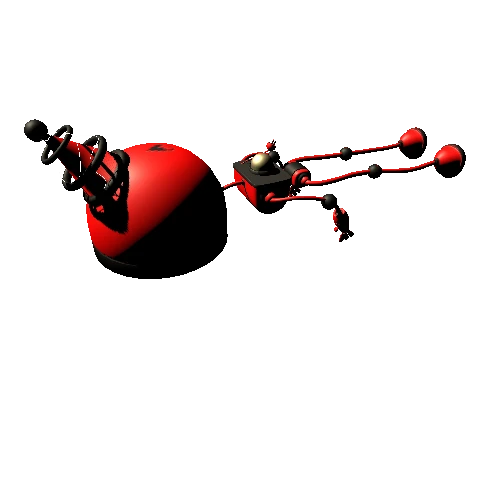
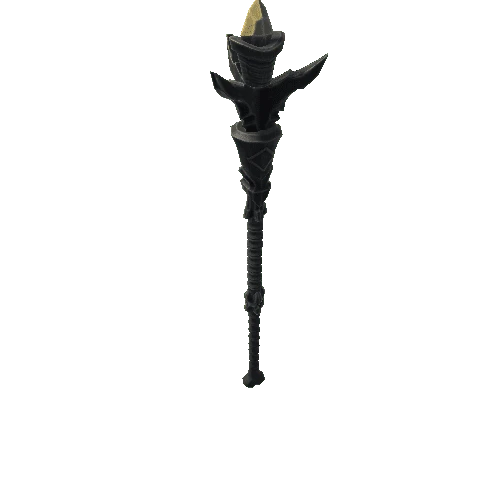

/Screenshots/waste_basket (1)_110.webp)
/Screenshots/3643298+Cartoon+Robot+D+-+FBX (2)_110.webp)

