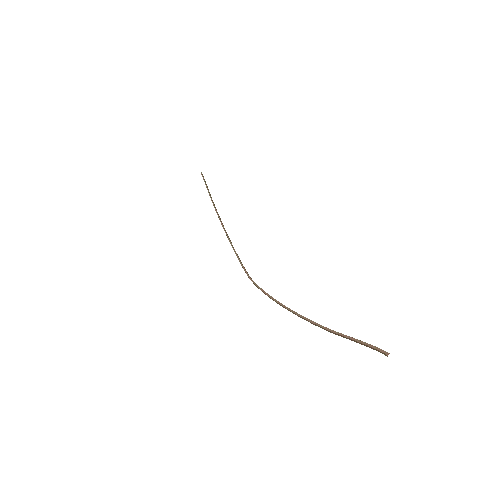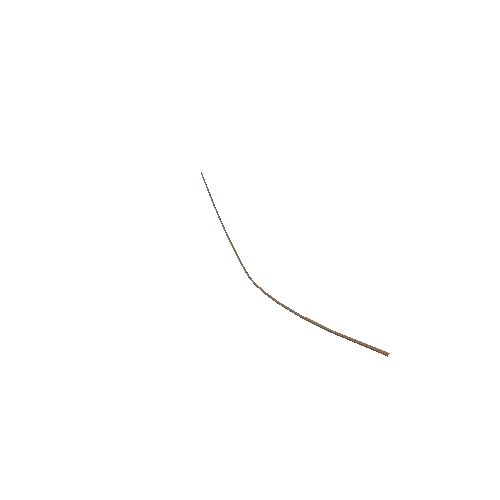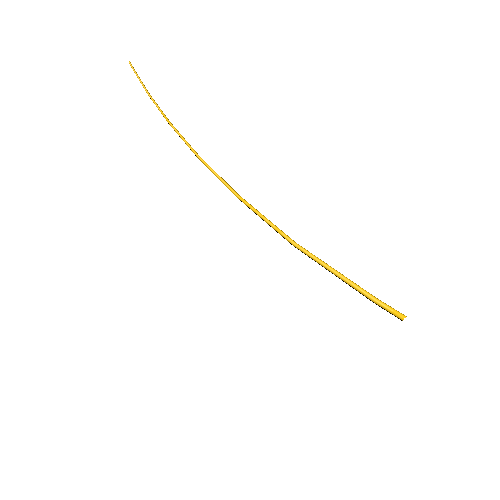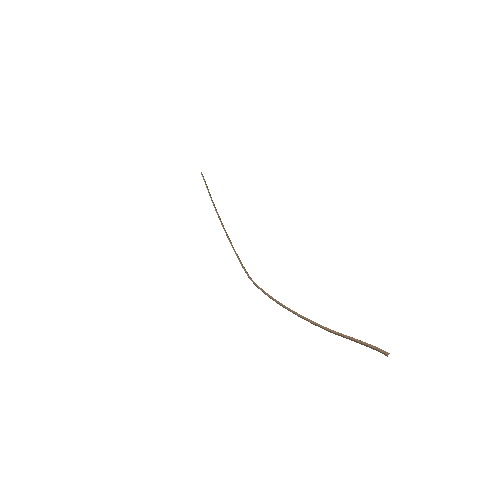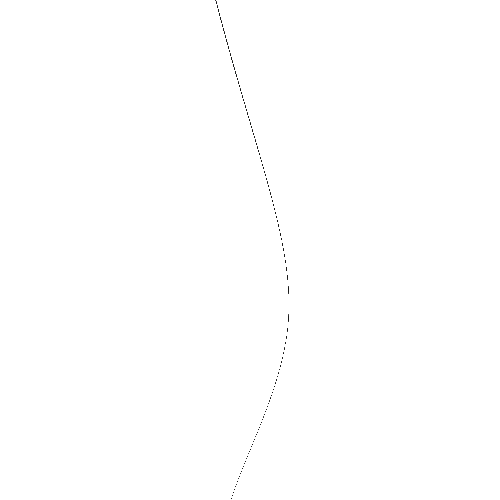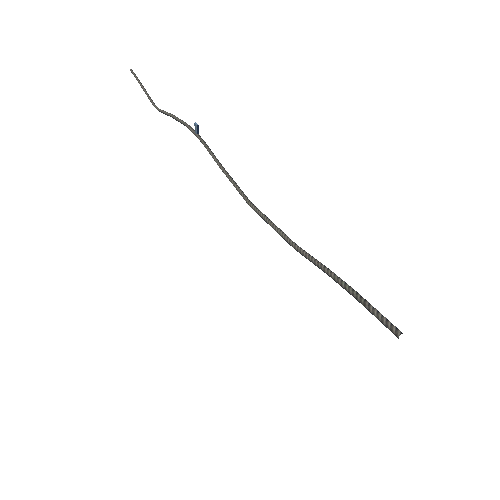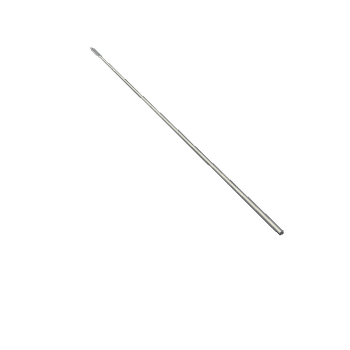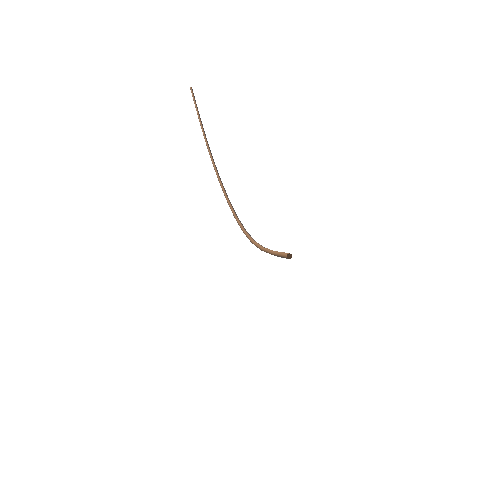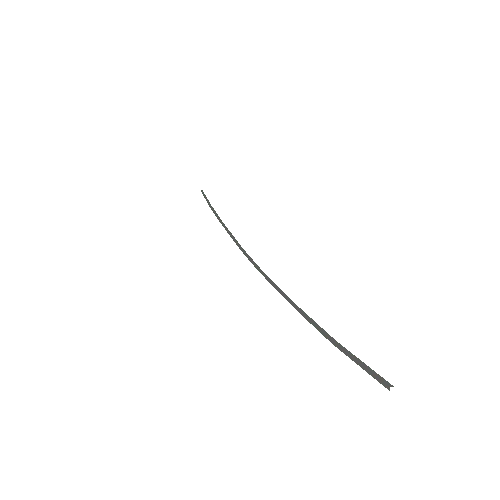Select or drop a image or 3D model here to search.
We support JPG, JPEG, PNG, GIF, WEBP, GLB, OBJ, STL, FBX. More formats will be added in the future.

33 Assets
1/3


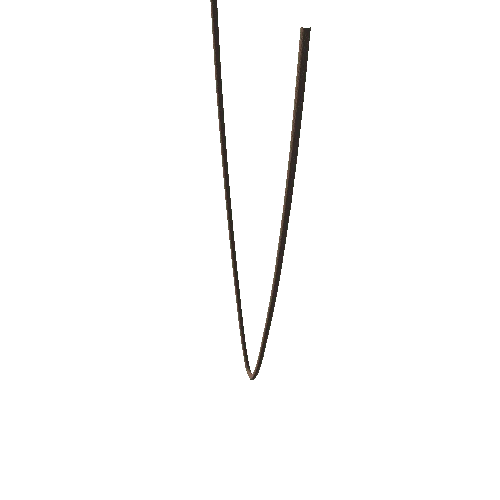

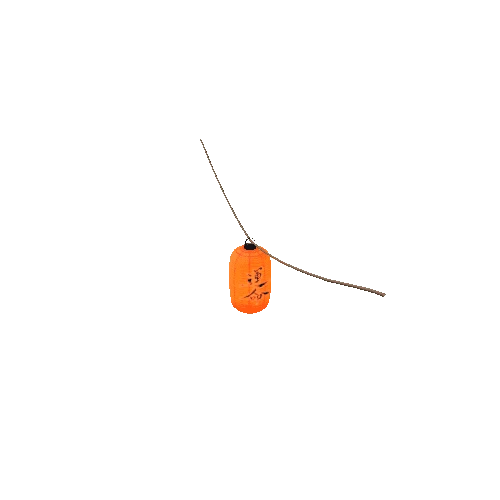
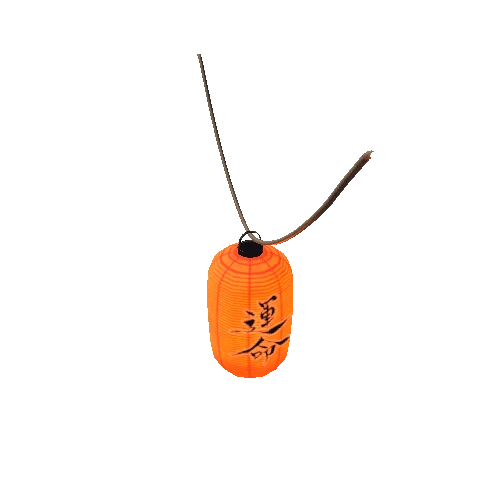



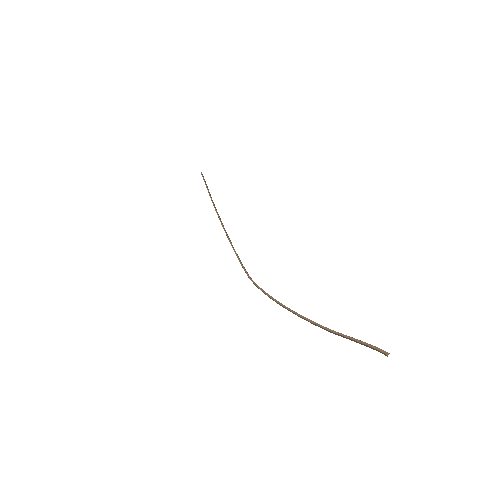
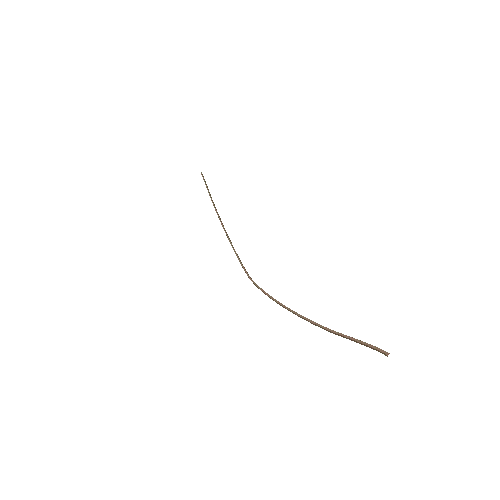
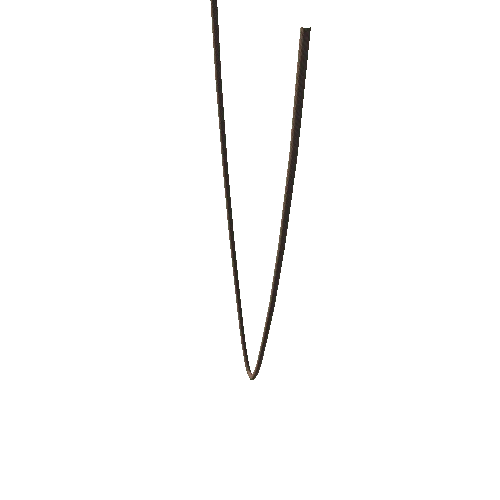


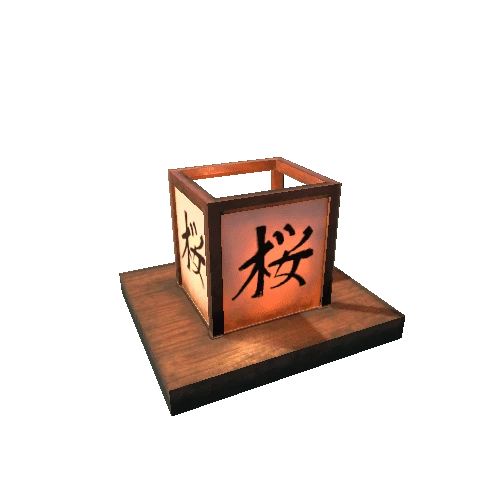
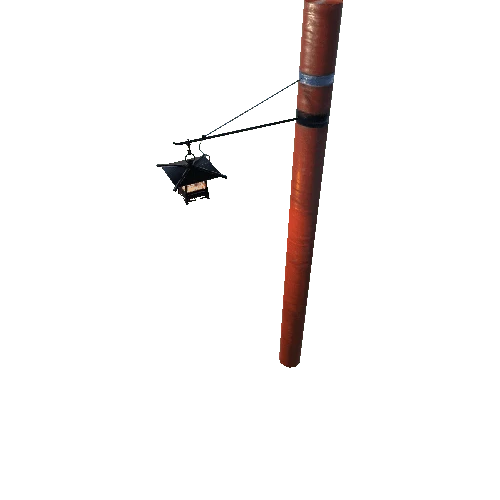
Package Overview
The pack contains:
- Lantern: LOD0: 5802 tris (3016 verts) and LOD1 2312 tris (1231 verts)
* Moth Particle system
* Materials: 2
- Paper Lantern: LOD0: 1196 tris (636 verts) and LOD1 284 tris (156 verts)
* Moth Particle system
* Materials: 1
- Rope 01: LOD0: 544 tris (250 verts) and LOD1 288 tris (152 verts)
* Materials: 2
- Rope 02: LOD0: 544 tris (280 verts) and LOD1 320 tris (168 verts)
* Materials: 1
- Rope 03: LOD0: 496 tris (256 verts) and LOD1 304 tris (160 verts)
* Materials: 1
- Tori: LOD0: 1080 tris (602 verts) and LOD1 324 tris (208 verts)
* Materials: 1
- Ryoubu Tori: LOD0: 3213 tris (1782 verts) and LOD1 1896 tris (1053 verts)
* Materials: 1
- Watern Lantern: LOD0: 258 tris (164 verts) and LOD1 90 tris (80 verts)
* Moth Particle system
* Materials: 2
- Some meshes UV mapping Ch1 (some overlaping for symmetry or part repeated) and Ch2 (No overlapping) for lightmap
- There is Individual High model prefab, low model prefab and Prefab with LOD
-- DEMO SCENE --
In Demos Scene show the model with LODs and individual model_low and model_high.
Currently in this scene has activate the PostFX ( Bloom), you can select de GameObject "PostFX" and deactivate or activate.
If you want to see the meshes more detailed, pulse "Play", you can Fly over the scene.
-- SCRIPTS --
The script called "FlyCamera" is free from unity forum post: https://forum.unity.com/threads/fly-cam-simple-cam-script.67042/
-- TEXTURES --
all meshes have PBR materials with Albedo, roughness, metallic, Ambient Occlusion, height, emissive (if required) and Normal Map.
Also contains the followings textures: Opacity mask (if required), Diffuse, Glossiness, Specular.
All texture are 4096x4096
-- FILES -- (para unity no y unreal no)
This compress file c