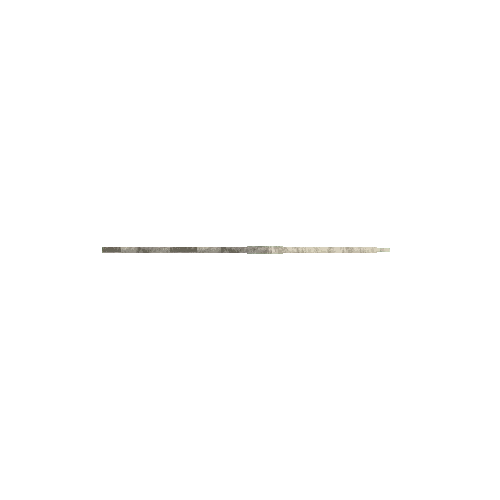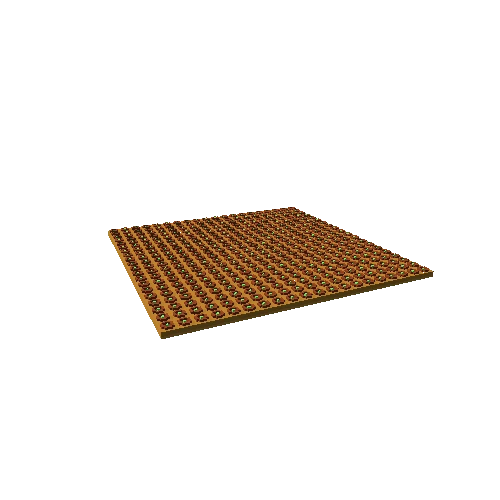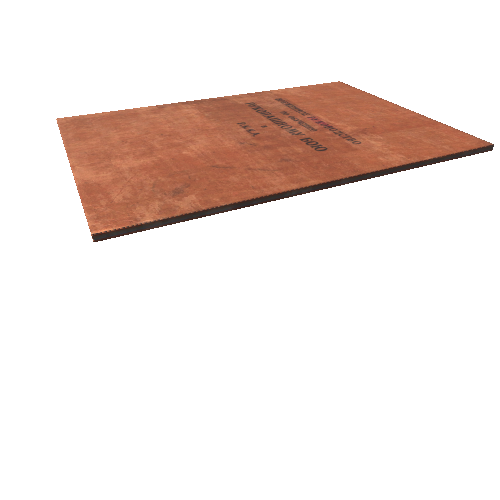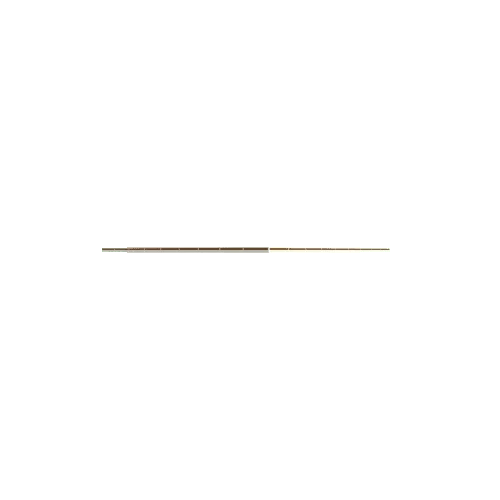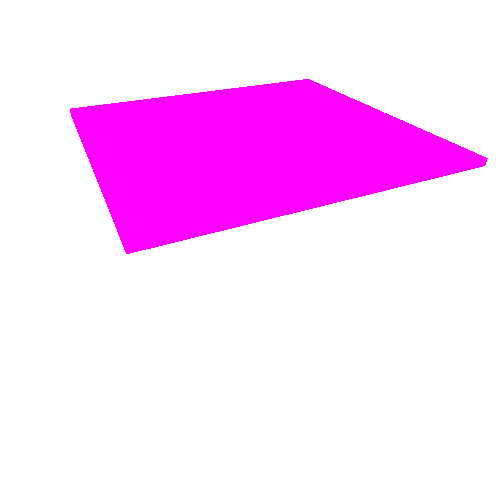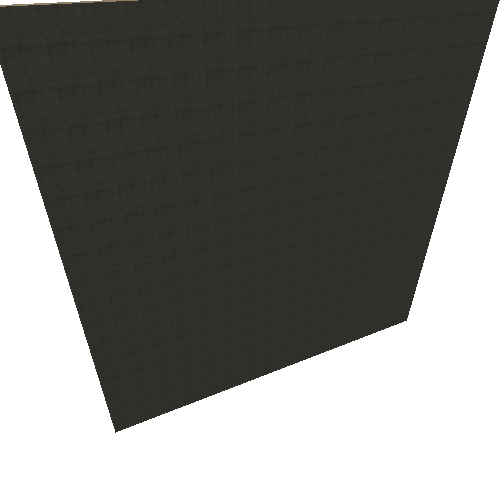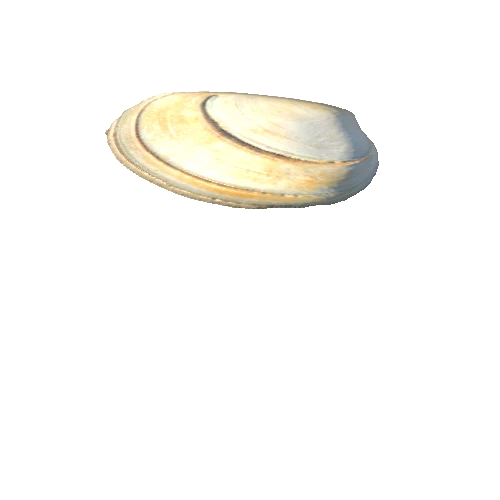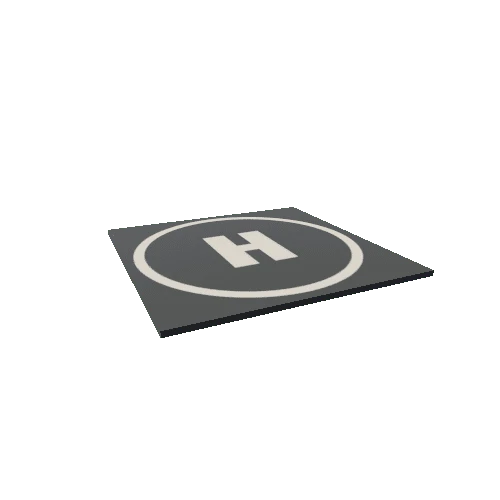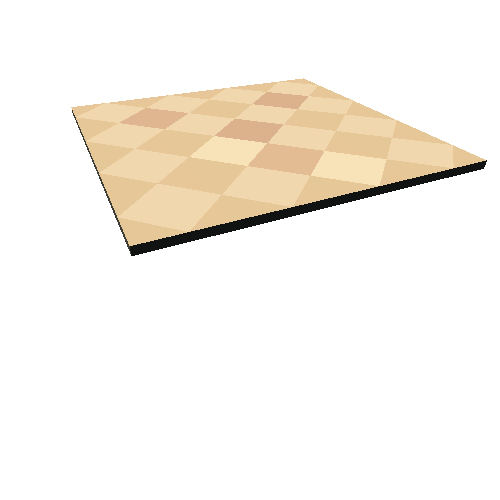Select or drop a image or 3D model here to search.
We support JPG, JPEG, PNG, GIF, WEBP, GLB, OBJ, STL, FBX. More formats will be added in the future.
Asset Overview
This shows various cutouts without performing post-process bleeding, i.e., the cutouts' data is not modified by Mineways.
To see how bleeding helps, view this model: https://skfb.ly/JPH6
Please note: bleeding is in my opinion the wrong answer; instead, the renderer should be fixed. However, since I can't fix someone else's renderer, bleeding gets rid of the black fringing.
Also, some people like the black fringing, as it gives the decal a toon effect. My feeling is that if you want a toon effect, add the black outline yourself. Don't rely on a rendering artifact (that might get fixed) to get this result.
Here's my article about this problem: http://www.realtimerendering.com/blog/gpus-prefer-premultiplication/