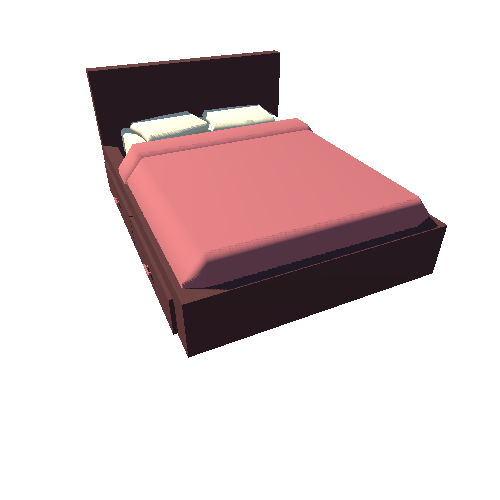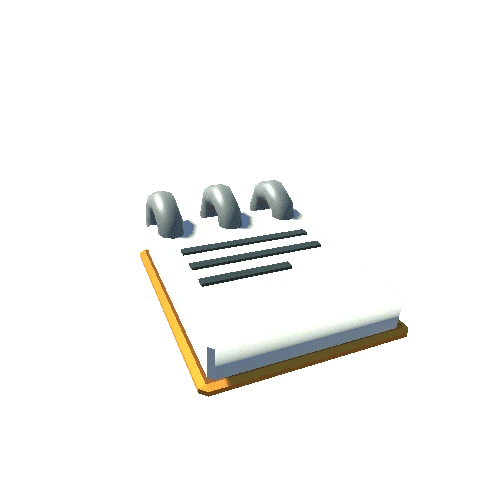Select or drop a image or 3D model here to search.
We support JPG, JPEG, PNG, GIF, WEBP, GLB, OBJ, STL, FBX. More formats will be added in the future.

46 Assets
3/3
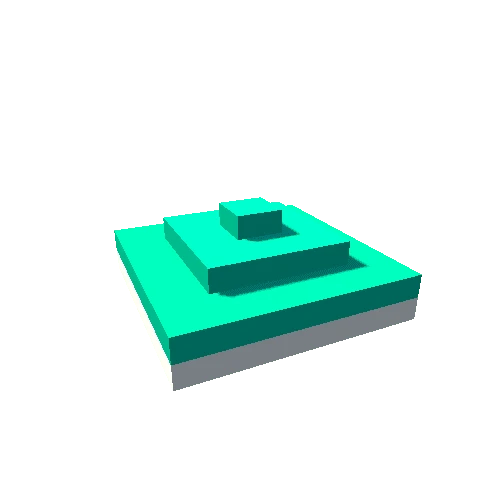
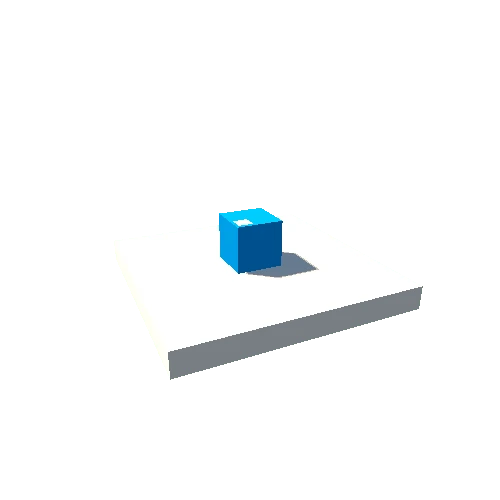
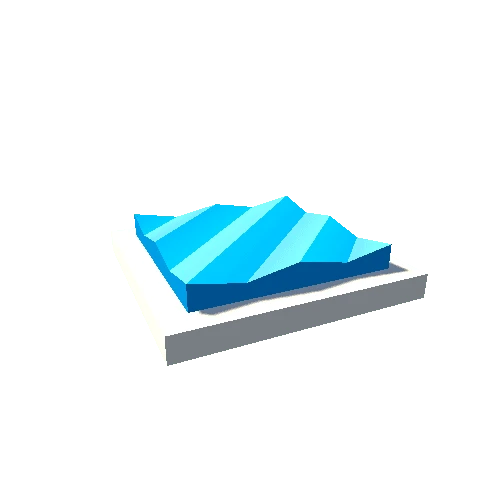
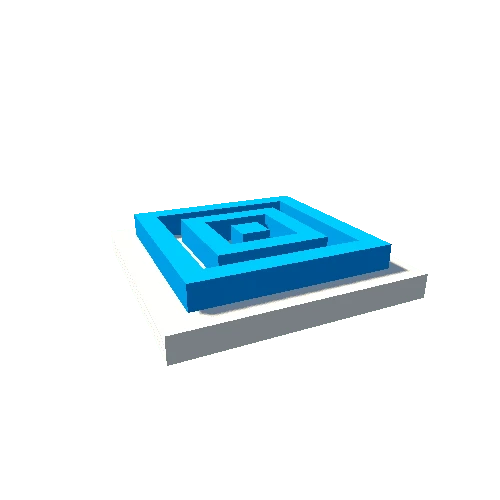
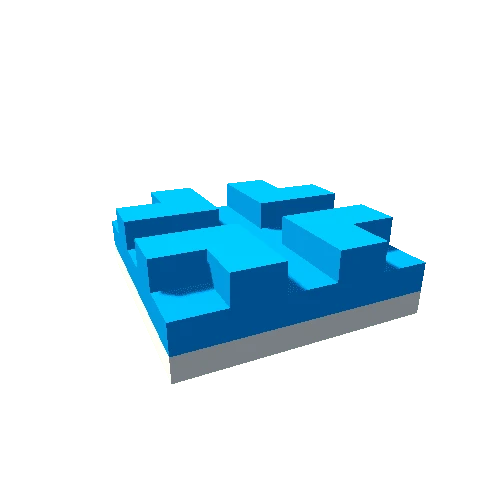
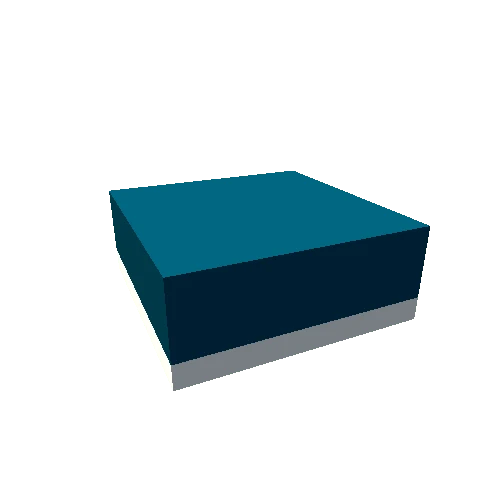
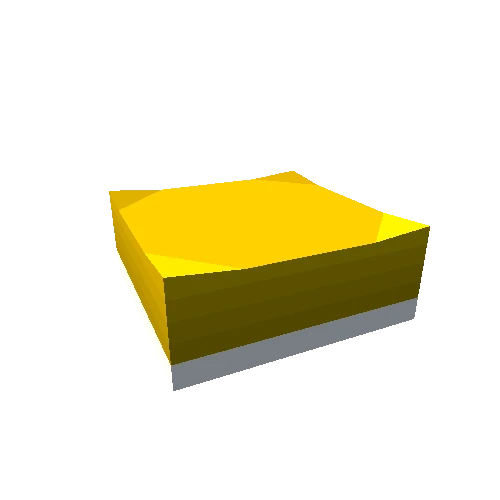
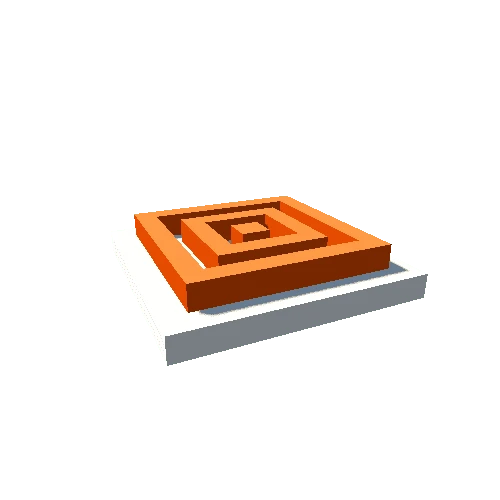
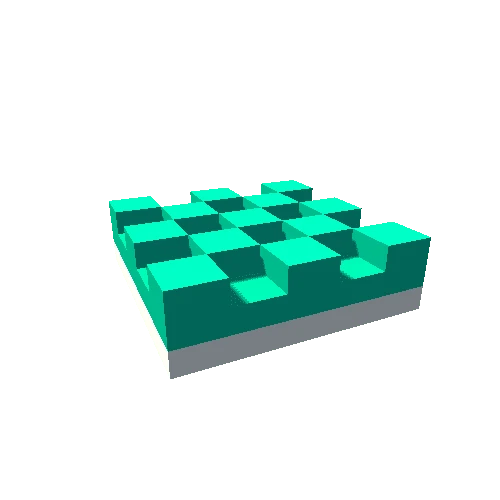
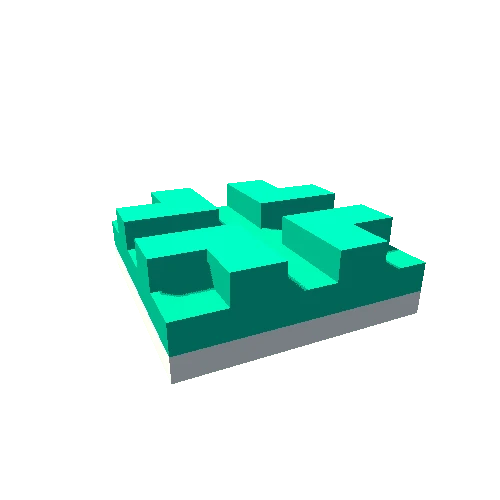
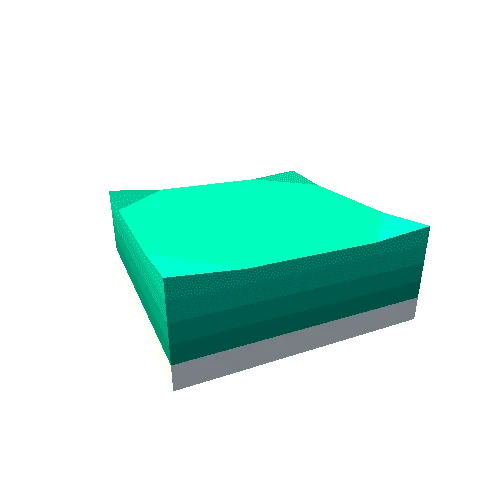
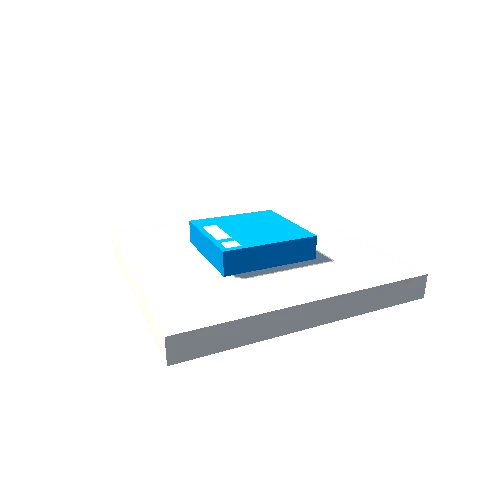
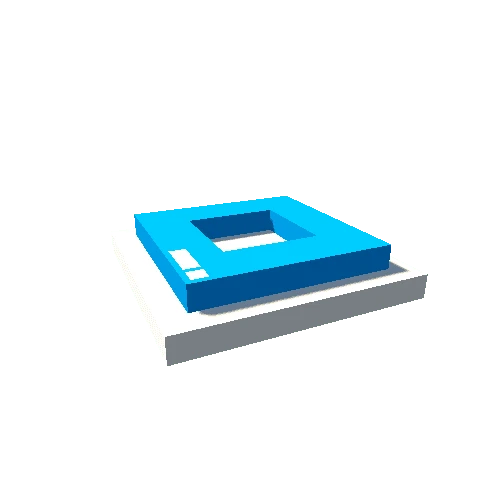
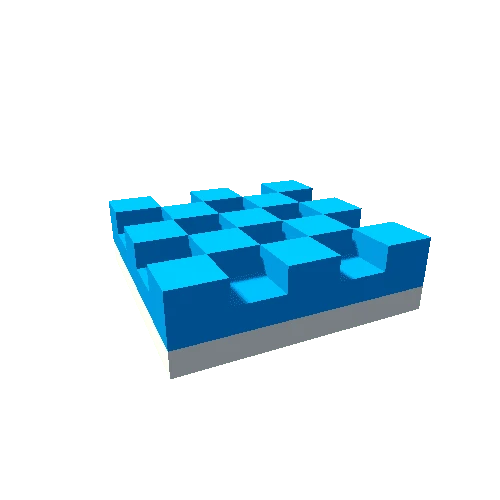
Package Overview
A low poly style block art pack for puzzle.
* Abstract minimalistic art block.
* The package contains a sample executable scene. (includes script)
* Example scenes are 2D & 3D play. (Including 2D & 3D resources)
* Quarter view and square view are available.
*Note) The quality of the included scripts can not be guaranteed.(i am just artist!).
1. Abstract minimalistic art block.
The block consists of 11 unique geometric shapes and 1 common block.
-11 types of geometric blocks: 2 to 2048
-1 shared block: 4096 to infinity
2. The package contains a sample executable scene.
You can load a scene in the editor and preview it by pressing the Run button.
Preview scene is divided into 2D and 3D.
-Demo2D : 2D Play(Square view)
-Demo3D : 3D Play(Quarter view)
This asset contains:
[Props]
-11x Geometric block(x3 color variation / tri 14 ~ tri 204 / 256 diffuse png)
-1x Shared block(tri 12 / 256 diffuse png)
-1x Floor(tri 2320)
[Textures]
-1x Texture(Diffuse, 256x256, PNG)
-1x 2D puzzle block sprite(Atlas), 5x Button image, 1x Background image, 1x Particle effect image.
[Scenes]
-Demo2D : 2D Preview.
-Demo3D : 3D Preview.
-Display : All prefab block display.
[Shaders]
DepthEdgeOtrho.shader : Includes a fake height fog shader for the orthographic camera. (Mobile supported / Perspective camera not supported)
e.g.) Used for the bottom of the puzzle board in the asset store preview video.Note) In the case of URP(LwRP), use the camera's built-in function for the camera depth texture mode.
Unity version support :
2017.4 or higher (checked 2018.4 / 2019.3 / 2020.2 / 2021.1B)
URP(LwRP) support (Unity Editor 2018-LwRP/2019-URP or higher is required)
- Unity Editor : Edit> Render Pipeline> Upgrade Project Materials
- If the fake fog plane doesn't work, do the following :
After importing assets into the created URP project.
* A. Example scene> Camera / Rendering / Depth Texture> On
or
* B. URP(LwRP) Asset> General / Depth Texture> On
*If you have any questions or suggestions about the assets, please contact me.(id3644@gmail.com)
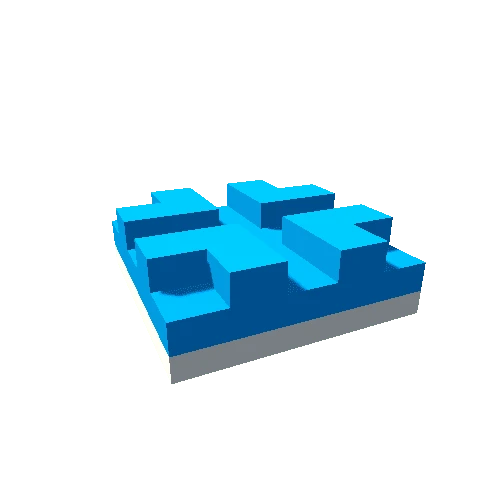
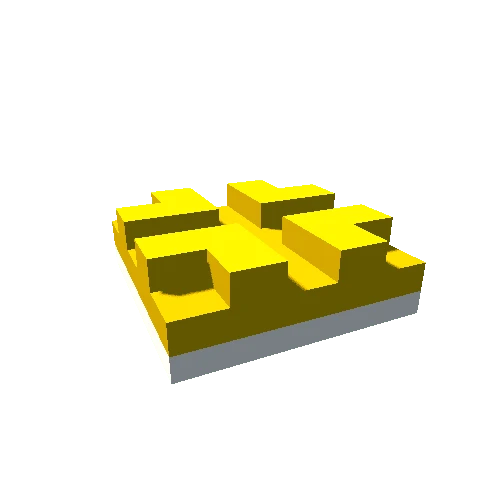
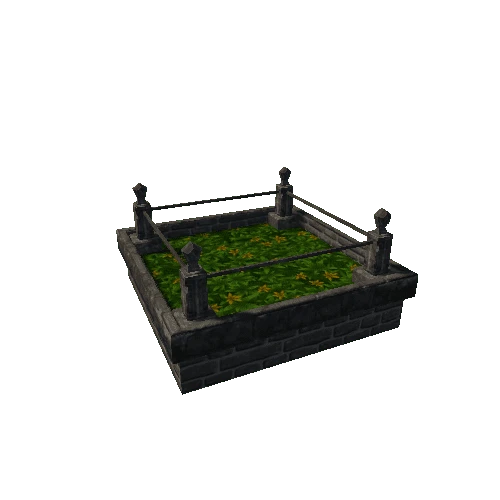

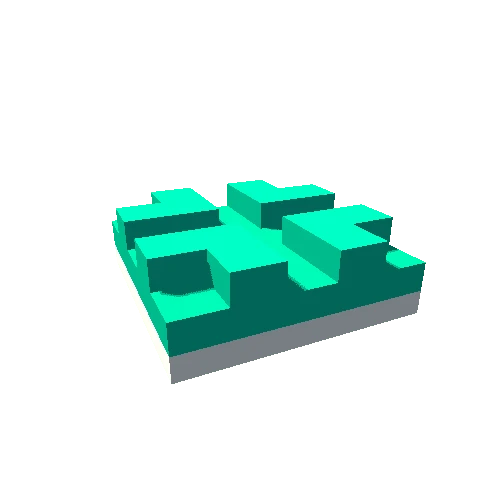


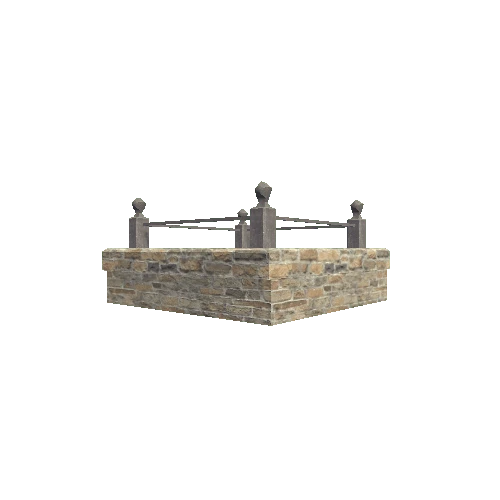

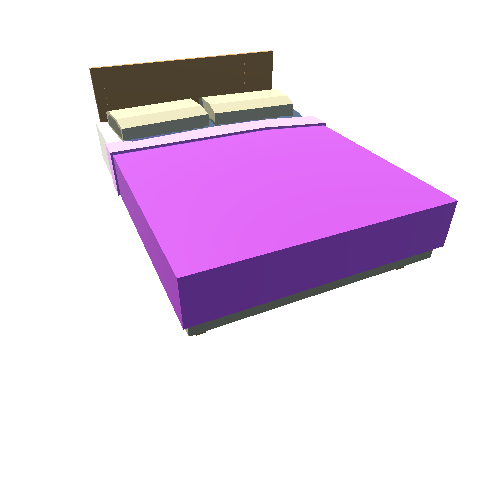



1/Screenshots/BoxingRing Type A Quad (2)1_110.webp)
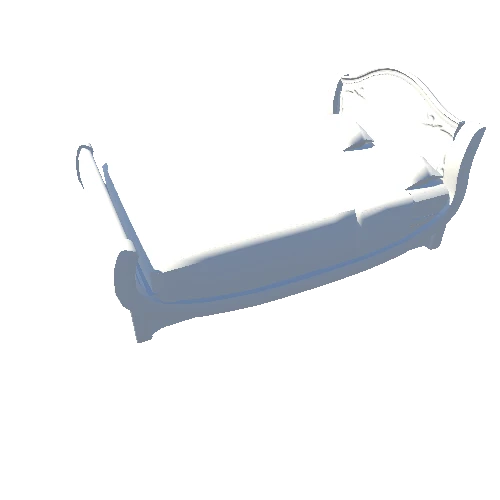

/Screenshots/BoxingRing Type B Quad (5)_110.webp)




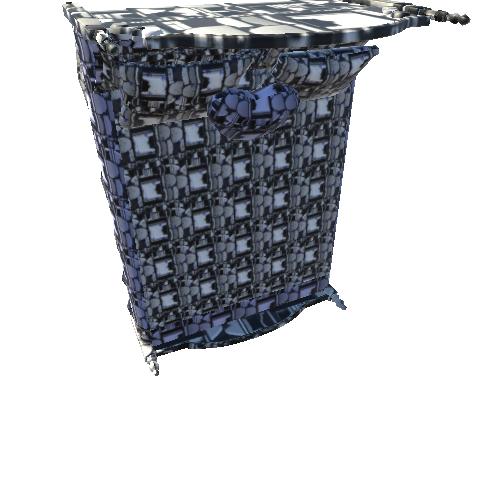

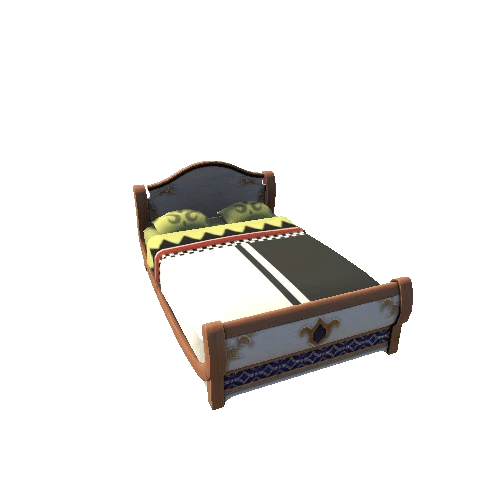

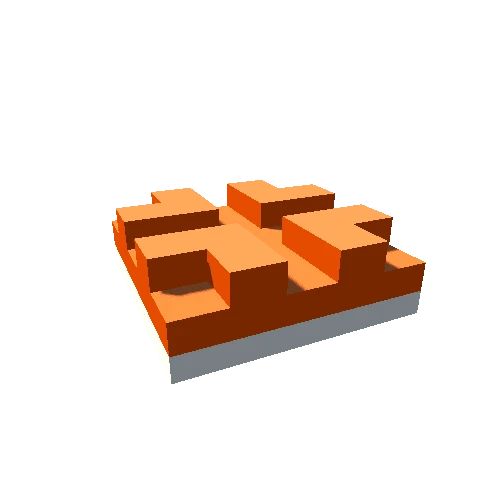


/Screenshots/BoxingRing Type A Quad (1)_110.webp)