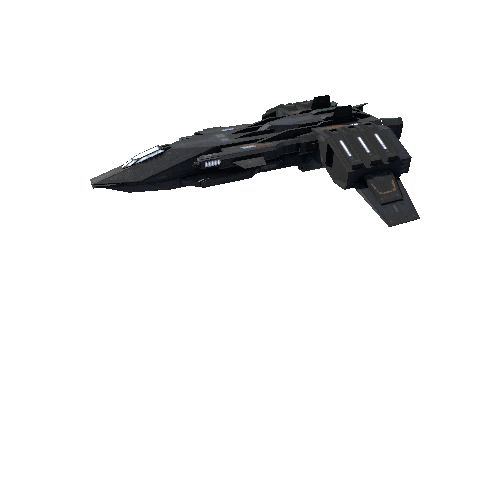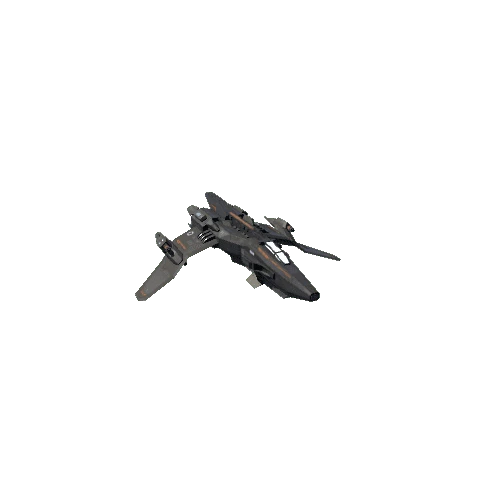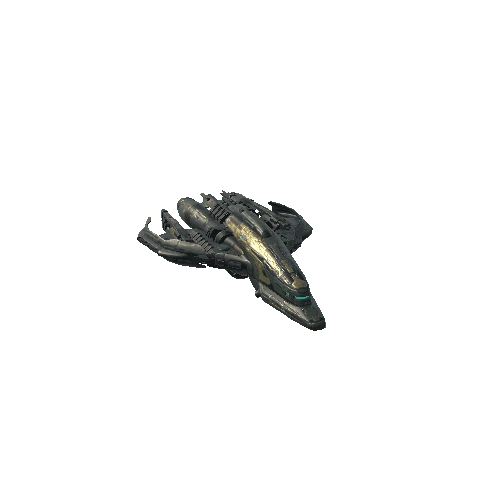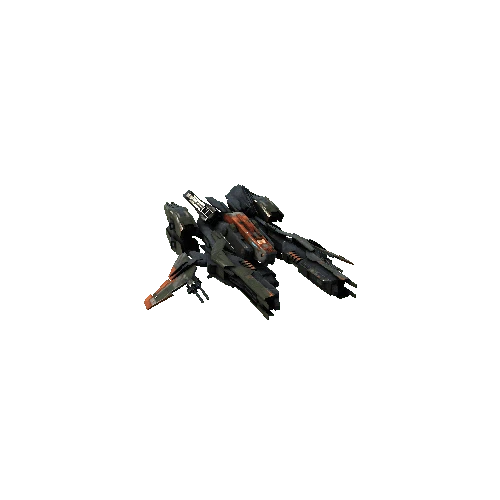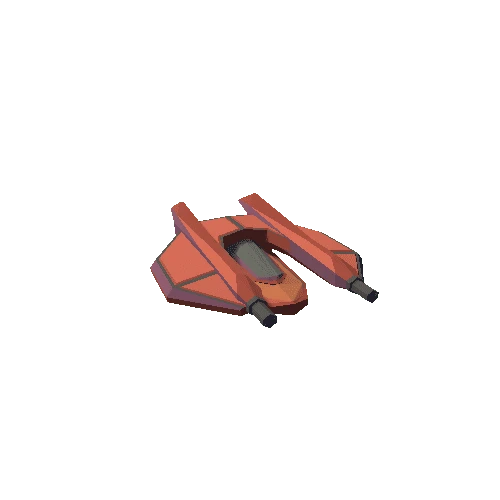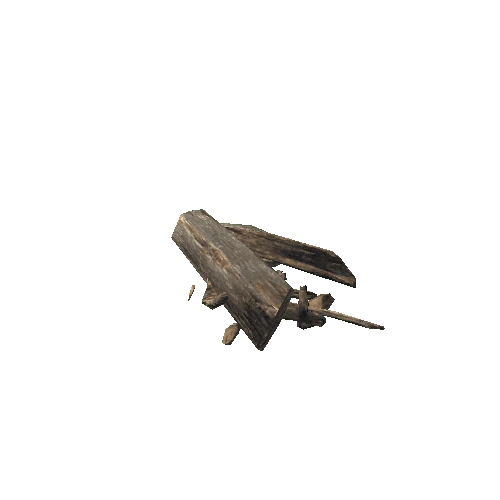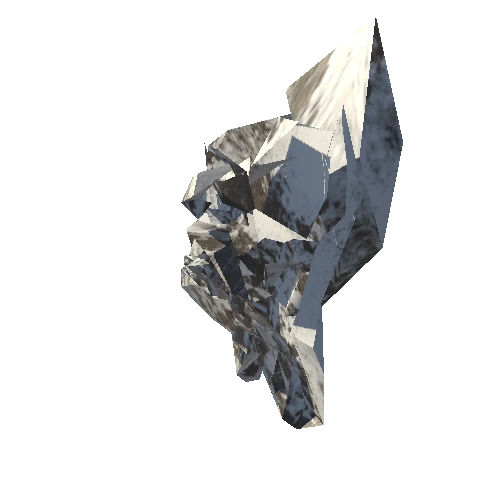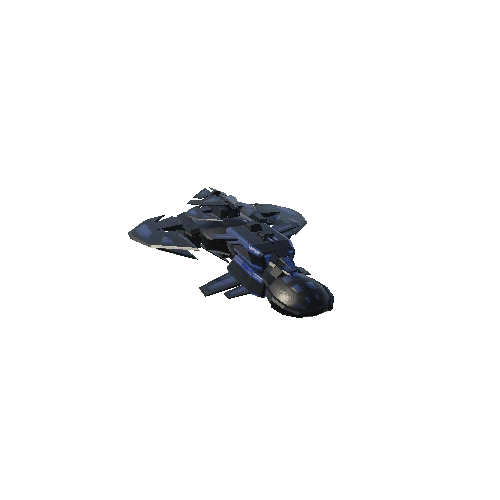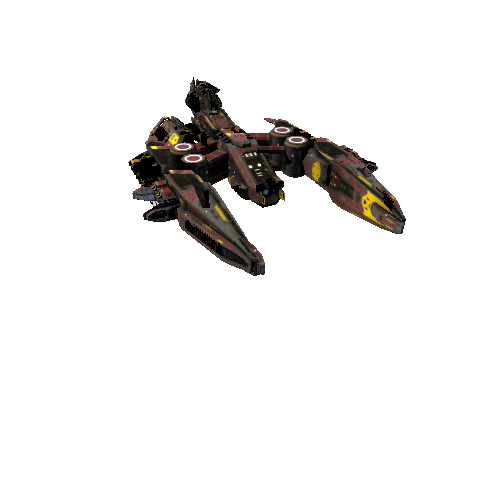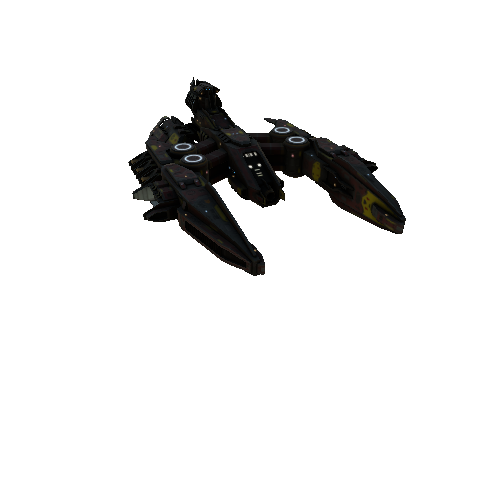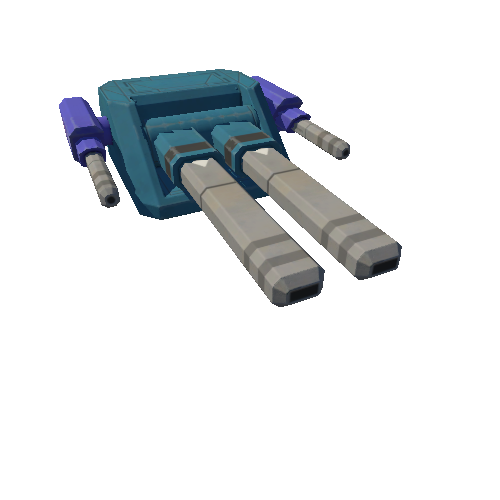Select or drop a image or 3D model here to search.
We support JPG, JPEG, PNG, GIF, WEBP, GLB, OBJ, STL, FBX. More formats will be added in the future.



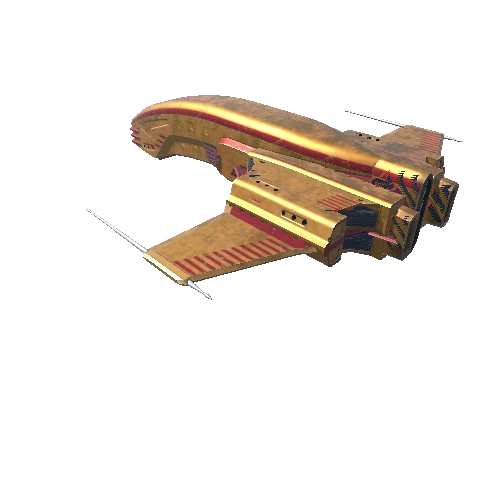

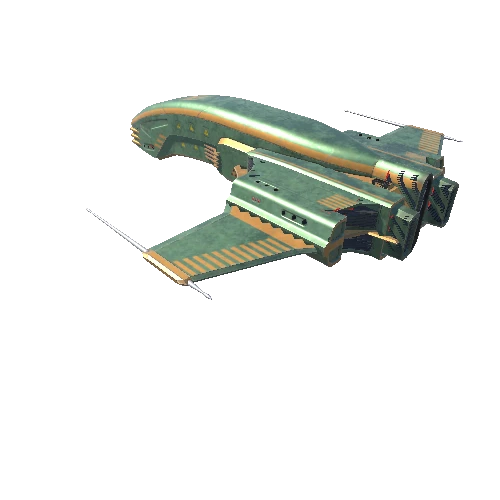
Package Overview
Spaceship Dagger Type 1 Merged Pack 1
8k textures included. The total size of all ZIP packets is 4.61 Gb. The largest is the textures folder (8k textures), and the unitypackages (which contain the textures).
Polygons: 11050; Vertices: 14749; Objects: 22;
Modular.
Textures:
- Diffuse map (Albedo) - DIFF;
- Normal map - NORM, NORM_1, NORM_2;
- Ambient occlusion - AO;
- Roughness map - ROUG;
- Metallic map - METAL;
- Glow map - GLOW, GLOW_1, GLOW_2;
- Specular map - SPEC; Textures containing additional numbers or titles it is divided textures, such as the illumination of position lights and engines in GLOW_1, GLOW_2 files. In NORM_1, NORM_2 is a relief of the main parts, and an additional relief of the surface. Undivided files: NORM, GLOW are their combination in one texture. Not used textures in folders named '..._Textures_Additional' and '..._Textures_U3D'
All parts (objects) have their own textures, with their own resolution. The highest resolution is 8192x8192 pixels. There is also a set of textures with a reduced resolution, where the highest resolution is 4096x4096. And lowest resolution set, where the highest resolution is 2048x2048.
Regarding filenames. I use '.' in filenames (not just as a separator between the name and the file extension). I did not cope with problems either in Windows (7-10) or in Linux, in Unity 3d as well. So I do not see the reason not to use '.' in file names and folders.
In order to optimization, textures and 3D files are in different archives. Just unpack them as they are in one folder, all dependencies are saved. ZIP packages are designed in such a way that they are unpacked into one folder (Dagger Type 1), with all dependencies saved, and subfolders. So nothing duplicates. Compatible versions of parts and textures can also be unpacked into the same folder, conflicts with file names are eliminated. Do not be afraid to replace files when you unpack compatible packages in one folder - these are duplicates, the replacement will not affect anything.
File fomats:
- Native 3D file (geometry) format is blend, additional: FBX, OBJ, unitypackage(FBX), 3DS, STL;
- UV maps in SVG format;
- Textures in PNG format; *Textures are only assigned in Blend and FBX formats.
Filename explanation. Geometry files contain abbreviations that explain what textures are used:
- D2NMRA2G: DIFF, NORM_1, NORM_2, METAL, ROUG, AO, GLOW_1, GLOW_2;
- decryption is higher in the text.
Folders structure:
- Assembly - Finished, assembled ship models;
- Textures - Textures in PNG file format. 184 files in each folder + 48 additional for Unity 3D engine and 73 unused textures in a separate folders;
- Parts - Folders with geometry-only parts, not assigned with any textures or materials;
- Textures_U3D - Additional textures folder, designed for Unity3D engine, not using, some of them contains and using in Unity packages. Those that are not used can be added to the packages as you wish.
Color combinations. The model is divided into 22 parts. Only 12 of the 22 components have different textures (colors). Each part is associated with a textures for Blend and FBX files. There are also 3 varieties of texture sets of different resolution: 2k, 4k, 8k.
6 basic colors.
4 parts have 6 variants of textures (colors) Within 6 basic colors, there are 5 additional patterns for one of the parts. The other 7 parts have 2 color variations.
So, the total number of possible assemblies: (4*6)(1*5*6)(7*2)=24*30*14=10080. However, not all of them are strongly influenced by the general appearance (small details), or are compatible with the aesthetic point of view. I have assembled only 30 variants, 5 for each basic color.
No need to waste time creating textural dependencies. If you want to create your own assembly, use the already finished textured parts. Collect them in one file and save the result. I recommend using Blender3D for this - it's native. All coordinates are saved, in Blender you only need to attach parts, without any additional manipulations.
Only GIMP and Inkcape are used to create textures. For geometry - Blender3D. Textures are generated and / or drawn in GIMP.
Everything else is clear.
Game ready (Unity 3D).