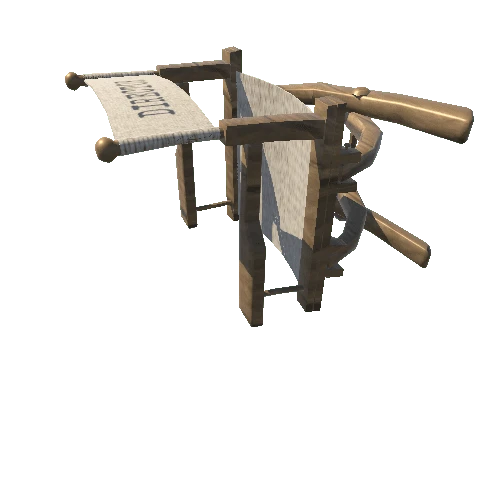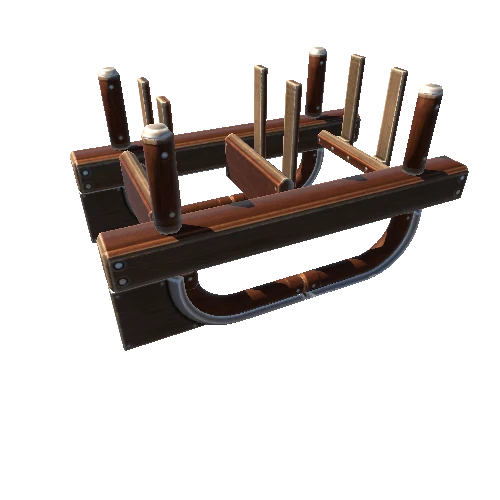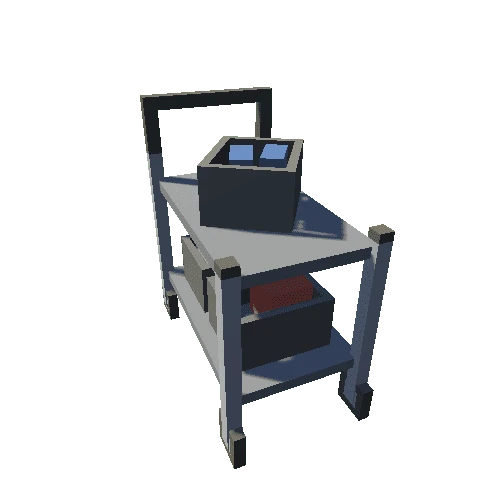Select or drop a image or 3D model here to search.
We support JPG, JPEG, PNG, GIF, WEBP, GLB, OBJ, STL, FBX. More formats will be added in the future.

3 Assets
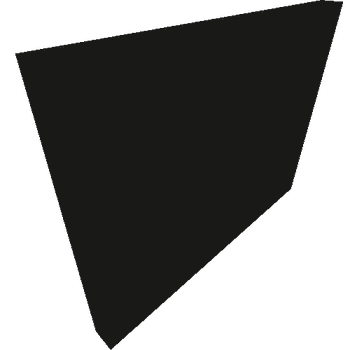


Package Overview
Having trouble with your lighting, texturing, or materials?
Do what professional photographers do, use a ColorChecker!
Want to get a jump on PBS/PBR and HDRI? The photographers who make HDR images use ColorCheckers, you should too!
Lighting can vastly change the appearance of any color, but will often affect certain colors differently.
By displaying a well-known palette of defined reference colors the strength and effect of your lighting can easily be visualized and – if necessary – adjusted. I've defined these colors in Unity, so you don't have to!
Simply drag the ColorChecker prefab (only 300 tris or so) into your scene. Adjust its position, rotation and/or scale as needed. Add more as needed.
By having a ColorChecker in any screen captures that you may create, unwanted color shifts may be simply and easily corrected when constructing a LUT. Or unpleasant-looking materials or textures may be “cheated” to create a more pleasing final effect. Will this save you time? Probably!