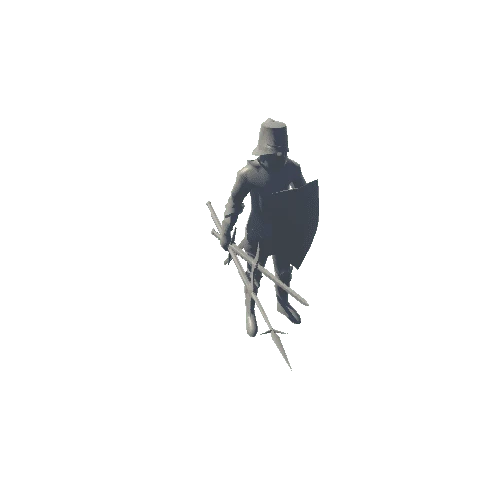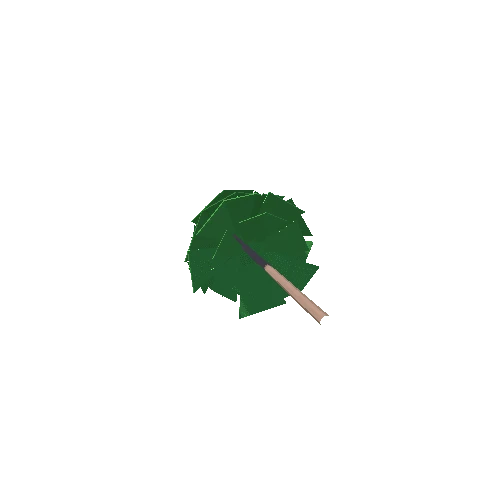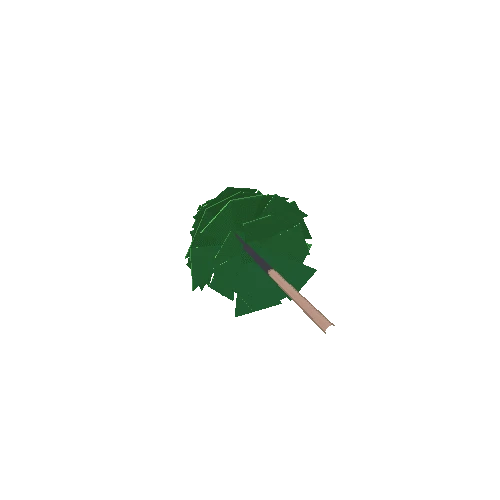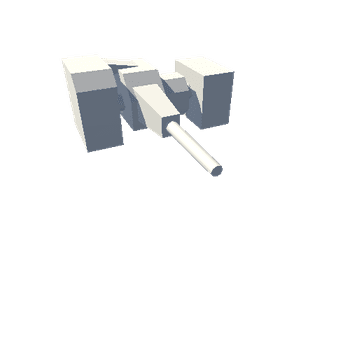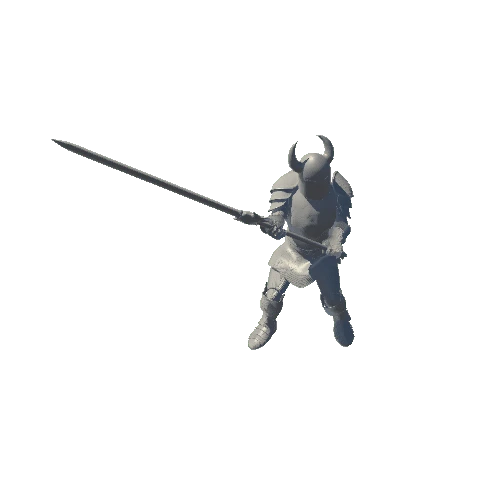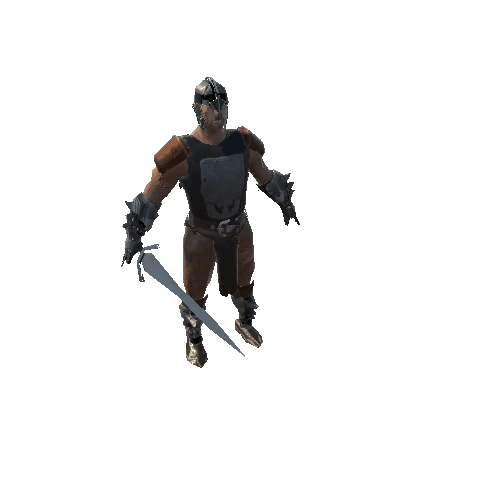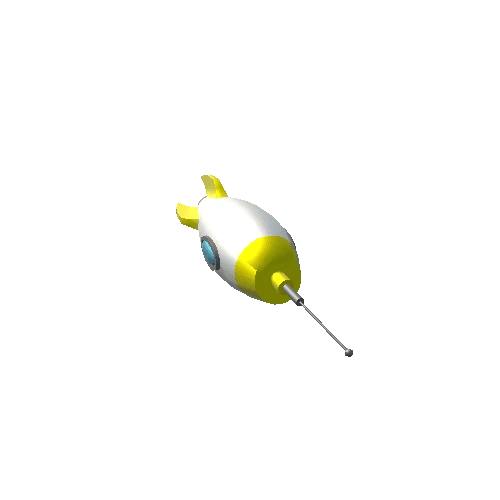Select or drop a image or 3D model here to search.
We support JPG, JPEG, PNG, GIF, WEBP, GLB, OBJ, STL, FBX. More formats will be added in the future.

30 Assets
2/2

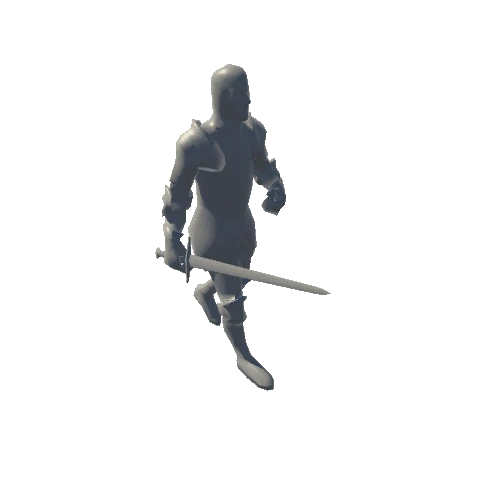
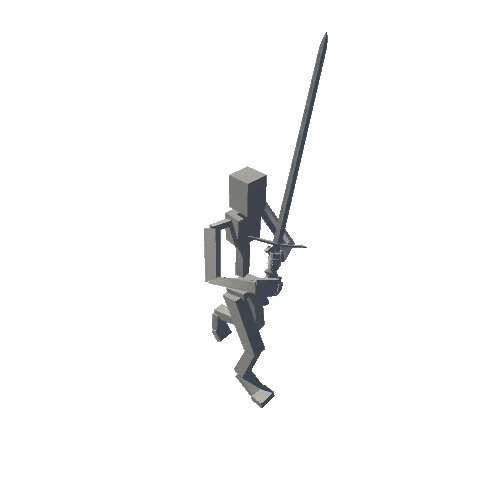

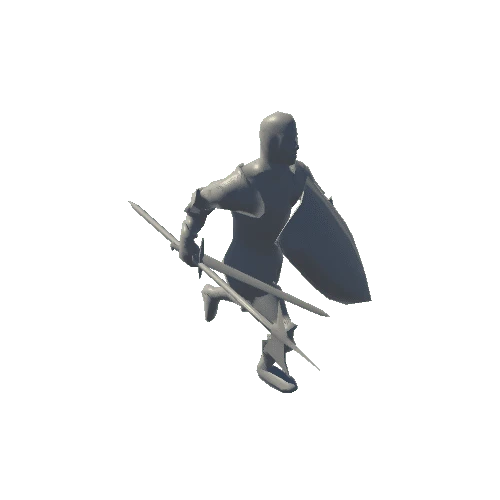
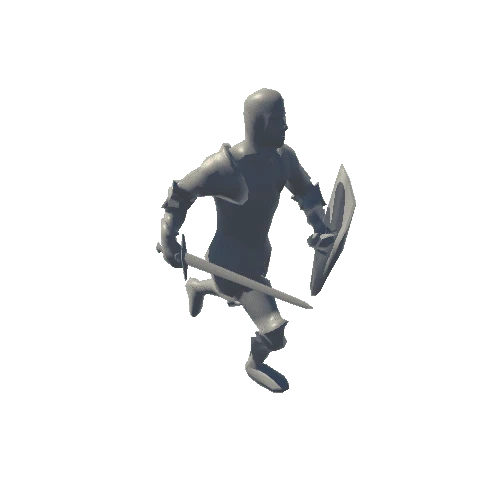
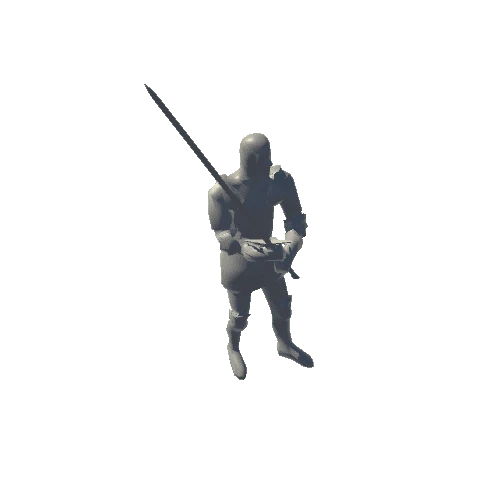

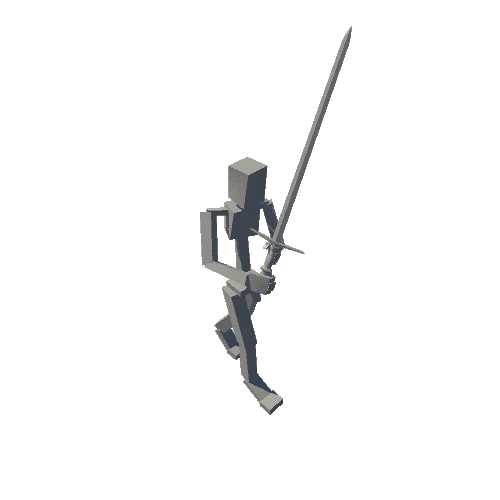
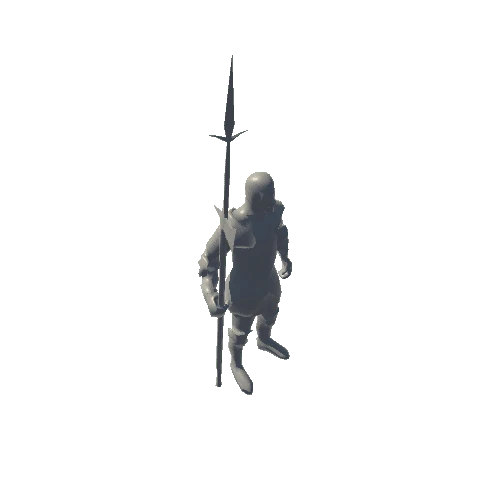
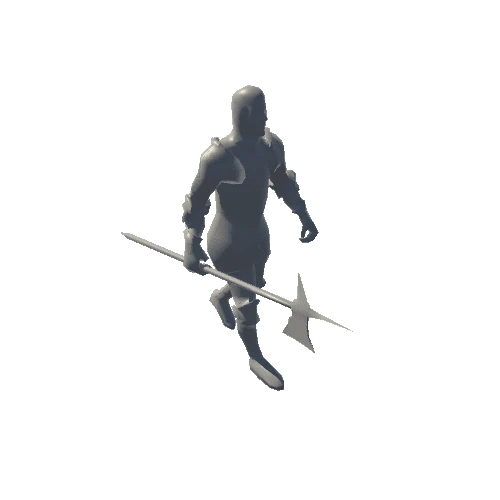
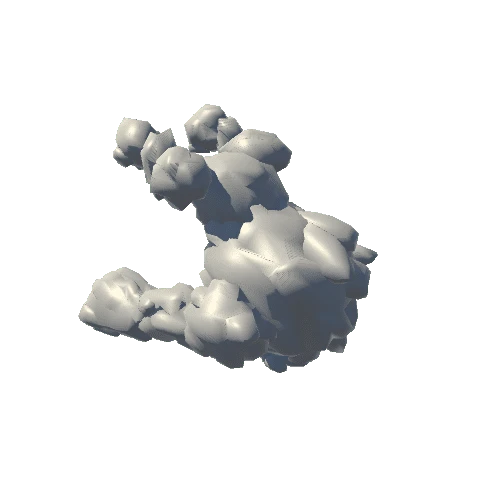
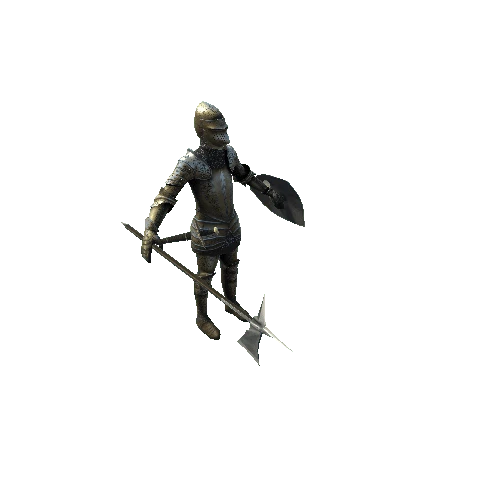
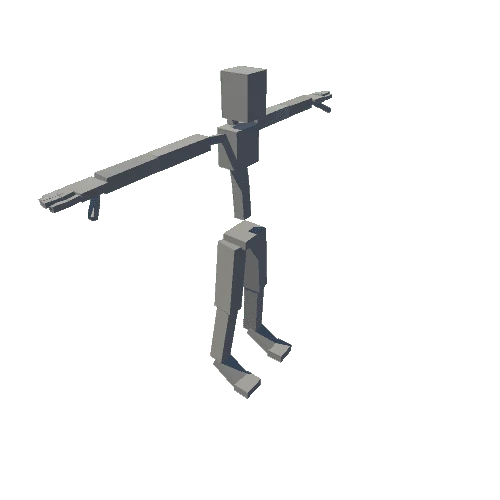
Package Overview
____________________________________________________________________________________________
FANTASY HORDE SERIES:
Highly optimized for mobile use or to create massive Hordes in your games!
It has an incredibly low polycount, optimized use of bones and no normal maps to work with simpler and lighter shaders.
____________________________________________________________________________________________
Knights ready to protect your kingdom!
With this package you will get for free:
Polygonmaker Shaders
Warrior's Animations
Each model has low polygon count and optimized textures. Great for mobile and hordes!
(4 unique body textures and a weapons texture with specular and glossiness map)
Total polycount (tris) per model goes from:
- LOD0 3850 (no accessories) to 5000 (full gear).
- LOD1 1850 (no accessories) to 2300 (full gear).
Very detailed 2K textures on these fully rigged characters with 40 animations.
Ready to use with Mecanim!
EXTRA FEATURES:
____________________________________________________________________________________________
URP and HDRP:
Polygonmaker packages work with URP and HDRP.
To convert our custom shader to URP or HDRP, please download Polygonmaker Shaders and unpack “Shaders URP” or “Shaders HDRP”
____________________________________________________________________________________________
MOBILE USE:
Mesh
Our LODs are handmade, thus they can be used as main LOD without losing much of the quality.
Use LOD1 or LOD2 depending of your budget, for example LOD0 for FPS games, LOD1 for third person games or LOD2 for RTS games.
Materials
Change from Standard to Mobile Diffuse or Bumped depending of your budget.
Textures
Set the Max Size according your budget, for example 512 for third person games or 256 for RTS games.
____________________________________________________________________________________________
Follow Polygonmaker for news, deals & tutorials
FACEBOOK | YOUTUBE | TWITTER
FANTASY HORDE SERIES:
Highly optimized for mobile use or to create massive Hordes in your games!
It has an incredibly low polycount, optimized use of bones and no normal maps to work with simpler and lighter shaders.
____________________________________________________________________________________________
Knights ready to protect your kingdom!
With this package you will get for free:
Polygonmaker Shaders
Warrior's Animations
Each model has low polygon count and optimized textures. Great for mobile and hordes!
(4 unique body textures and a weapons texture with specular and glossiness map)
Total polycount (tris) per model goes from:
- LOD0 3850 (no accessories) to 5000 (full gear).
- LOD1 1850 (no accessories) to 2300 (full gear).
Very detailed 2K textures on these fully rigged characters with 40 animations.
Ready to use with Mecanim!
EXTRA FEATURES:
★ Highly optimized and clean meshes
★ Efficient UVs usage to allow higher quality with lower texture sizes
★ Minimized number of materials and meshes to allow lower draw calls and high performance
★ Top quality animations
★ Clean project without unnecessary files
★ Hand made LODs that can be used as main characters for even better performance
____________________________________________________________________________________________
URP and HDRP:
Polygonmaker packages work with URP and HDRP.
To convert our custom shader to URP or HDRP, please download Polygonmaker Shaders and unpack “Shaders URP” or “Shaders HDRP”
____________________________________________________________________________________________
MOBILE USE:
Mesh
Our LODs are handmade, thus they can be used as main LOD without losing much of the quality.
Use LOD1 or LOD2 depending of your budget, for example LOD0 for FPS games, LOD1 for third person games or LOD2 for RTS games.
Materials
Change from Standard to Mobile Diffuse or Bumped depending of your budget.
Textures
Set the Max Size according your budget, for example 512 for third person games or 256 for RTS games.
____________________________________________________________________________________________
Follow Polygonmaker for news, deals & tutorials
FACEBOOK | YOUTUBE | TWITTER