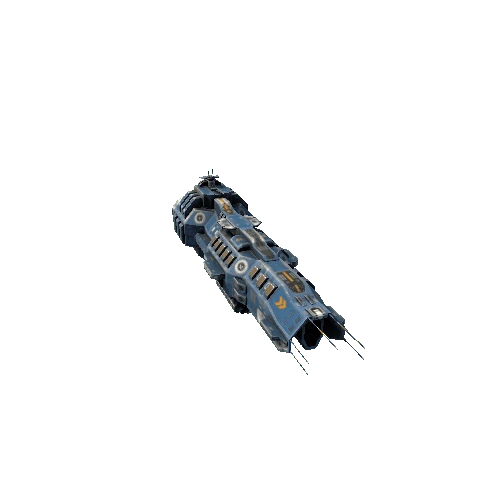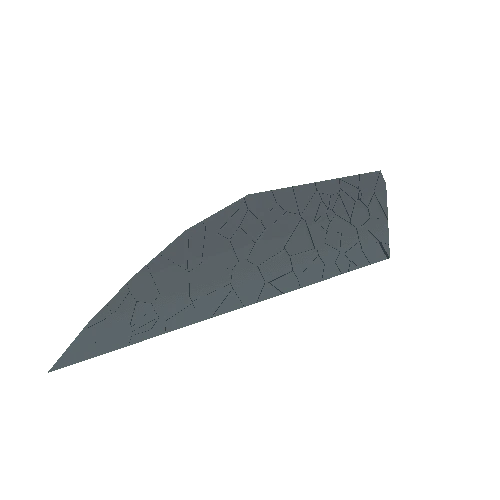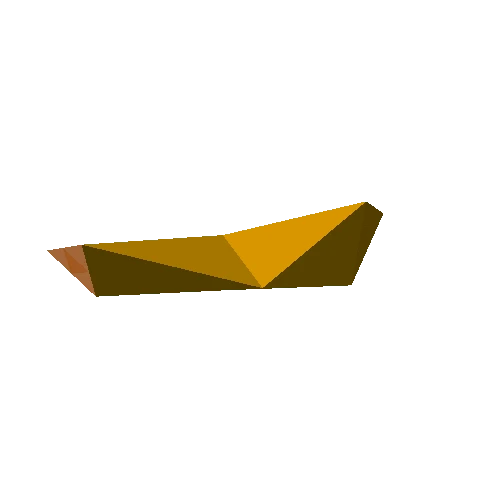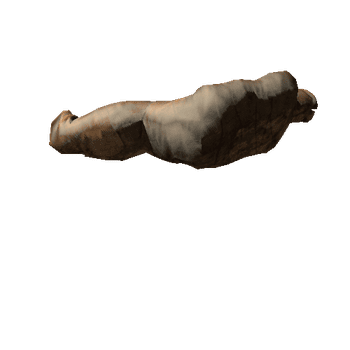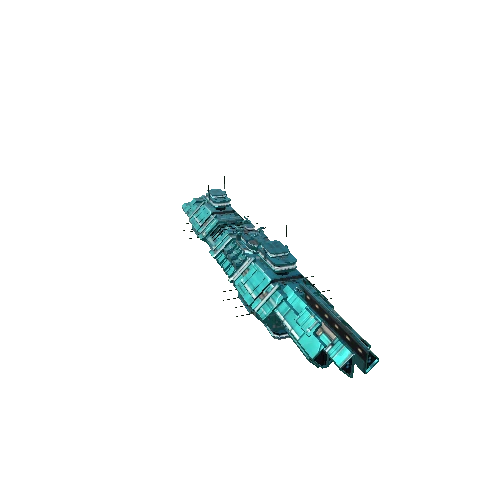Select or drop a image or 3D model here to search.
We support JPG, JPEG, PNG, GIF, WEBP, GLB, OBJ, STL, FBX. More formats will be added in the future.
Asset Overview
Well like I said in my last model here is a scan with a larger amount of data. There are the same amount of pictures, around 600, but I used a longer video to create this one and pulled less frames. If you are interested in how this was done, being that I have never been to the Grand Canyon, read the steps I used below:
1. Opened up Google Earth Pro and Camtasia at the same time and created a recording window to capture all the map and cut out the logo and other information.
2. Recorded myself moving around the map a little and zooming in and out of the river, all together the video was 60 seconds
3. Pulled every 5th frame from the recording using some free online program and ended up with around 500 photos
4. Threw all the photos in Agisoft Photoscan and processes.
Hope you enjoy