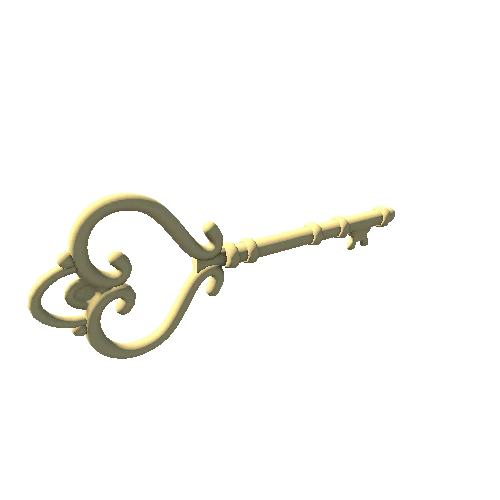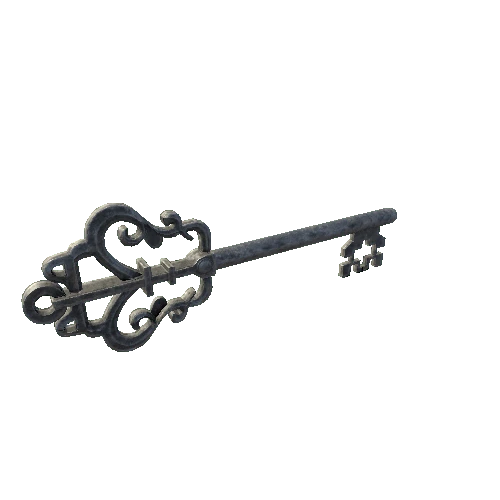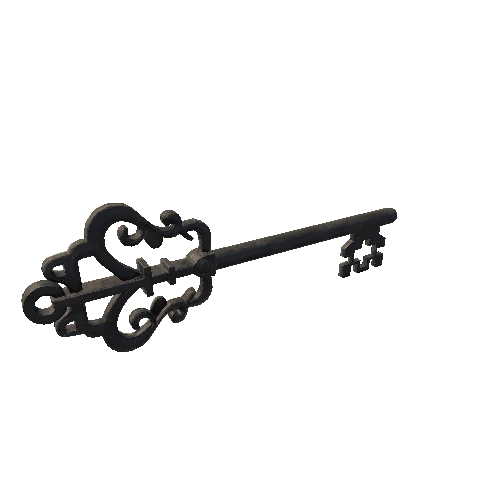Select or drop a image or 3D model here to search.
We support JPG, JPEG, PNG, GIF, WEBP, GLB, OBJ, STL, FBX. More formats will be added in the future.

80 Assets
3/5
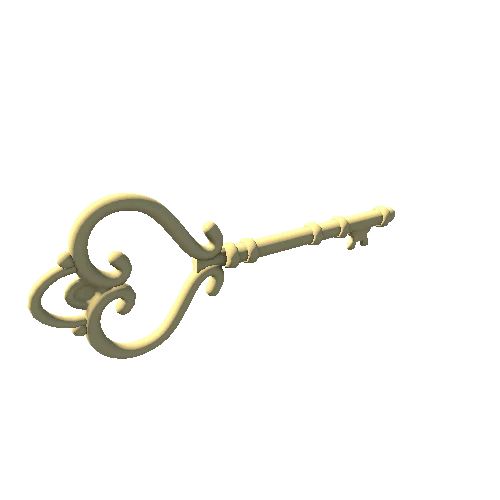

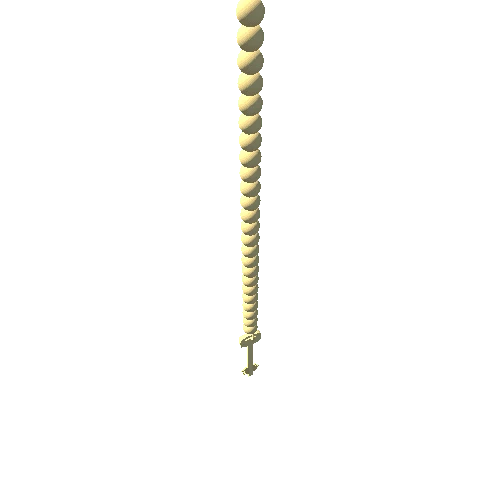
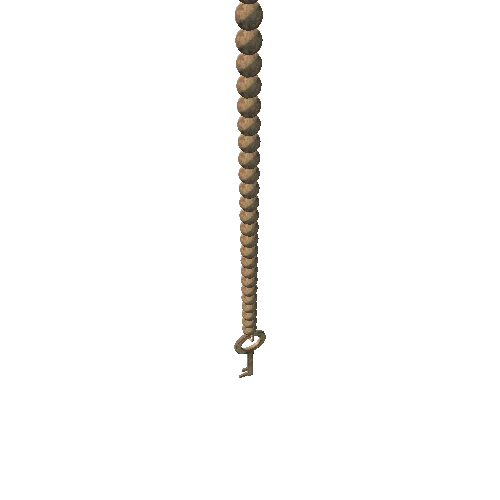
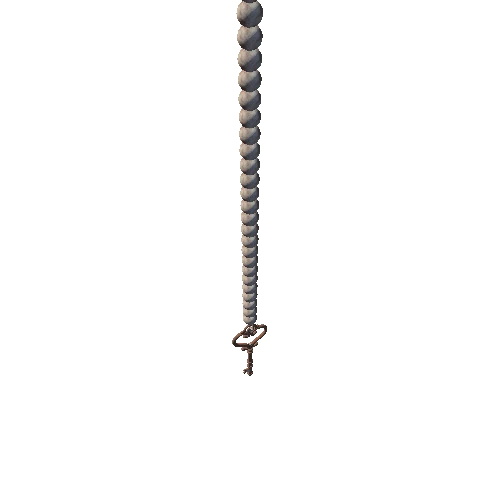
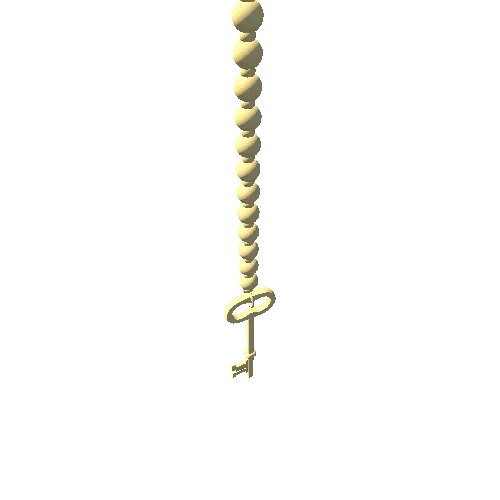

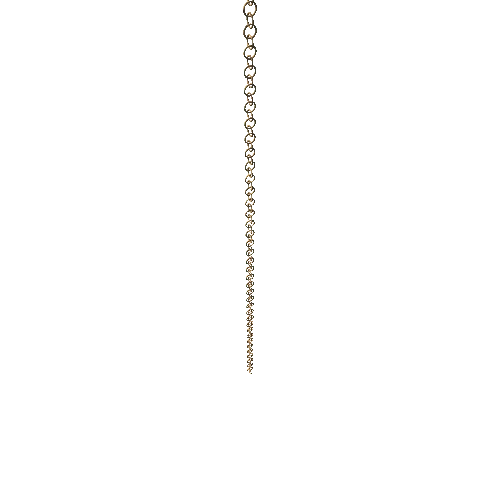
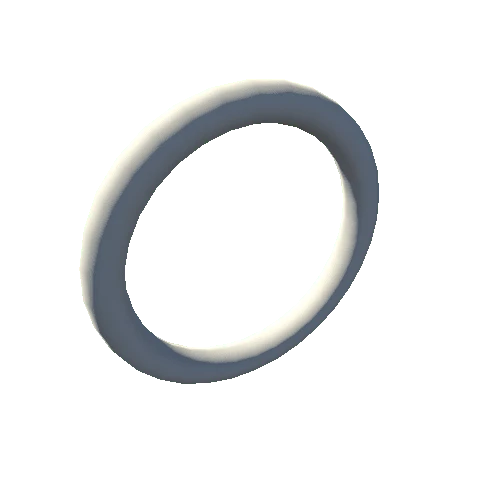

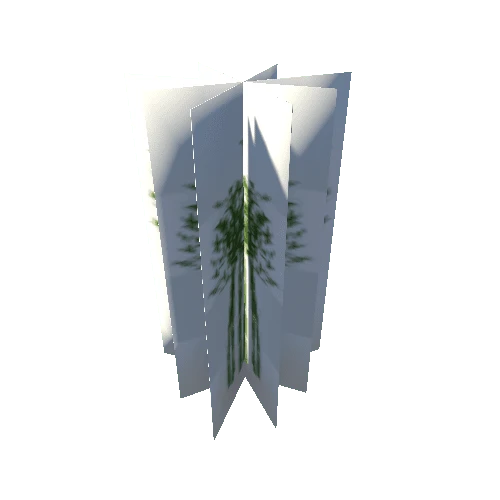
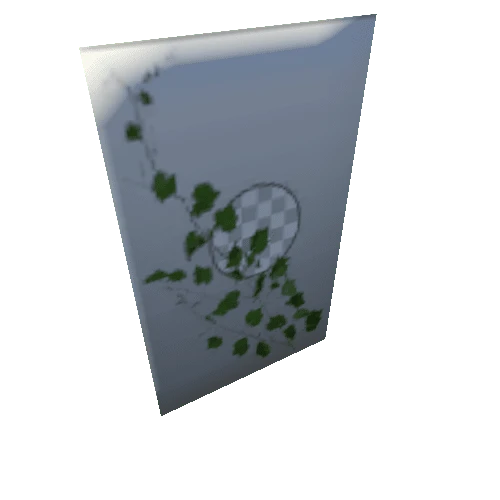
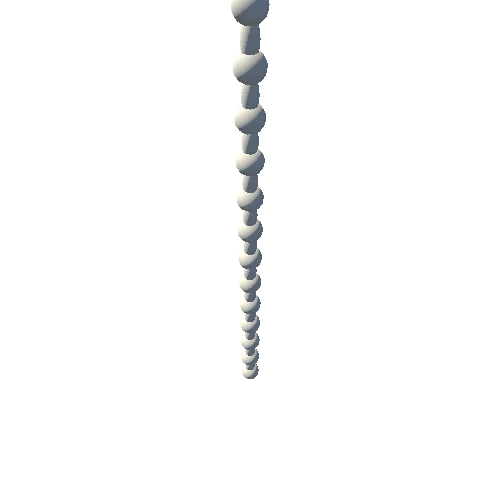
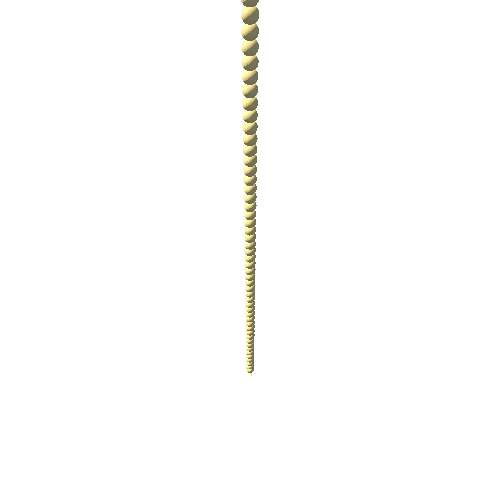
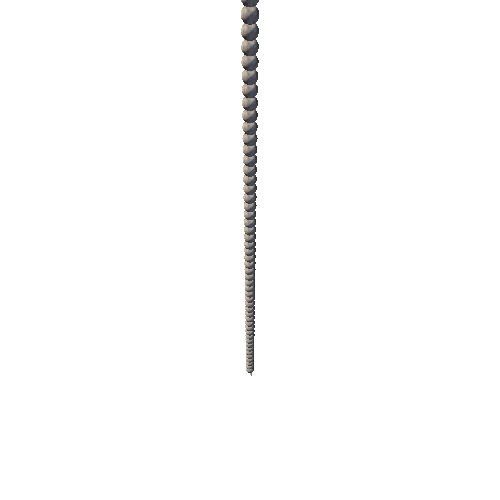
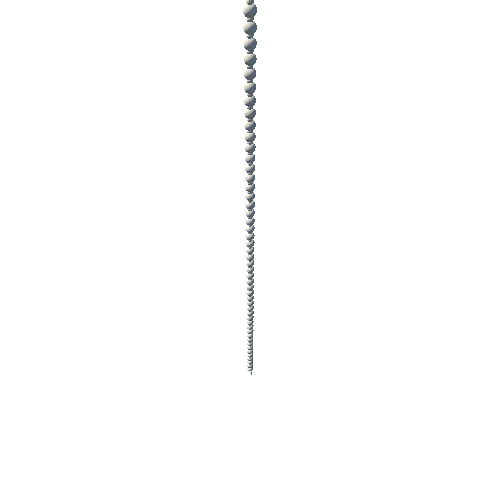
Package Overview
The asset contains 17 different keys, 1 key ring and 4 differently composed chains. There are 4 different textures available for these models: Gold, rusty gold, silver, rusty silver - the textures are stored in three sizes in the project (512x512 textures, 2048x2048 textures and 4096x4096 textures). The 3D models from the demo video, a cave with various plants, are also included. The swinging of the chains is implemented with Rigidbodys and CharacterJoints
The following is included in the package:
3 Demo scenes:
- Demo Keys, all keys and chains prefabs
- Demo SwingingKeys, all keys swing on the chains. The swinging of the chains is realized with Rigidbodys and CharacterJoints
- Demo_Cave, all keys hang from the ceiling of the cave
4 different Key-Texture-Sets (each model has a Albedo, AO, Height, Metalic and a Normal)
- Gold
- Rusty Gold
- Silver
- Rusty Silver
1 Texture-Set for the Cave and Plants (each model has a Albedo, AO, Height, Metalic and a Normal)
Textures: 512 x 512 + 2048 x 2048 + 4096 x 4096, PNG
Meshes: 47 (17 Keys, 1 Keyring, 13 Decoration, 1 Cave, 15 Plants)
Prefabs: 109 prefabs with a material with a 512x512 texture, 126 prefabs with a material with a 2048x2048 texture, 109 prefabs with a material with a 4096x4096 texture - total Prefabs: 344
Custom Material: 30 Materials with 512x512 Textures, 30 Materials with 2048 x 2048 Textures and 30 Materials with 4096 x 4096 Textures - total Material: 90 Materials
- All Textures in 512x512 + 2048x2048 + 4096x4096.
- All Materials in 512x512 + 2048x2048 + 4096x4096.
- All Prefabs with Materials with 512x512 Textures + 2048x2048 Textures + 4096x4096 Textures.
Info
*This package contains 3D models only, no scripts or music.
*The particle systems from the video are not included in the pack.
*The light settings, volumetric lighting and fog settings from the video are not included in the pack.
*The demo scene has been created with the Built-in Render Pipeline. To use the 3D models in a URP project, double-click on "URP_Material.unitypackage" in the subfolder "SRP UpgradePackage" to unpack the URP materials - the Built-in material will be replaced automatically, you do not need to do anything else! If you need help with the adjustments, we will be happy to help you!
If you have any problems or questions, please feel free to contact us via email!