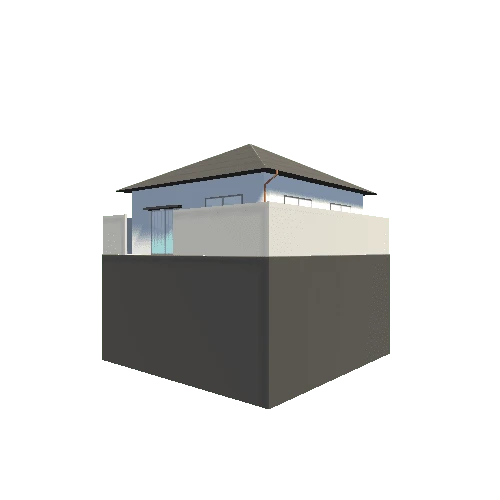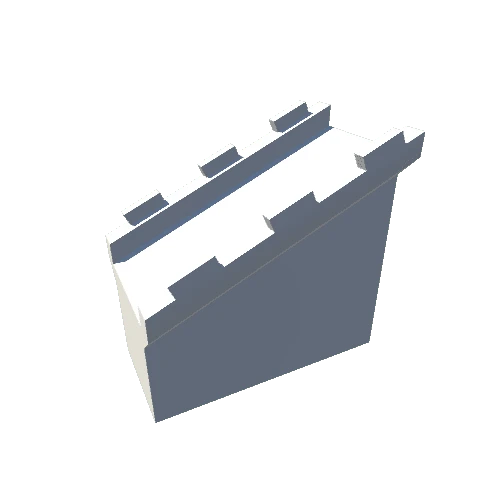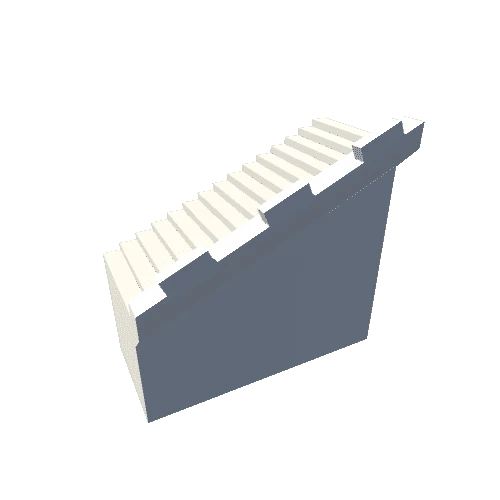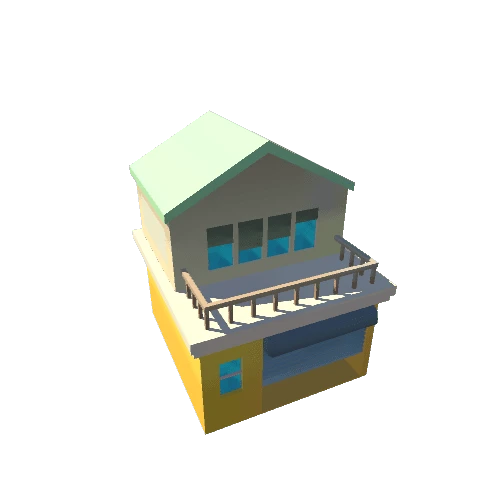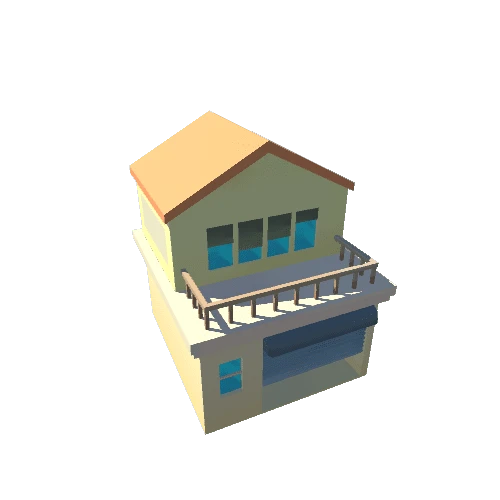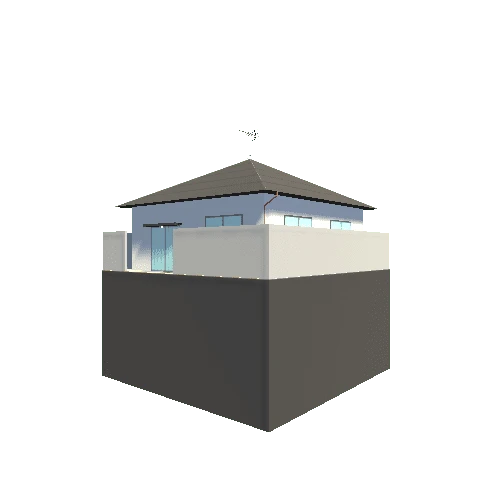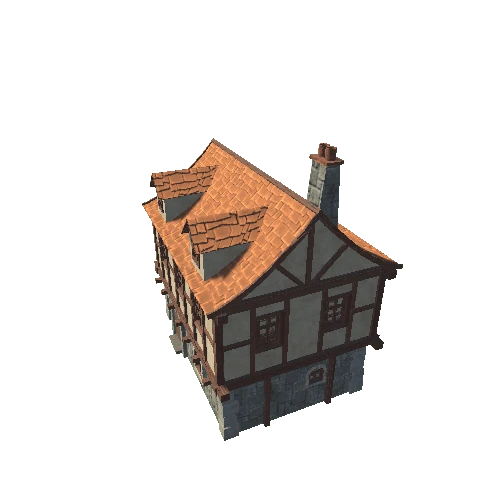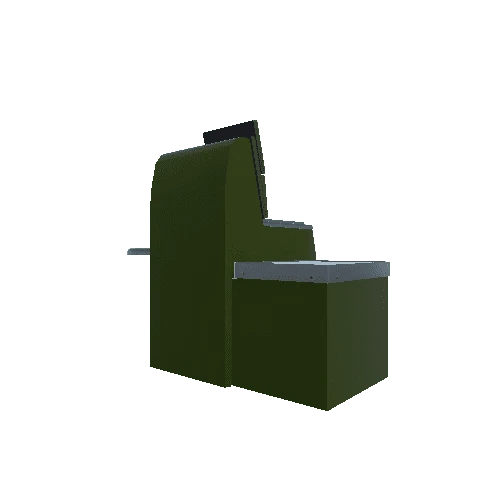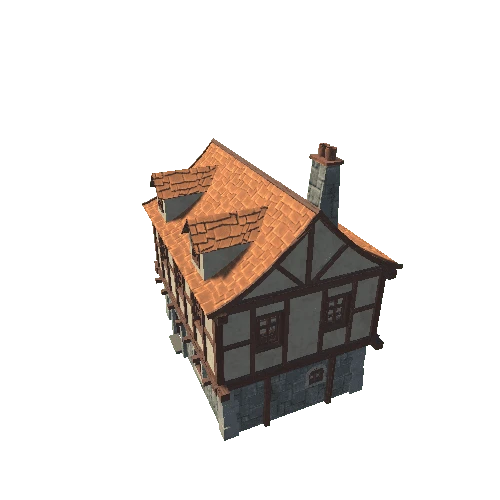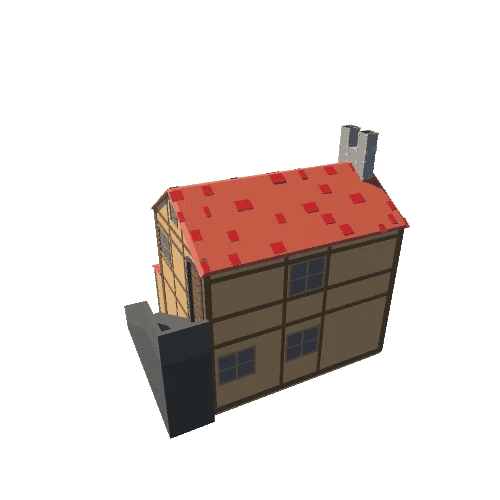Select or drop a image or 3D model here to search.
We support JPG, JPEG, PNG, GIF, WEBP, GLB, OBJ, STL, FBX. More formats will be added in the future.
Asset Overview
This model illustrates a tutorial article on the Sketchfab Blog: *[Cleaning up a 3D Scan in Blender](https://sketchfab.com/blogs/community/cleaning-up-a-3d-scan-in-blender/)*.
Including both video and step-by-step guides which show you how to:
* Download your 3D scan from Sketchfab into Blender
* Merge your scan’s geometry
* Center and orient your scan
* Delete floating geometry
* Crop using the Bisect tool
* Crop using the Boolean Modifier
* Minimize bumps with the Smooth Modifier
* Fill texture gaps with the Clone Tool
* Export your model to Sketchfab