Select or drop a image or 3D model here to search.
We support JPG, JPEG, PNG, GIF, WEBP, GLB, OBJ, STL, FBX. More formats will be added in the future.

103 Assets
5/7

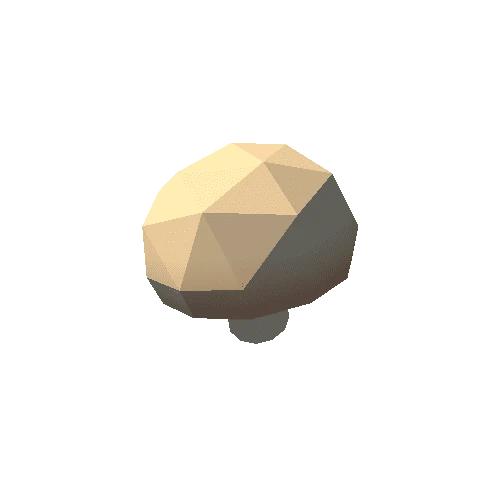


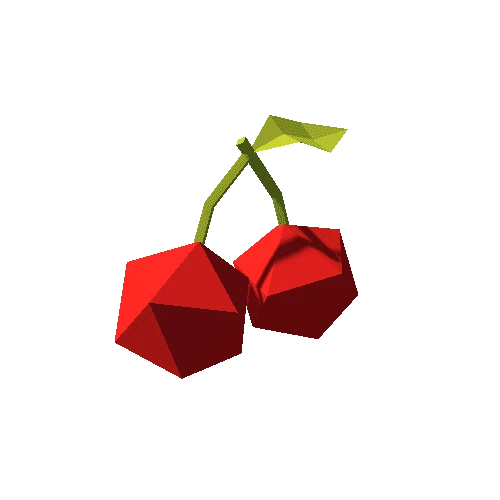
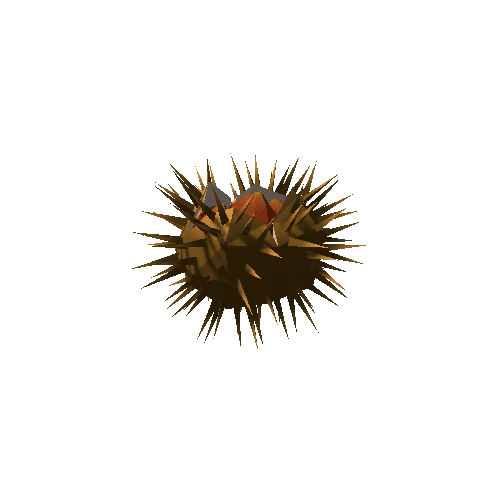
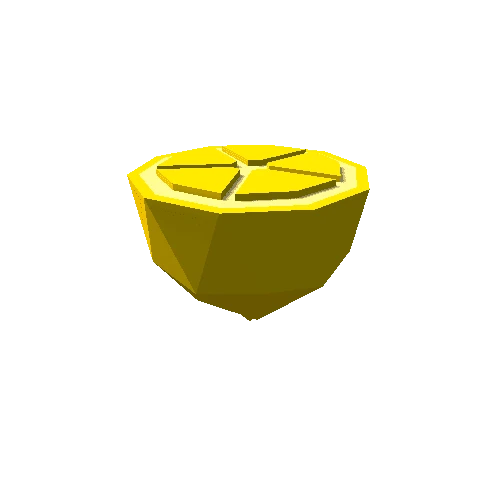
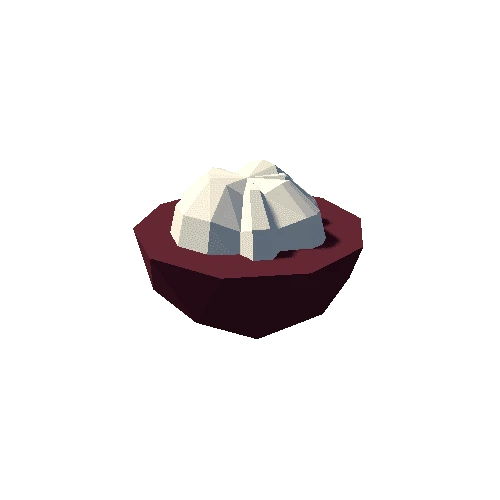
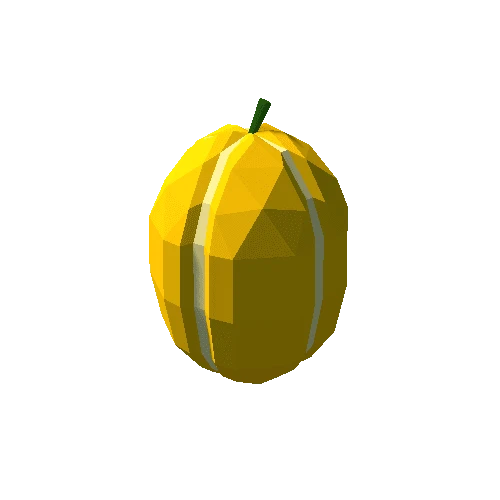
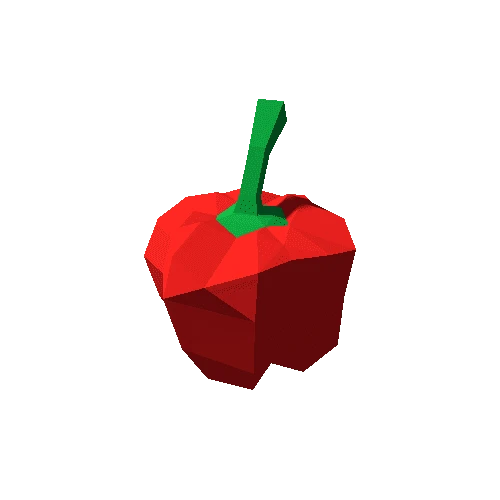
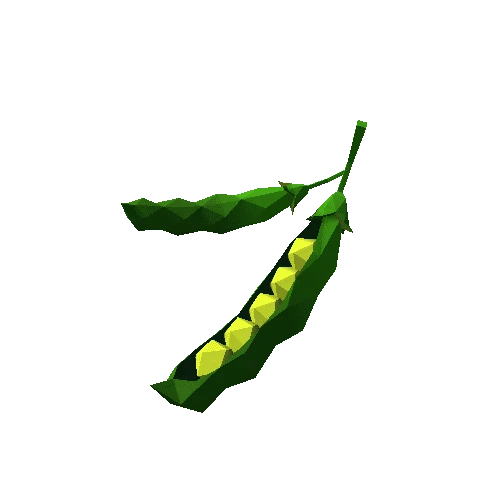
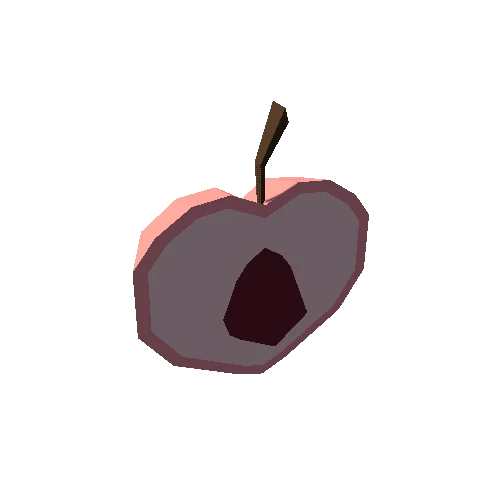



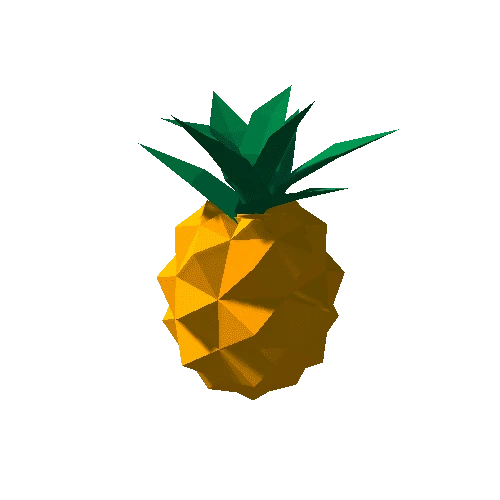
Package Overview
This package includes ready-to-use prefabricated and low polygon models.
There are more models of fruits and vegetables.
All objects except the ground use one texture and one material.
1. Pack Detail
- all model mesh count : 29,132
- model count : 101
- texture size : 512x512
2. Model List
- fruitBox00, fruitBox01
- shiitake
- hot Pepper 1, hot Pepper 2
- daikon
- eggplant
- paprika 1, paprika 2, paprika 3, paprika 4
- sweet Potato, sweet Potato Half
- cucumber Long, cucumber Short
- spring Onion, spring Onion Bundle
- potato, potato Half
- tomato
- gourd
- lemon, lemon Half
- melon
- grape 1, grape 2
- strawberry
- watermelon, watermelon Half
- pineapple
- banana 1, banana 2, banana Piece
- orange, orange Half
- apple 1, apple 2 Half
- peanut, peanut Half
- ginger
- longan
- asparagus
- artichoke
- blueberry
- pitanga
- radishes
- beet
- pea
- king Oyster Mushroom
- button Mushroom
- fig, fig Half
- pomegranate, pomegranate Half
- papaya, papaya Half
- plum
- cherry Tomato
- pear, pear Half
- chestnut
- acorn
- lotus Root
- oriental melon
- oriental melon Half
- persimmon
- corn
- broccoli 1, broccoli 2
- cabbage
- carrot
- garlic
- onion, onion Half
- rambutan, rambutan Half
- star fruit, star fruit Half
- durian, durian Half
- mango, mango Half
- mangosteen, mangosteen Half
- dragonfruit A, dragonfruit B, dragonfruit A Half, dragonfruit B Half
- lime, lime Half
- peach, peach Half
- grapefruit, grapefruit Half
- cherry
- coconut, coconut Half
- avocado, avocado Half
- kiwi, kiwi Half
3. Material List
- Unity's Basic Materials.
- object_M, floor_M
4. Compatible Unity version
- All Unity version.
- Only model files excluding prefabs are compatible with the versions below.
However, you need to reapply the material from the model file.
- You can use it by applying the texture provided in Unity's default Material
ex) Legacy Shader/Diffuse.
5. Model use guide
- The model size may differ from the actual one.
- In the preview, the scale of the prefab is arbitrarily configured. Therefore, user need to resize it to the desired size.
- User need to adjusting the model to their set environment.
- All model does not include animation. Characters, animals, etc. are immovable sculptures.
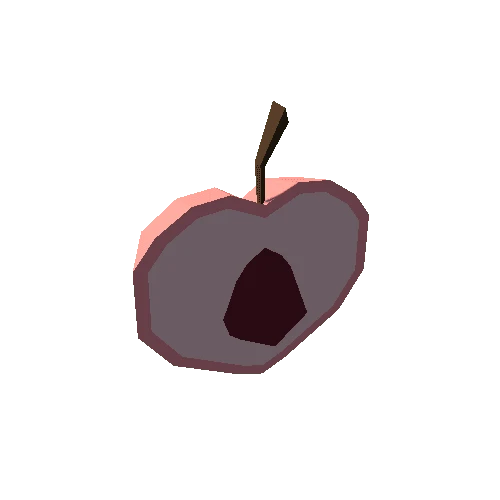
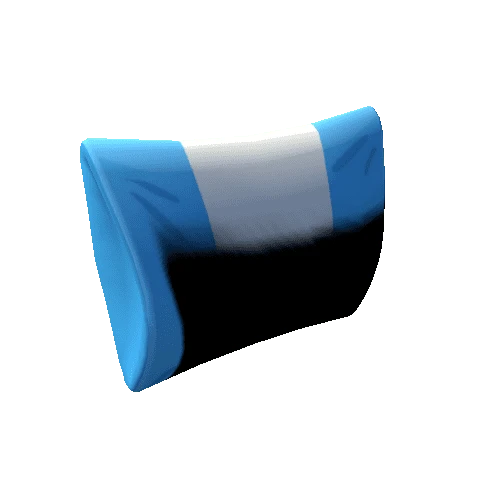


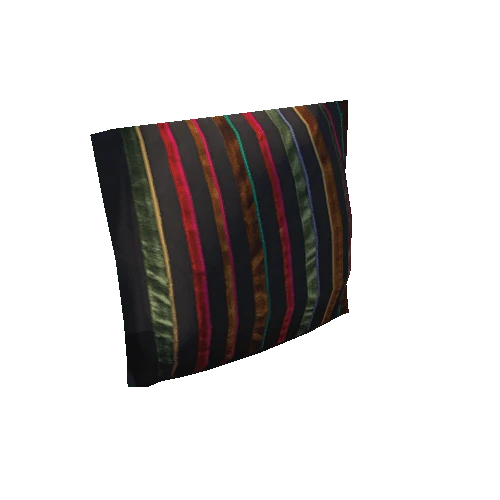



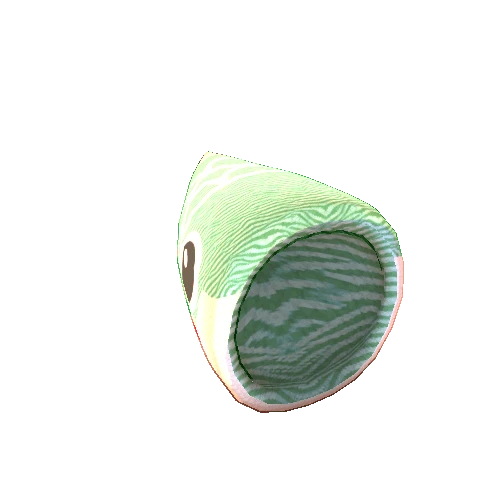



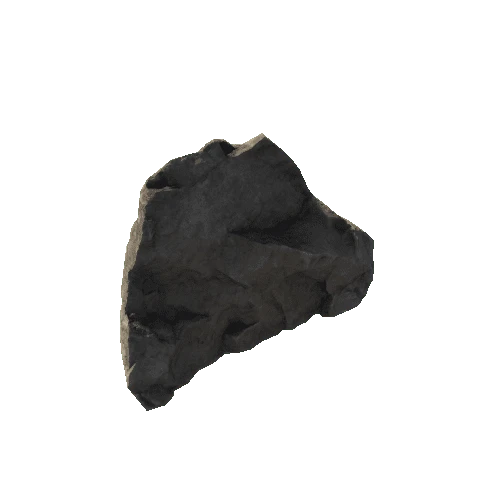

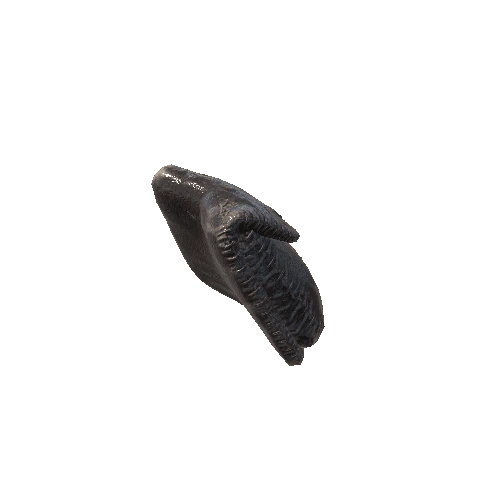

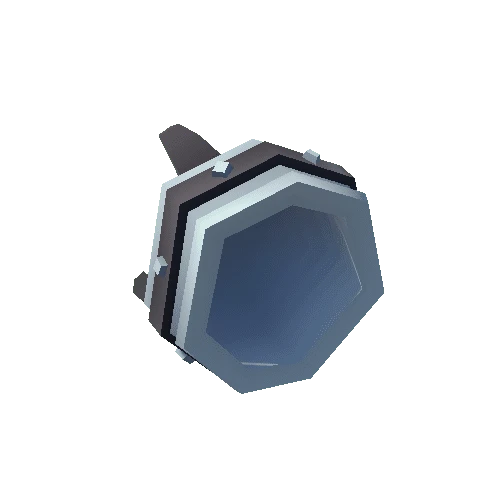

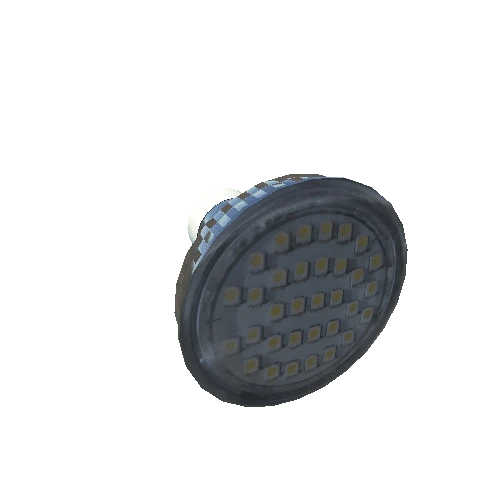


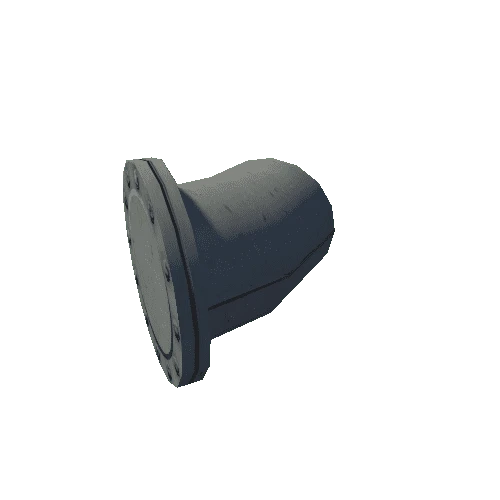

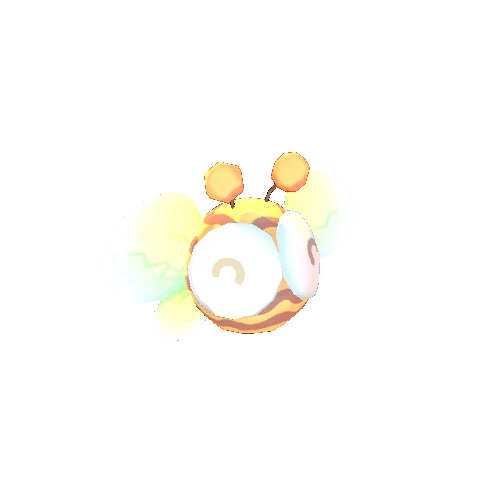
/Screenshots/cactus (dumb)_20.webp)

