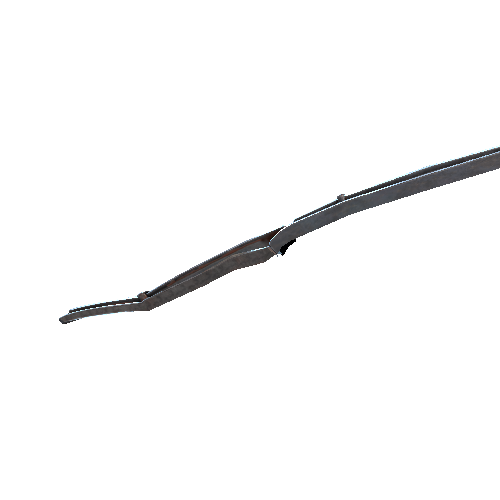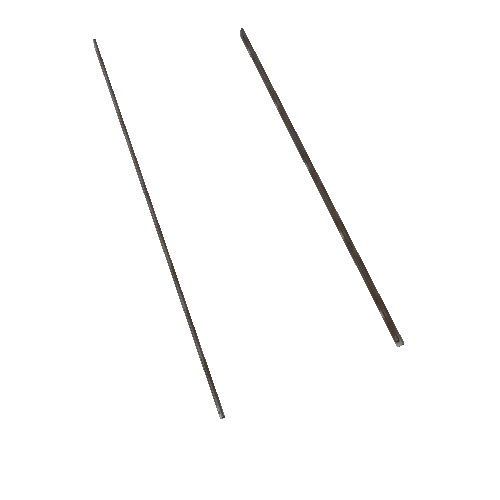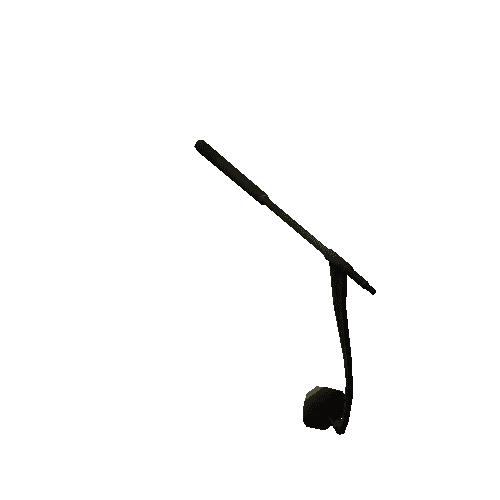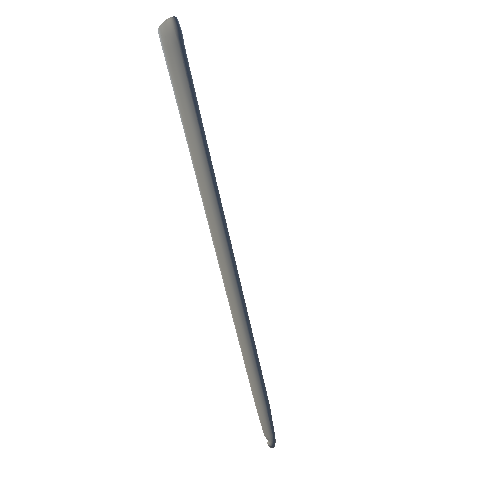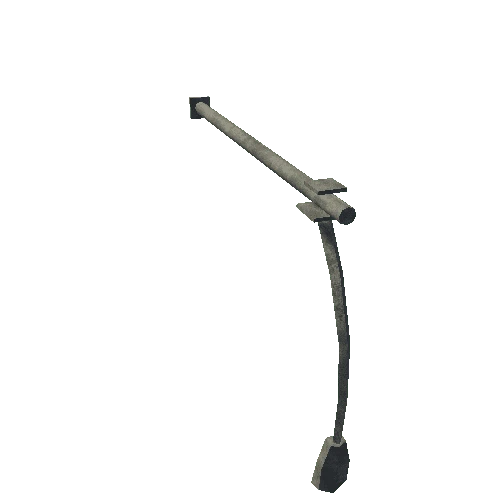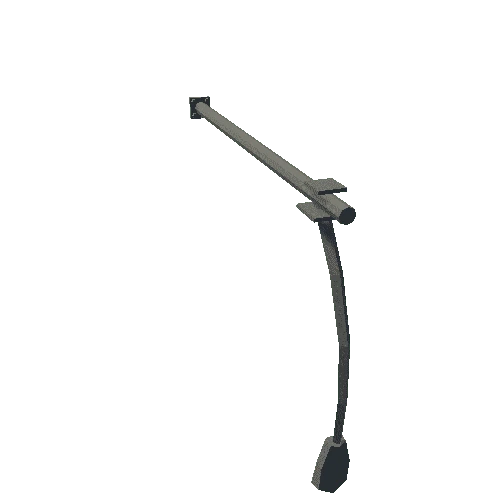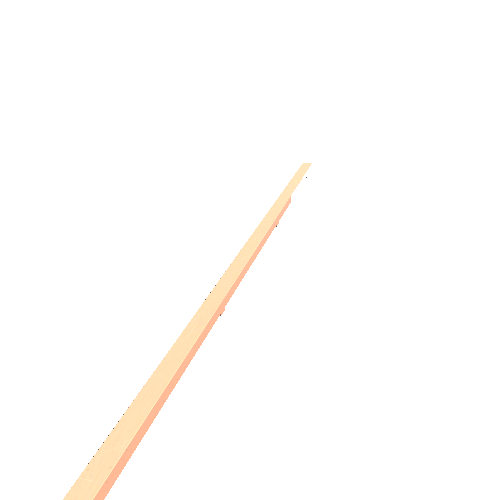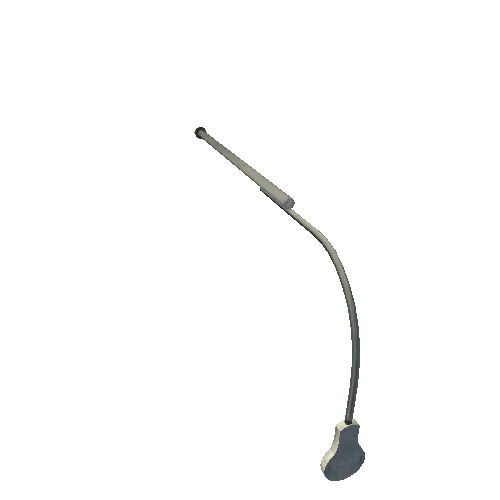Select or drop a image or 3D model here to search.
We support JPG, JPEG, PNG, GIF, WEBP, GLB, OBJ, STL, FBX. More formats will be added in the future.
1/2
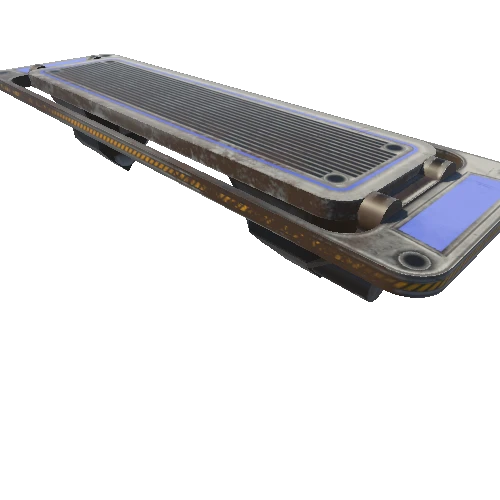
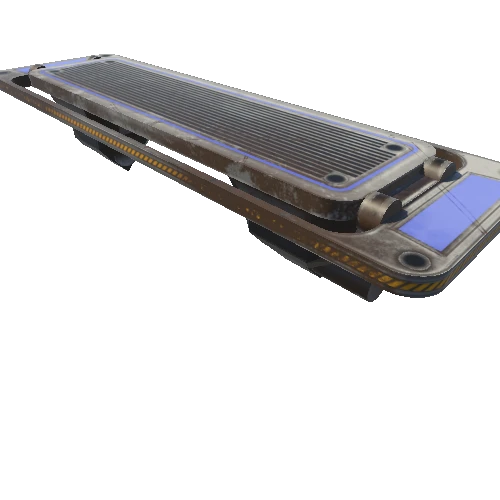
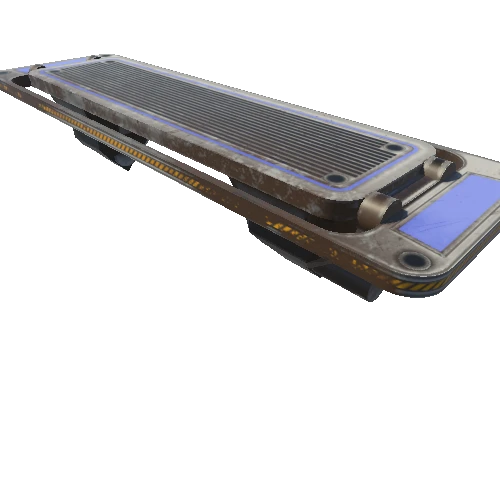
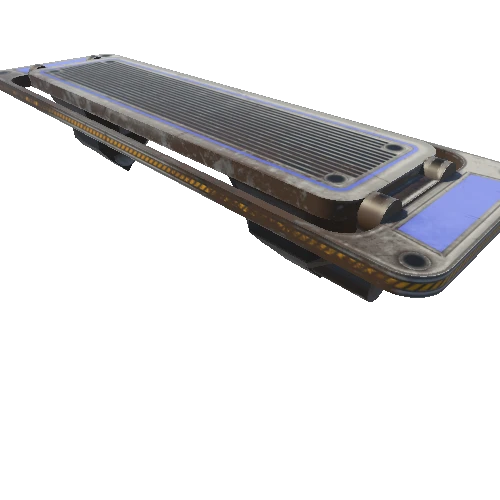
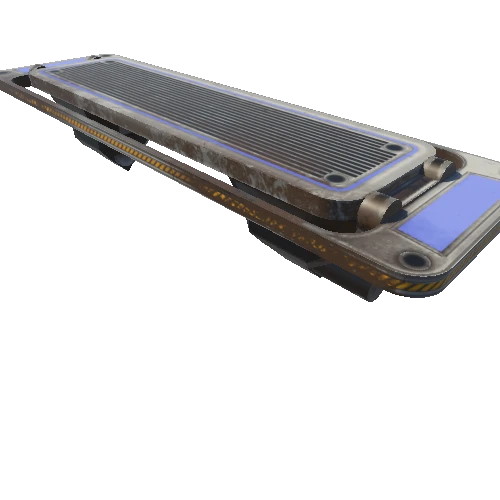
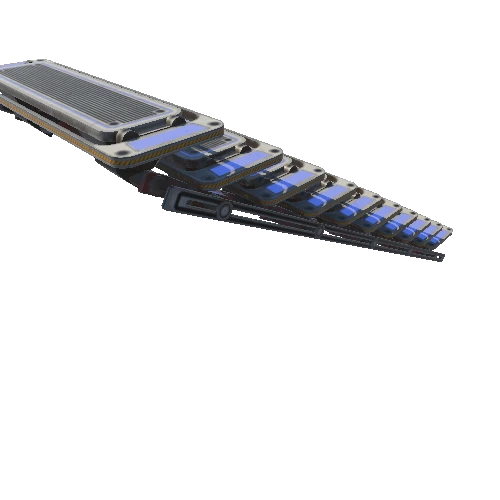
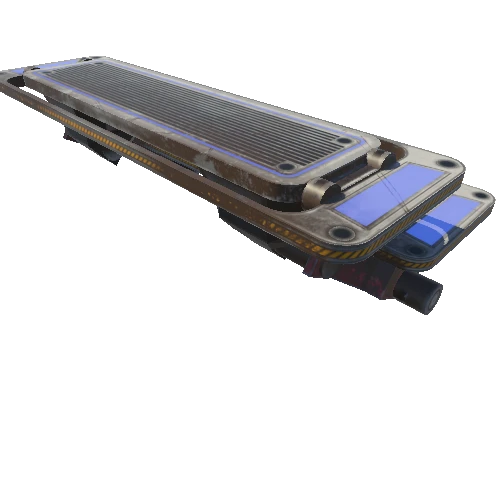
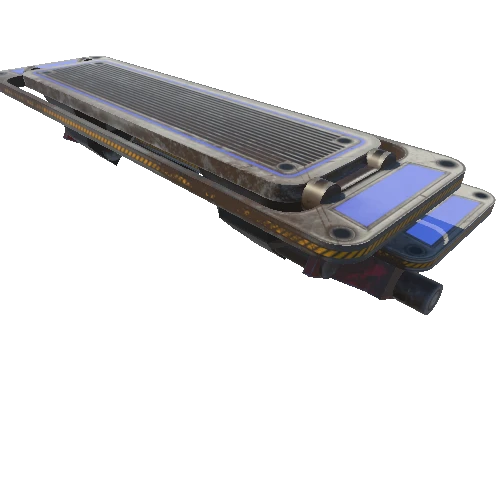
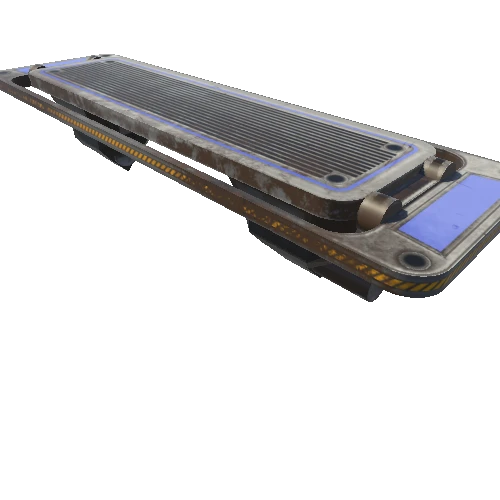
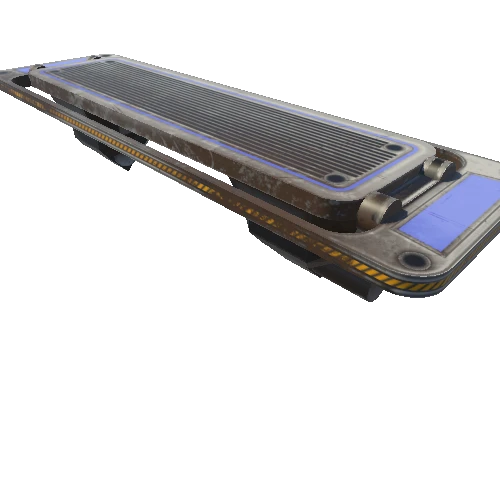
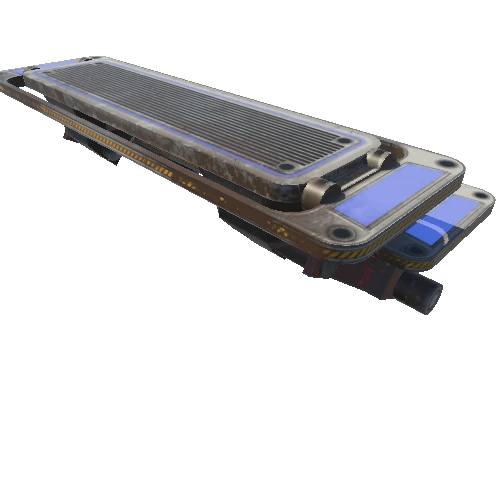

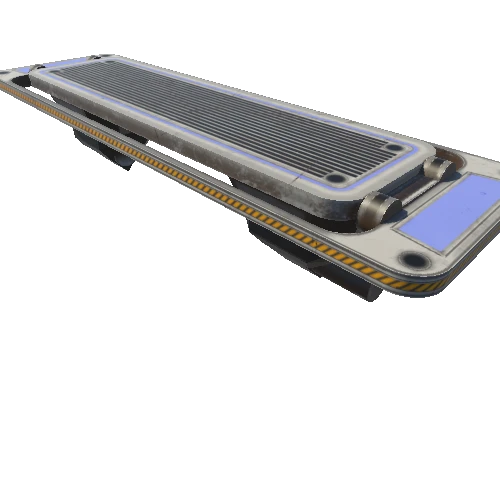
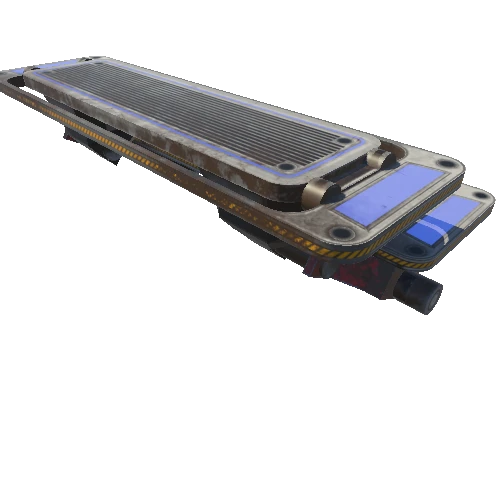
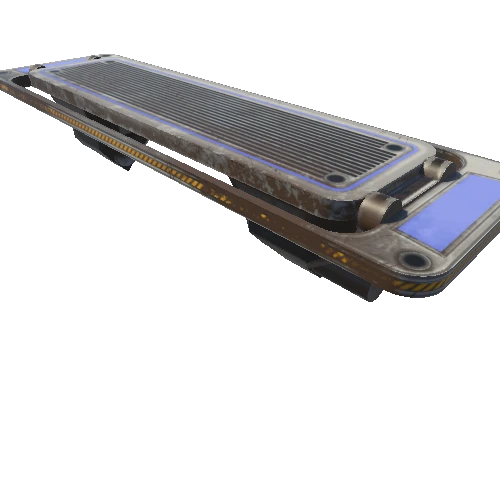
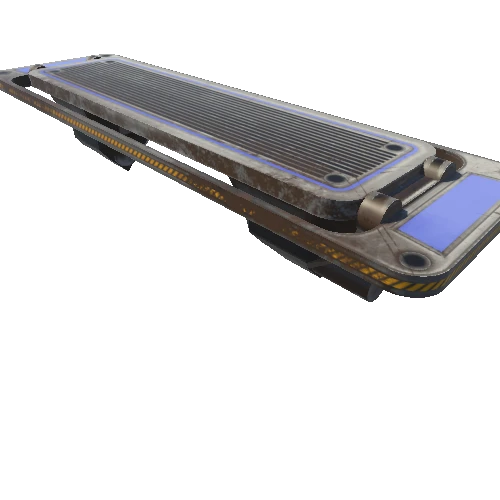
Package Overview
My Original Work
Update :
- Some Major Changes
- Animation Added For Some Formats
Notes :
- This Project has Hierarchy and Separated objects That each one has own Local Pivot.
- Textures + Source Maps
- Transformations are At 0.0.0 (scene origin) + Relative locations
.
- Objects Name : For hierarchies and Names please See the Shots
- Material Name: M _Stair _01
Textures : 4096x4096 PNG
- T _Stair_01 _Base _Color
- T _Stair _01 _Emissive
- T _Stair _01 _Height
- T _Stair _01 _Metallic
- T _Stair _01 _Mixed _AO
- T _Stair _01 _Normal _DirectX
- T _Stair _01 _Normal
- T _Stair _01 _Roughness
. Source Maps : 4096x4096 PNG
- ColorMap
- Curvature
- Normal Map
- Position
- Thickness Map
- World Space Normals
3D Formats :
( With Animation )
- Unreal Engine 4
- 3ds Max 2015
- Maya
- FBX 2016(Please Contact for other Versions )
- 3DS
( No Animation )
- Blender
( Animation not Supported )
- OBJ (.obj, .mtl)
- Collada (.dae)
- stl
Importing:
- Importing process is not always perfect in any cases (Because there are too many softwares with different standard for each one) so it needs to do some adjustment.
- First Copy/Paste the Textures to a folder beside the scene file . Rename the Folder to Textures
- If this did not work ... Then Copy/Paste the Textures beside the scene file . (Same Folder)
For unreal engine 4 Asset Just Copy and Paste Content Files in to your Content Folder
Need help ?... please send me a message :)
Recommended for you