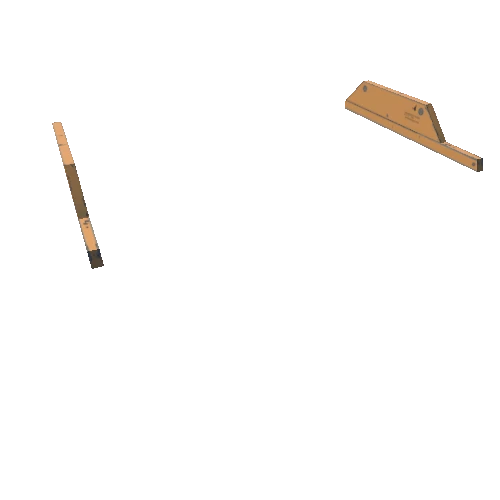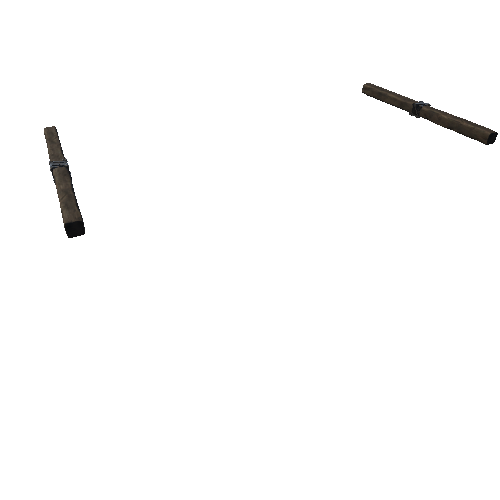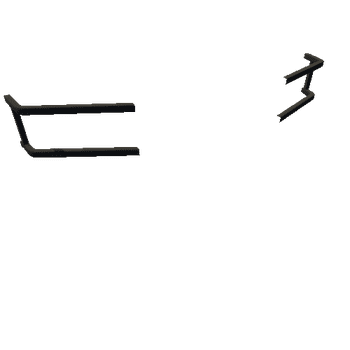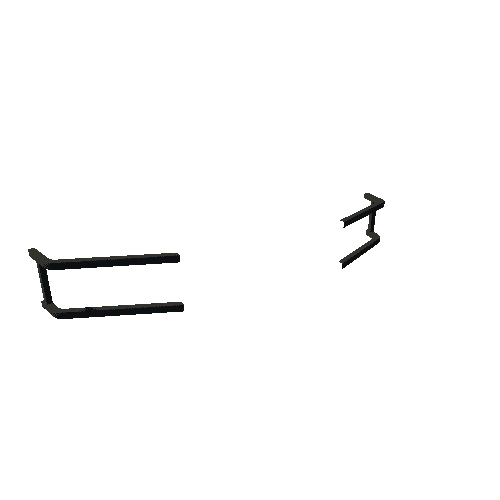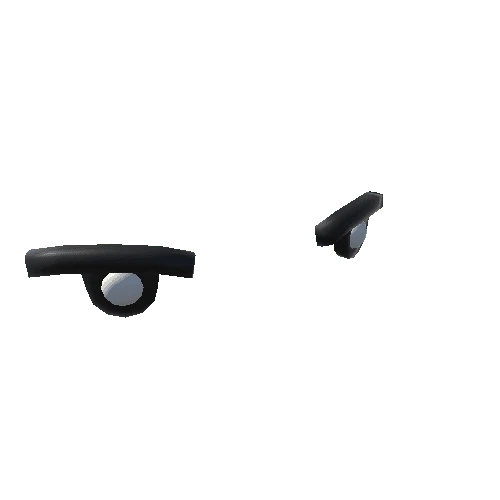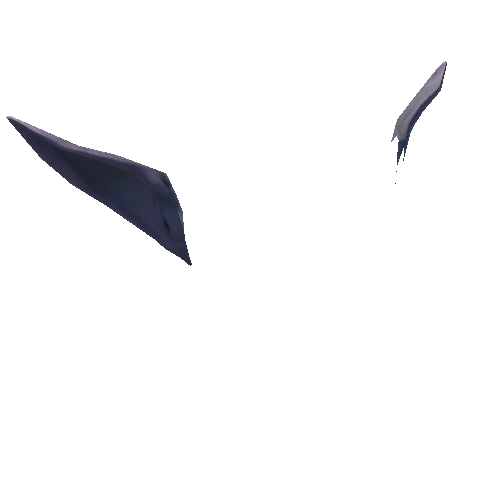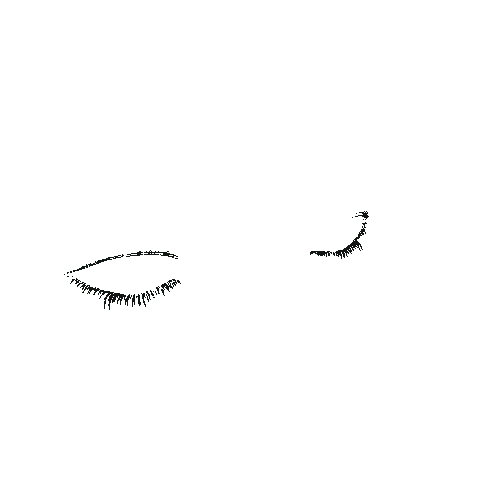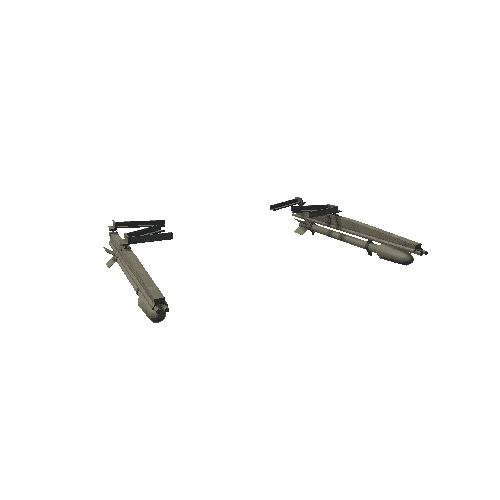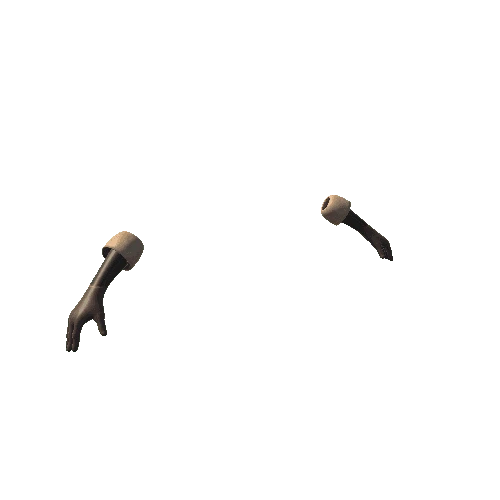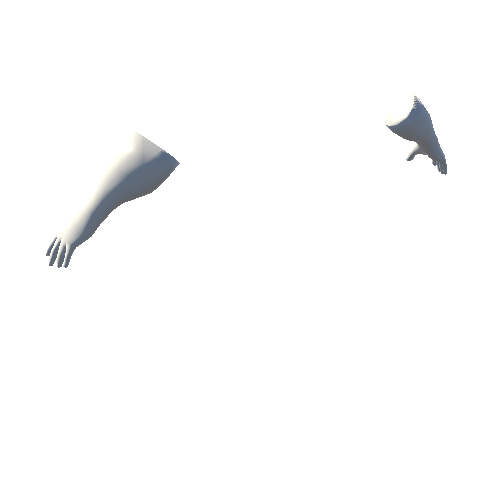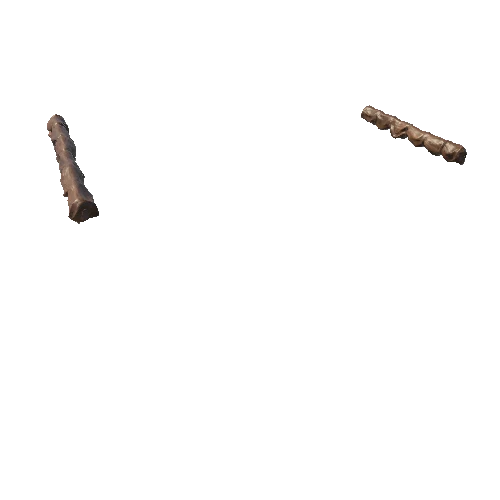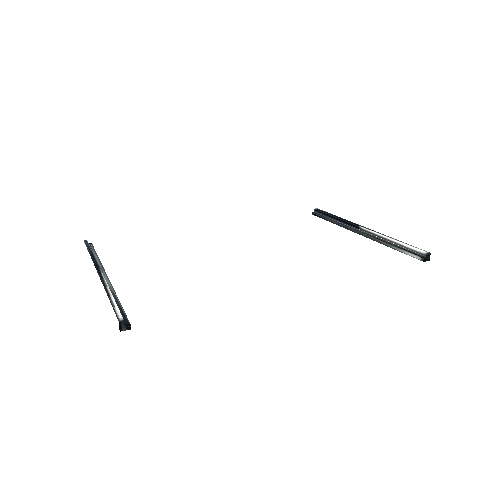Select or drop a image or 3D model here to search.
We support JPG, JPEG, PNG, GIF, WEBP, GLB, OBJ, STL, FBX. More formats will be added in the future.
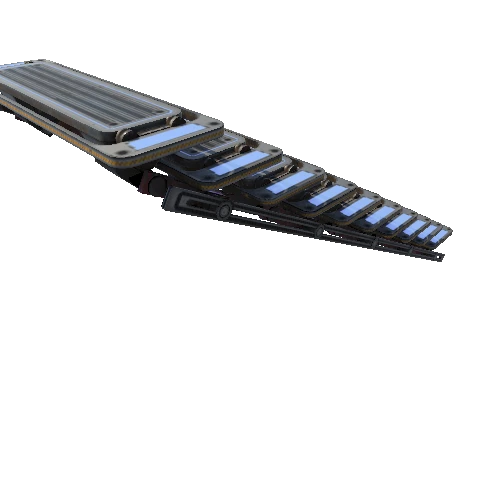
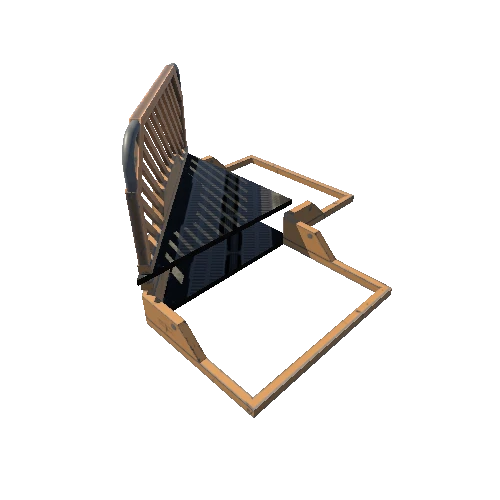
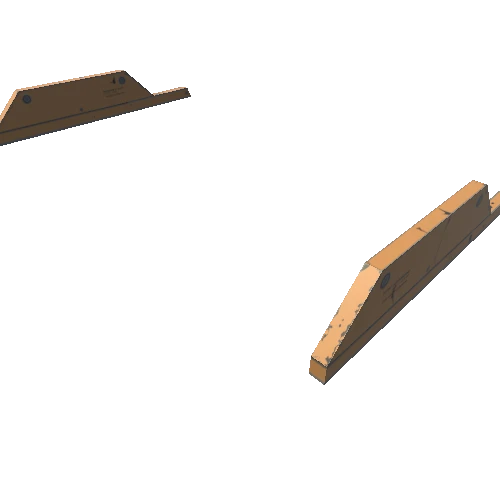


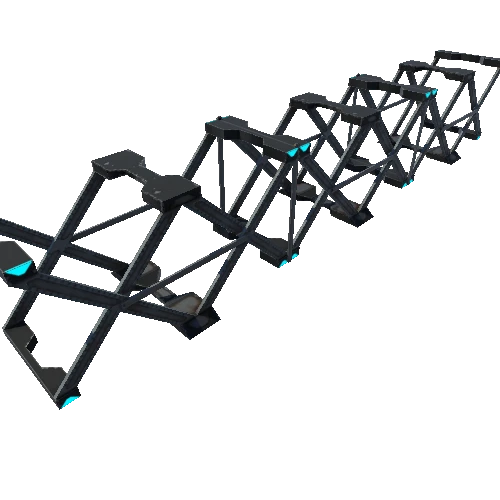


Package Overview
My Original Design
Update 2.0
- Collision Meshes added (except the stair)
Update 1.0
- a new part added S_BridgeHolder_01 added
- Foundation textures uploaded ( i am not sure why it didn't )
Important notes :
- For Real World Scale (CM) : Just Scale the it up to 15 unit (or set the scale option to 15 in importing setting . Except for UE4 Asset)
- Please Copy/Paste all Textures to a folder beside the scene file . Rename the Folder to Textures
- Transformations are At 0.0.0
- Pivots are Optimized For easy Snapping (scene origin)
Objects :
- S _Stair _01 (With Animation)
- S _Bridge S1 _01
- S _Bridge S2 _01
- S _Bridge C1 _01 (For corners)
- S _Bridge FS1 _01
- S _Bridge FS2 _01
Materials :
- M _Stair _01
- M _Foundation _01
- M _TubularFrame A _01
- M _TubularFrame Y _01
- M _MetalPlate A _01
- M _MetalPlate B _01 (For UE4)
- M _MetalPlate C _01 (For UE4)
PBR Textures :
- Color Map x 7
- Ambient occlusion x6
- Emissive x2
- Normal Map x6
- Roughness x6
- Metallic x6
- Height x4
3D Formats :
- Unreal Engine 4
- 3ds Max 2015
- Maya
- FBX 2016(Please Contact for other Versions )
- 3DS
( Animation not Supported )
- OBJ (.obj, .mtl)
Importing:
- Importing process is not always perfect in any cases (Because there are too many softwares with different standard for each one) so it needs to do some adjustment.
- First Copy/Paste the Textures to a folder beside the scene file . Rename the Folder to Textures
- If this did not work ... Then Copy/Paste the Textures beside the scene file . (Same Folder)
For unreal engine 4 Asset Just Copy and Paste Content Files in to your Content Folder
If you need help... please send me a message :)