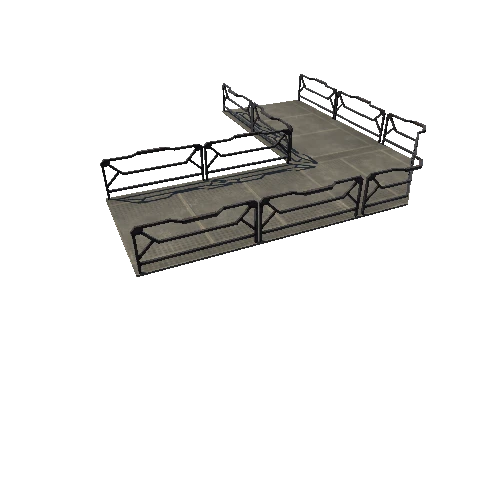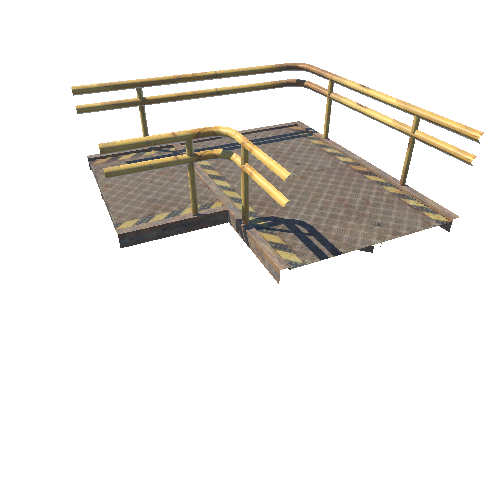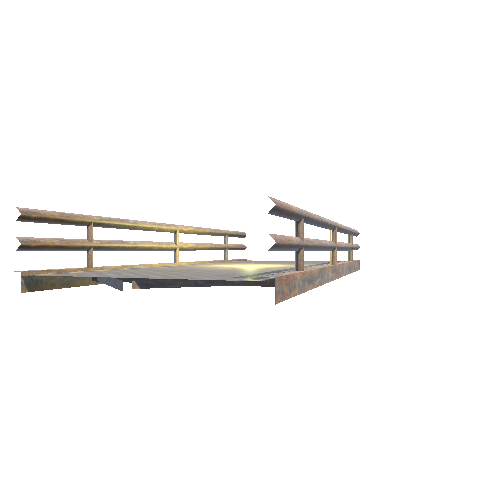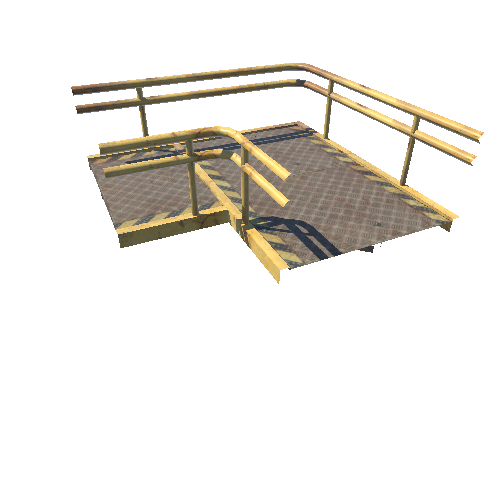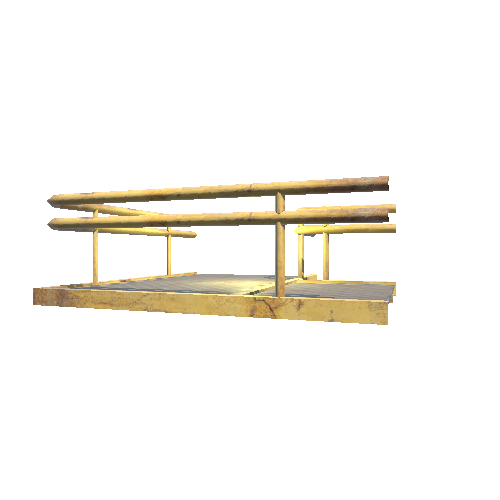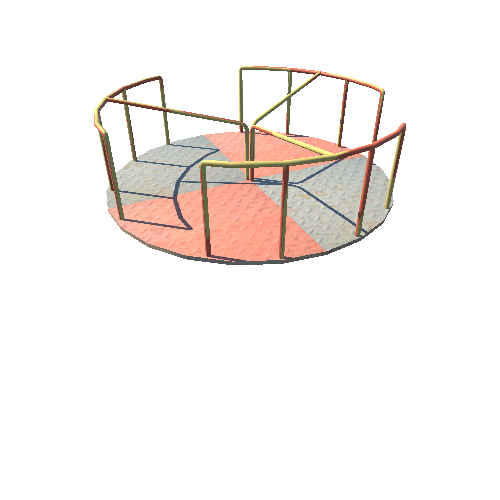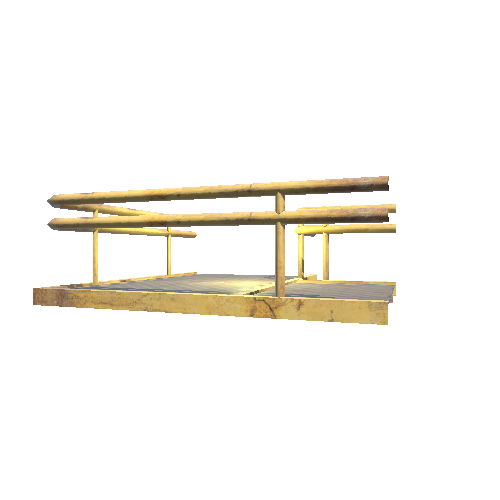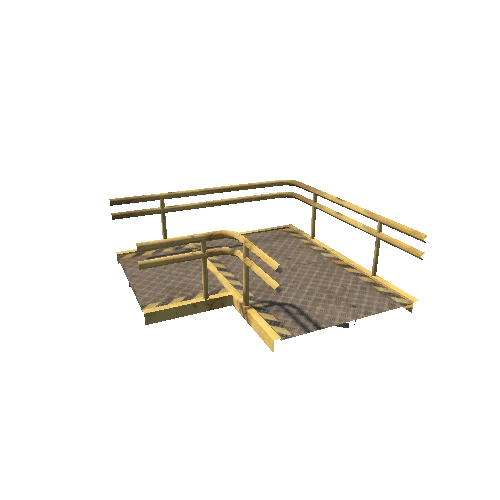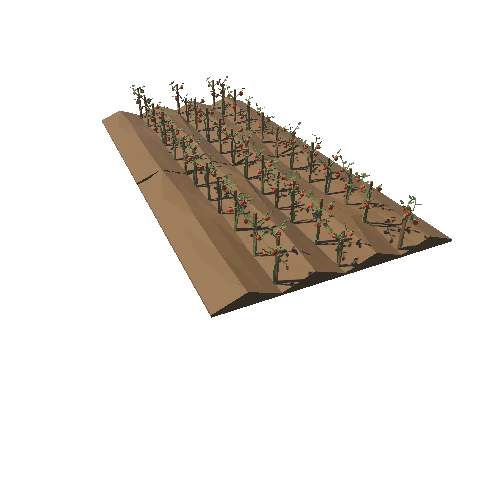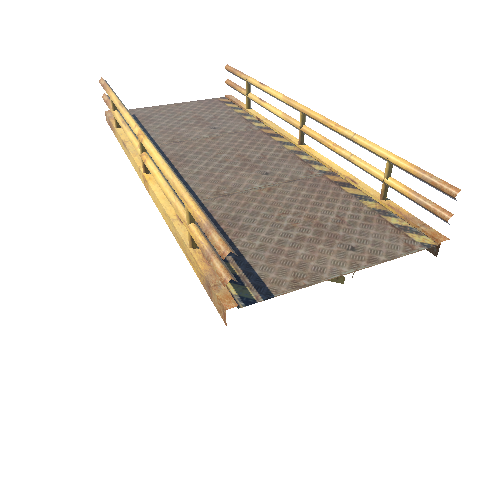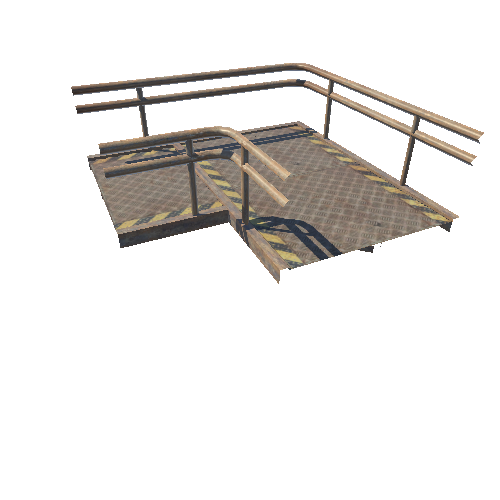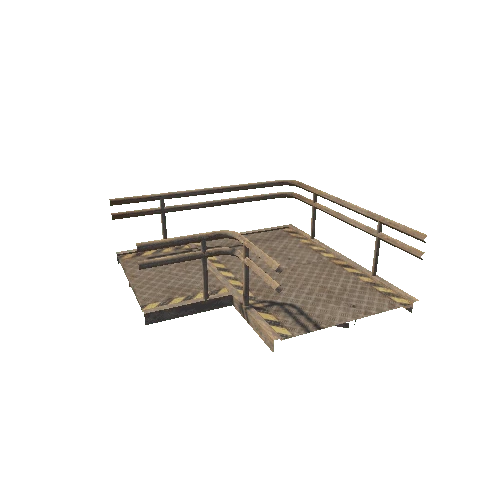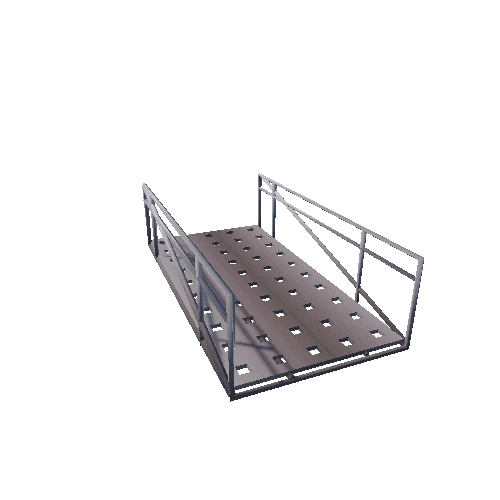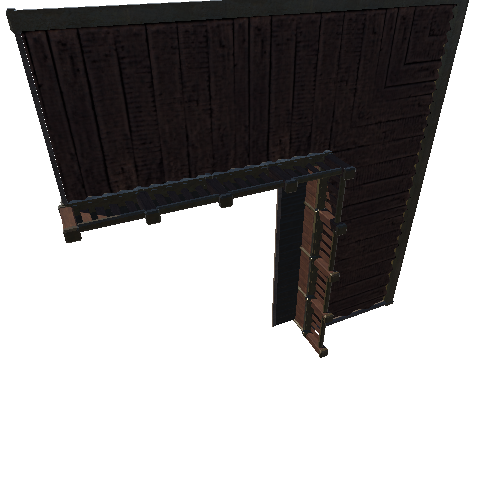Select or drop a image or 3D model here to search.
We support JPG, JPEG, PNG, GIF, WEBP, GLB, OBJ, STL, FBX. More formats will be added in the future.

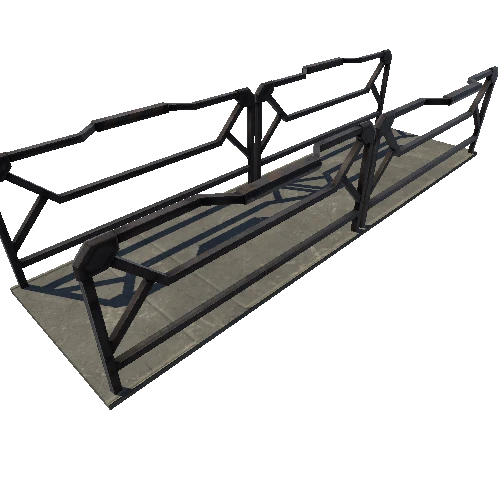
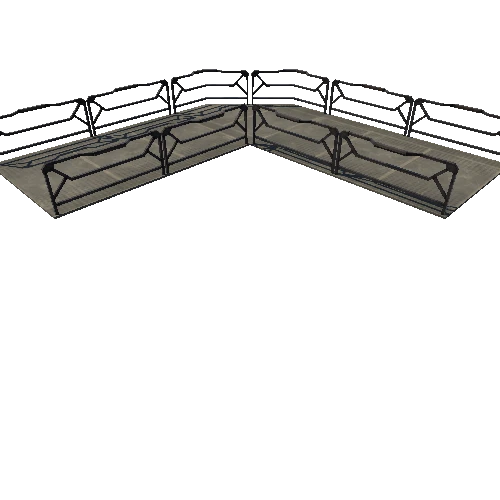

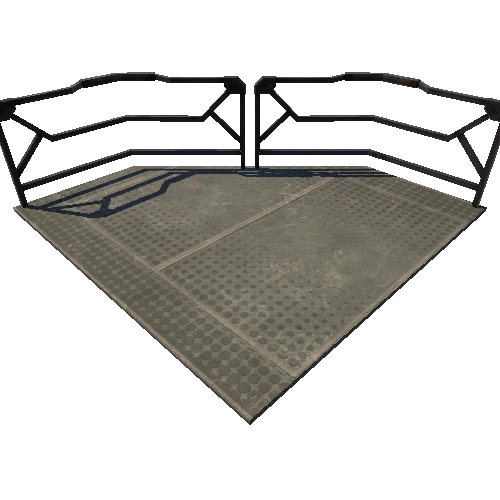
Package Overview
Update 1.0
- Collision Meshes added
Important Notes :
- This is 2 combined products in one package
- Please Copy/Paste the Textures to a folder beside the scene file . Rename the Folder to Textures
Based on this modular kit
- www.cgtrader.com/3d-model-collections/sci-fi-modular-kit-building-components
- www.cgtrader.com/3d-model-collections/sci-fi-building-kit
.
- Please check the Wire Frame shots before purchase ( This is a low-Poly Product ) !.
- all shots are taken in real-time Viewport (not Render).
- optimized for real time and game projects .
-
For Real World Scale (CM) : Just Scale the it up to 25 unit (or set the scale option to 25 in importing setting . Except for UE4 Asset) .
- With more than 6 diffrent variation for each set.
- Transformations are At 0.0.0 (scene origin).
Objects
- S _FloorC _01
- S _FloorC _Small _01
- S _FloorC _VSmall _01
- S _FloorC _Tri _01
- S _FloorC _L _01
. Materials Name :
- M _GroundC _01
- M _GroundC1 _01
- M _Guardrail _01
. Textures : 4096 + 2048 8 bit dithering PNG (2 texture sets)
Set Guardrail
- T _Guardrail _01 _Base _Color
- T _Guardrail _01 _Metallic
- T _Guardrail _01 _Roughness
- T _Guardrail _01 _Normal _DirectX
- T _Guardrail _01 _Mixed _AO
- T _Guardrail _01 _Height
Set C1
- T _GroundC1 _01 _Base _Color
- T _GroundC1 _01 _Roughness
- T _GroundC1 _01 _Normal _DirectX
- T _GroundC1 _01 _Mixed _AO
- T _GroundC1 _01 _Height
Importing:
- Importing process is not always perfect in any cases (Because there are too many softwares with different standard for each one) so it needs to do some adjustment.
- First Copy/Paste the Textures to a folder beside the scene file . Rename the Folder to Textures
- If this did not work ... Then Copy/Paste the Textures beside the scene file . (Same Folder)
For unreal engine 4 Asset Just Copy and Paste Content Files in to your Content Folder
If you need help... please send me a message :)
3D Formats :
-
Unreal engine asset (UE4)
- 3ds Max 2015
- Maya
- FBX 2015 (Please Contact for other Versions ) + Separated files
- OBJ (.obj, .mtl)
- 3DS
Low Poly - scifi industrial platform - 3d model