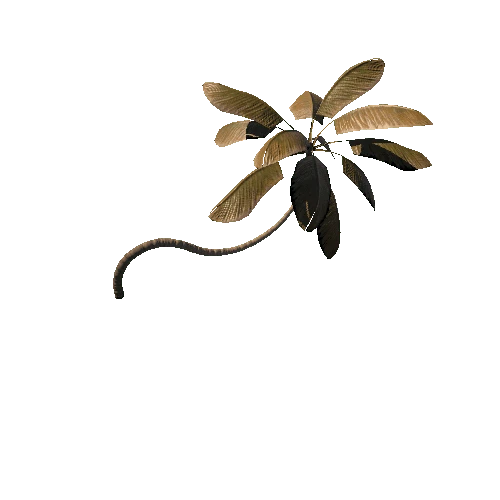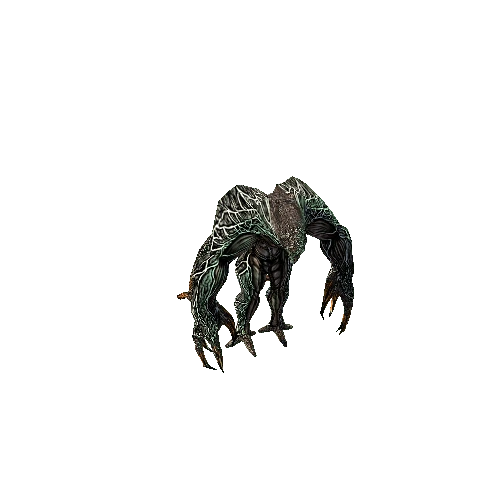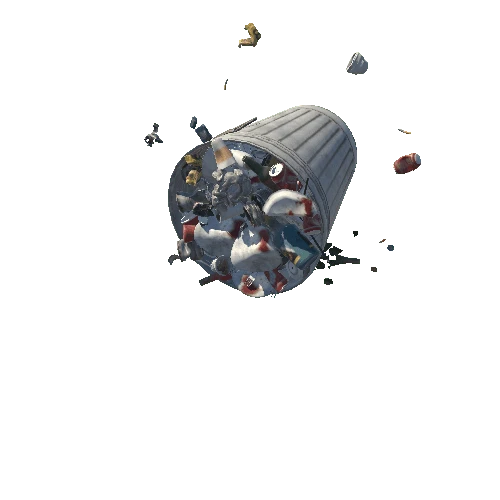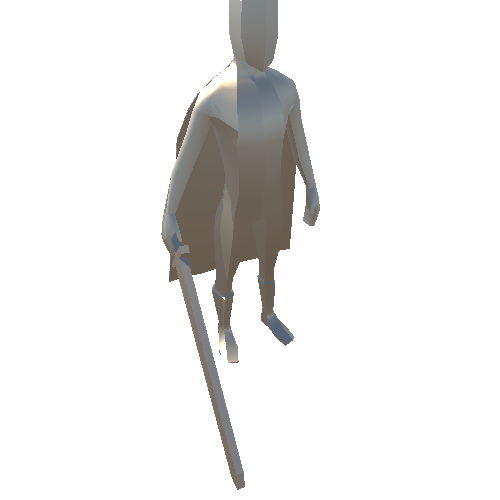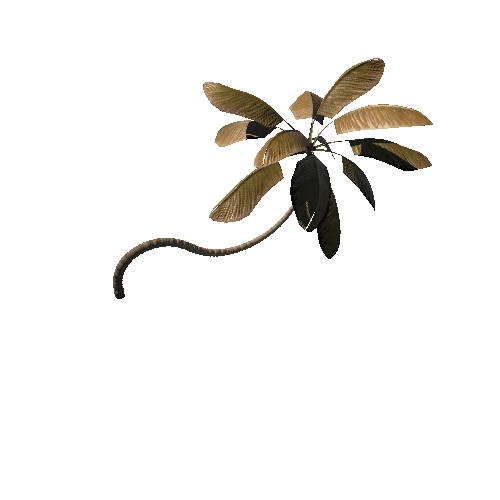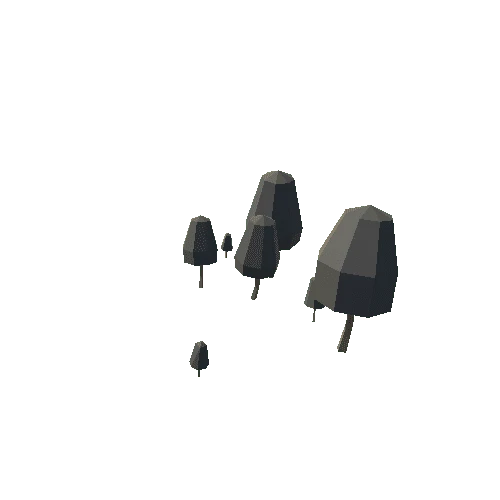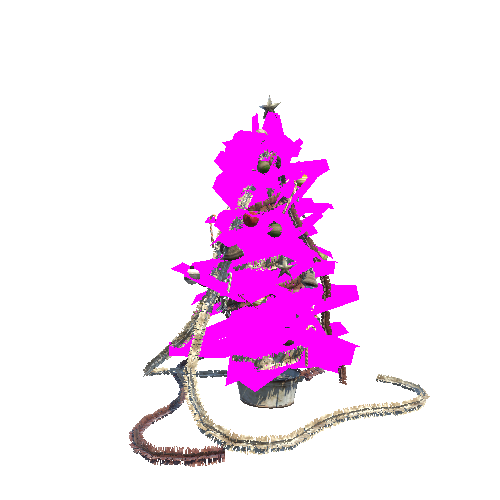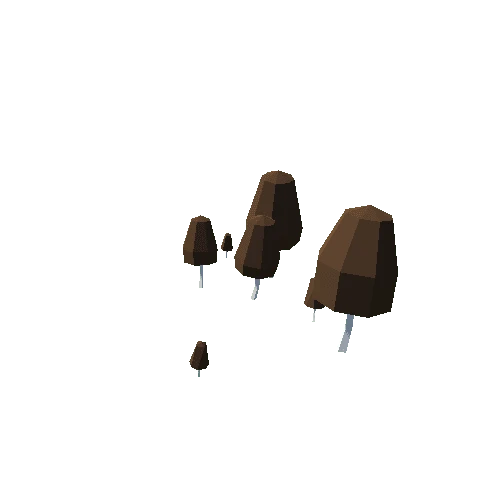Select or drop a image or 3D model here to search.
We support JPG, JPEG, PNG, GIF, WEBP, GLB, OBJ, STL, FBX. More formats will be added in the future.
1/2
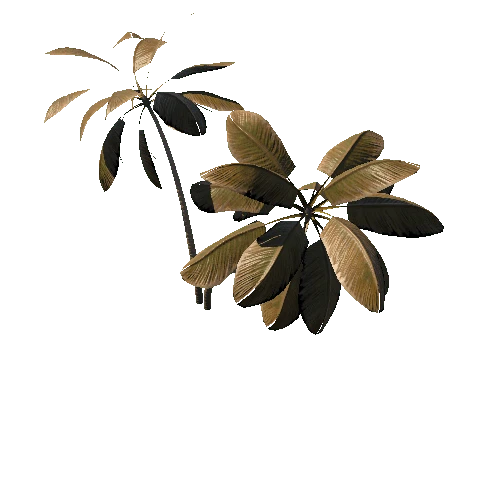

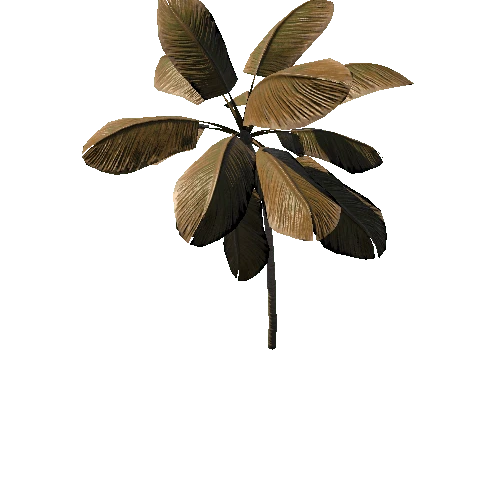
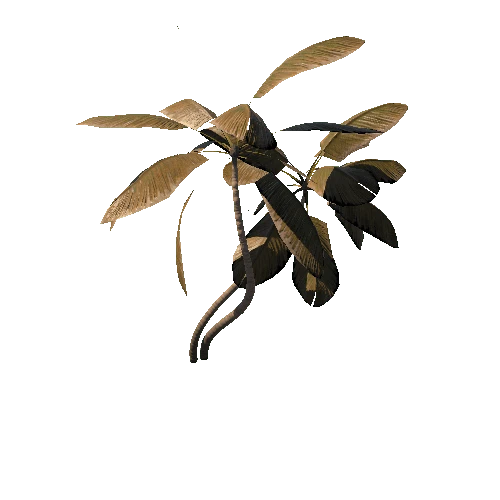
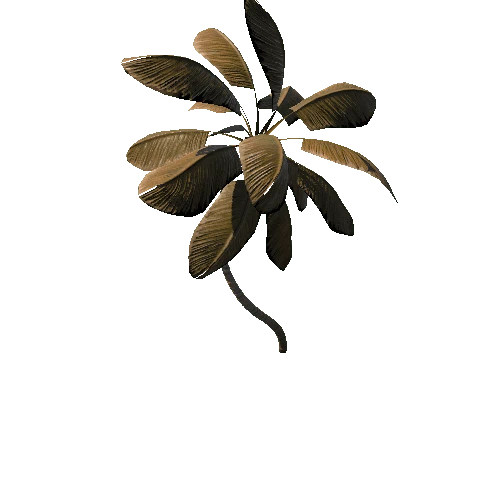


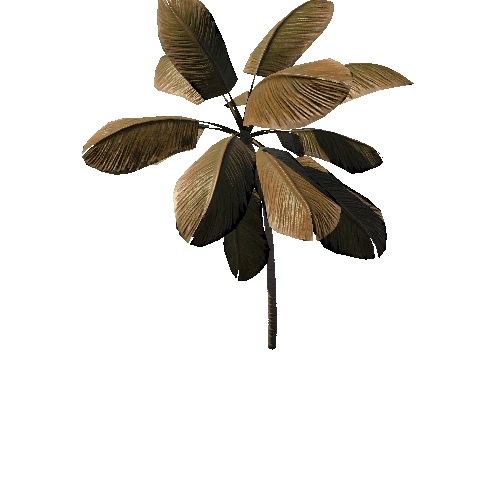
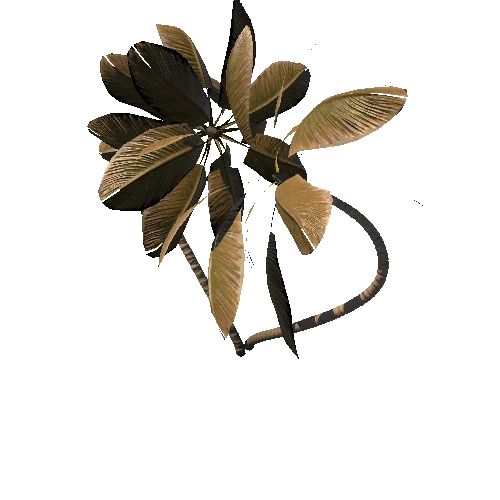
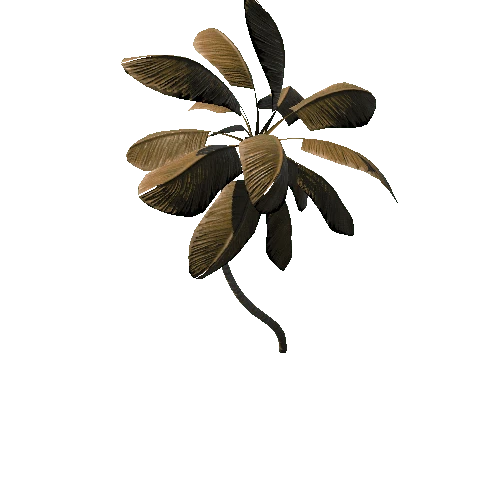

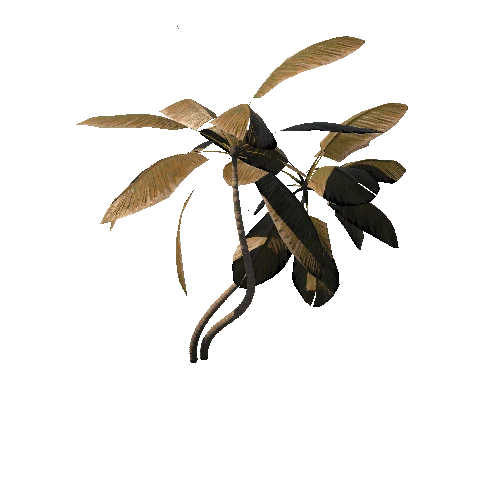
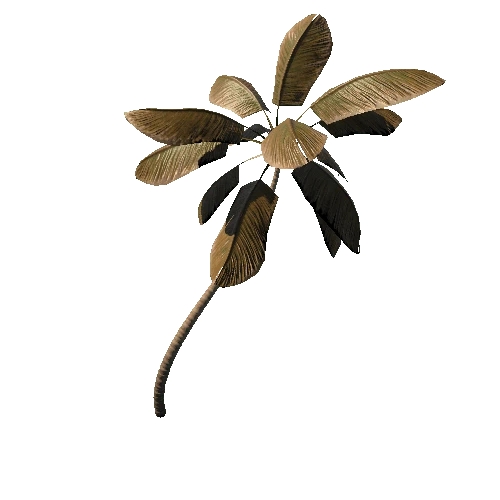
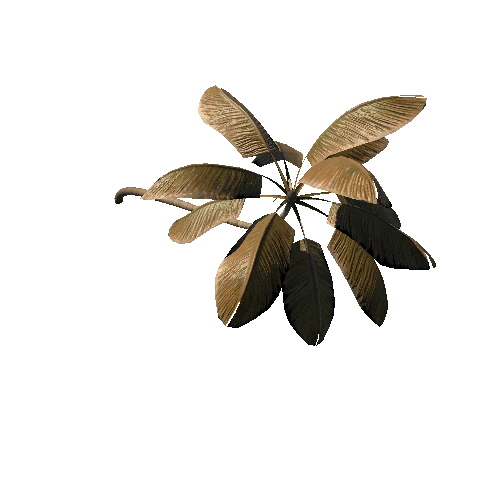
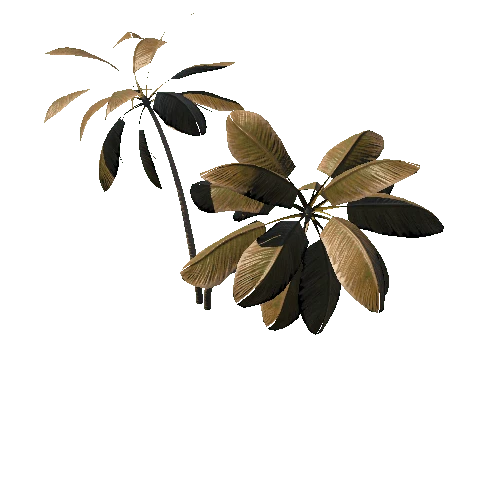
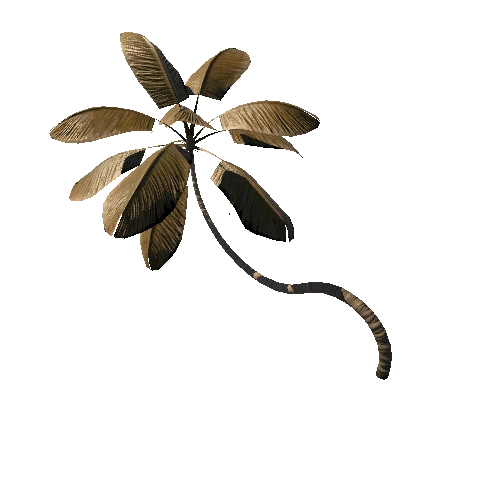
Package Overview
Update 1.1:
- Far more better PBR textures and meshes for leaves with more variations and realistic textures.
- Also There are 2 version (low + High Poly barks) now !
Note :
- For Real World Scale : set the scale option to 0.7 in importing setting
- Each single Trees is about 2K-2.5K vertices and for low-poly version it is about the half .
- Transformations are At 0.0.0 (scene origin)
- Y up
- Z Froward
- All shots has taken in real-time software (UE4) (Not render)
- Clean geometry with High quality textures and Zero UV stretching .
. Objects Name :
High-Poly version
- S _TreePalm _02
- S _TreePalm _03
- S _TreePalm _04
- S _TreePalm _Multi _01
- S _TreePalm _Multi _02
- S _TreePalm _Multi _03
Low-Poly version
- S _TreePalm _L _02
- S _TreePalm _L _03
- S _TreePalm _L _04
- S _TreePalm _L _Multi _01
- S _TreePalm _L _Multi _02
- S _TreePalm _L _Multi _03
.
Materials Name :
- M _PalmLTree _01
- M _PalmLeaves _01
.
Textures : 4K/2K PNG 24 bit for RGB 8 Bit For linear(gray scale)
- T_ PalmTree _01 _Base _Color 24 Bit
- T_ PalmTree _01 _Roughness
- T_ PalmTree _01 _Mixed _AO
- T_ PalmTree _01 _Normal _DirectX 24 Bit
- T_ PalmTree _01 _Displacement
- T_ PalmLeaves _01 _Base _Color 24 Bit
- T_ PalmLeaves_ 01_ Subsurface
- T_ PalmLeaves_ 01_ Specular_level
- T_ PalmLeaves _ 01 _Roughness
- T_ PalmLeaves _01 _Mixed _AO
- T_ PalmLeaves _01 _Normal _DirectX 24 Bit
- T_ PalmLeaves _01 _Opacity
- T _PalmLeaves _01 _Height
- T _PalmLeaves _01 _Ambient _occlusion
Importing:
- Importing process is not always perfect in any cases (Because there are too many softwares with different standard for each one) so it needs to do some adjustment.
- First Copy/Paste the Textures to a folder beside the scene file . Rename the Folder to Textures
- If this did not work ... Then Copy/Paste the Textures beside the scene file . (Same Folder)
For unreal engine 4 Asset
- Just Copy and Paste Content Files in to the Content Folder
- I've done done some adjustment in texture setting you can simply revert the changes to default.
For Blender
- Blender (Evee) format and UE4 Asset are with Full Shading Network (Just put a HDR Texture in the world material Or the Background )
If you need help... please send me a message :)
.
Low poly Tropical trees
Optimized for Video Games and real-time rendering