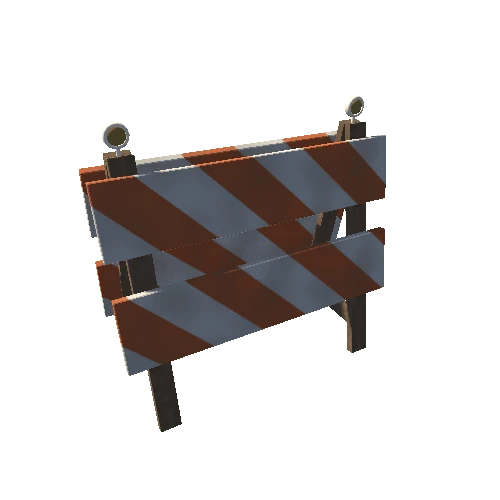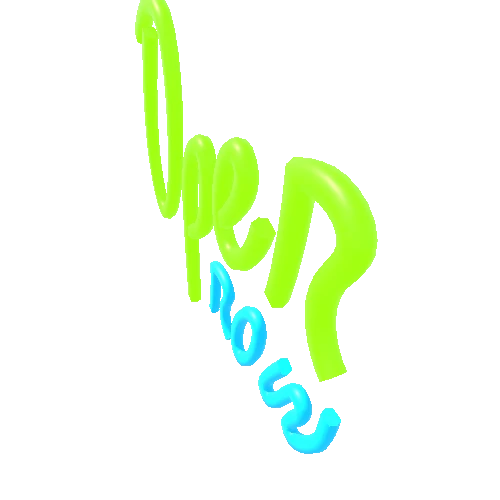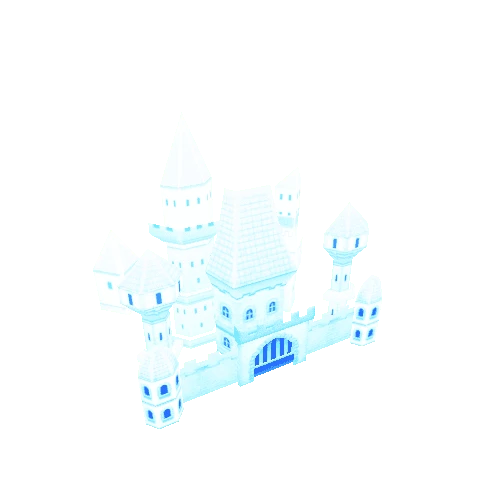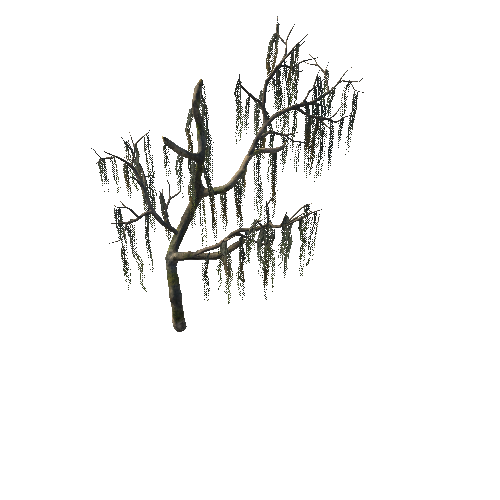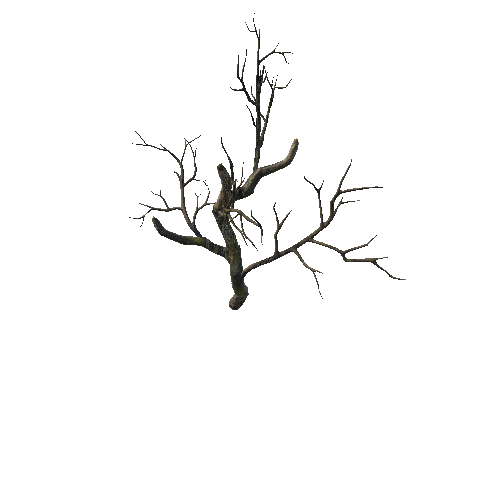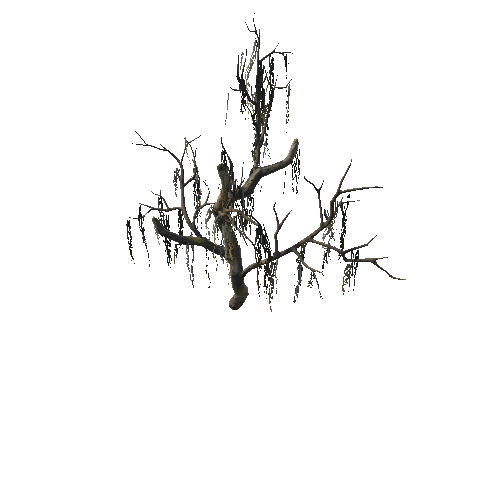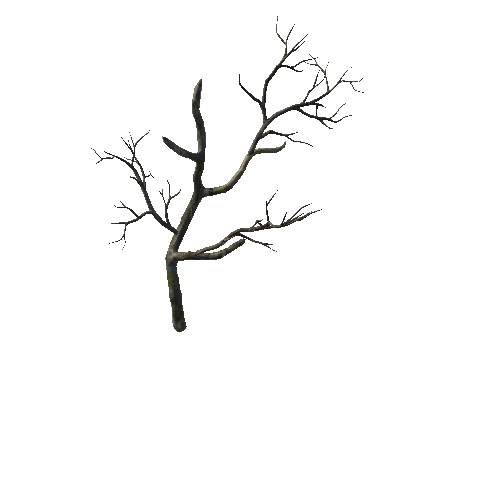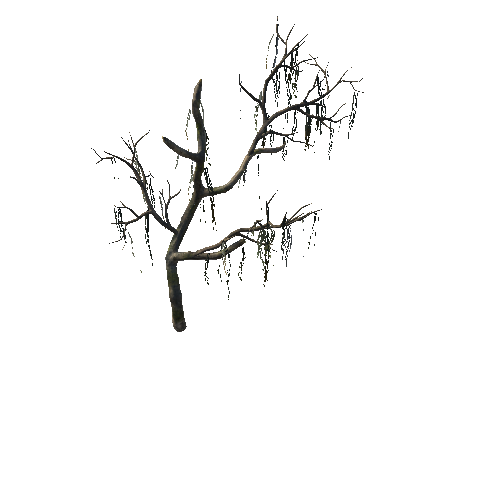Select or drop a image or 3D model here to search.
We support JPG, JPEG, PNG, GIF, WEBP, GLB, OBJ, STL, FBX. More formats will be added in the future.
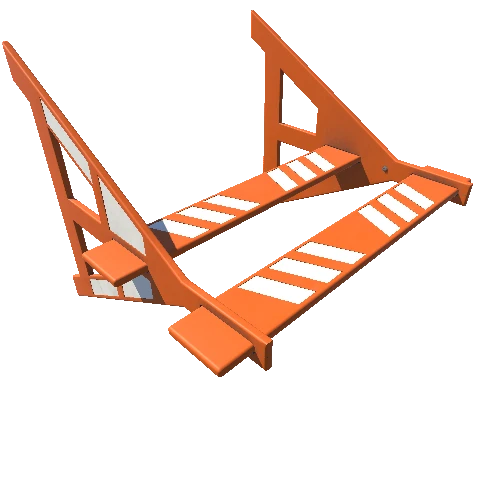
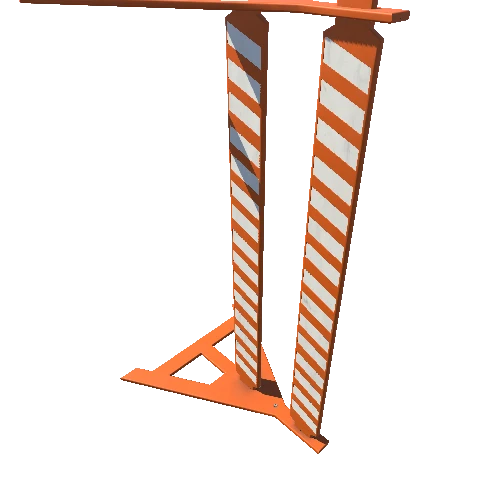

Package Overview
Traffic Barrier Pack 001
This pack includes 3 traffic barriers. All the models included are PBR.
All Kuimi Models are originally created in Blender 3D / Cycles Render.
Our Team is made by professional designers and 3D artists, and we are working hard to give the best result possible to our models in an accessible price!
All Kuimi models are accurately scaled ready to be used in your scene (no cameras, no lighting, just the model in the center of the 3D space).
Preview Images rendered in Blender using Cycles Render (Please, note that the scene and lighting or anything that is not the model are not included).
All designs and arts in our models are made from scratch by our designers, including Logos, and general designs, there are no copyrighted brands, logos or any kind of resources.
GEOMETRY 1
- 9,908 Tris
- 4,956 Verts
- 4,492 Faces
GEOMETRY 2
- 25,772 Tris
- 12,910 Verts
- 12,672 Faces
GEOMETRY 3
- 29,612 Tris
- 14,794 Verts
- 14,592 Faces
ABOUT THE MODEL
- PBR
- Single Mesh Models
- All Materials Baked in one single texture
- All objects named correctly
- Model ready to be used! (no clean scene process needed)
- The original model was made in Blender 3D
FILE FORMATS
- Blend (original)
- OBJ
- FBX
- DAE
- STL
- ABC
- GLT
TEXTURES (8192 x 8192, 4096 x 4096 and 2048 x 2048)
- Color
- Roughness
- Metallic
- Normal
BEFORE PURCHASE
Please, consider downloading one of our free 3d Models, and check if everything Works Well in your software, using the native files or Universal Files (OBJ, FBX). Also check the quality of the model!
PINK MODEL ERROR!!
If you are using a .Blender File, and the model was loaded pink, it means that the software could not find the correct path for the textures! please try to use “File > External Data> find missing files” to find the correct path for the textures (it should not happen, but if happens please contact us to solve the problem in the asset)
QUESTIONS
If you have any question about how to use or setup the model, report something wrong, or make some request, please contact us via support!
Thank you!
KUIMI 3D MODELS