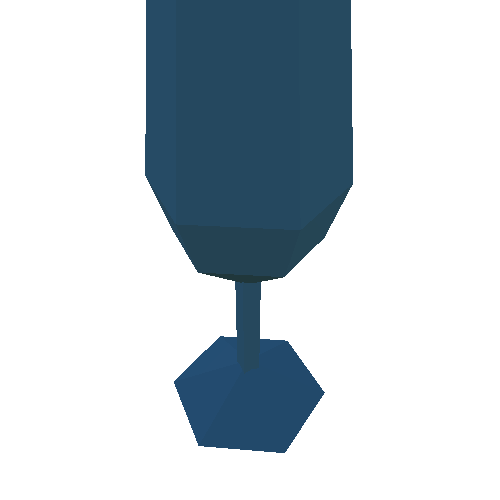Select or drop a image or 3D model here to search.
We support JPG, JPEG, PNG, GIF, WEBP, GLB, OBJ, STL, FBX. More formats will be added in the future.
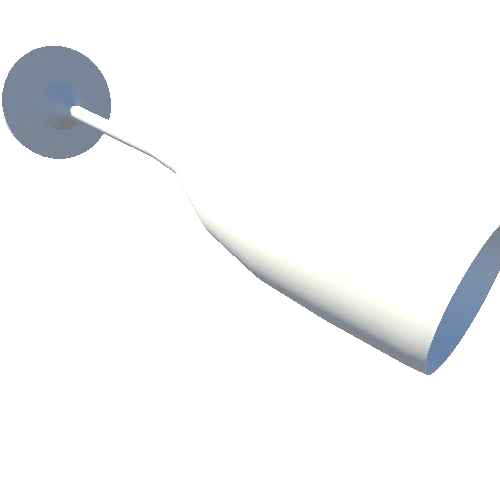
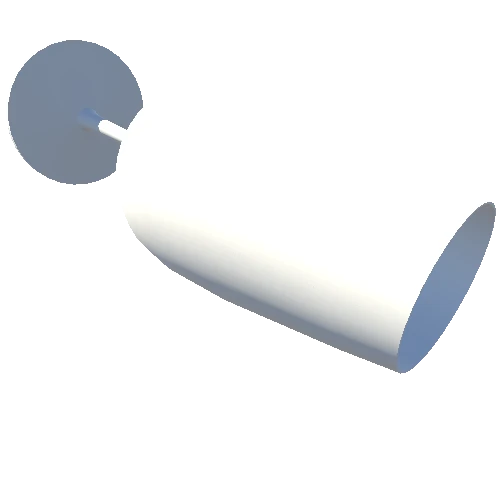
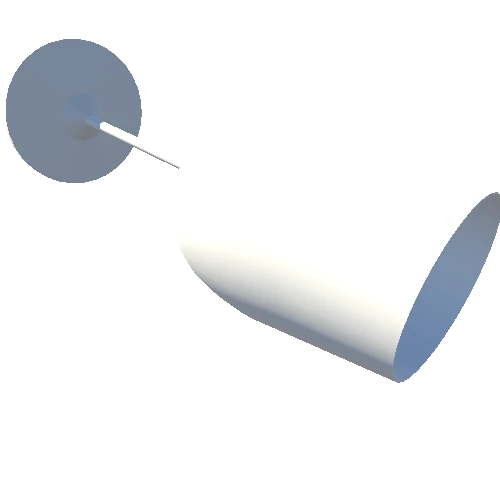
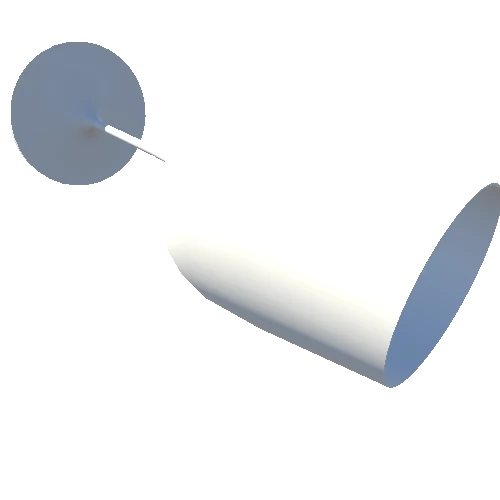
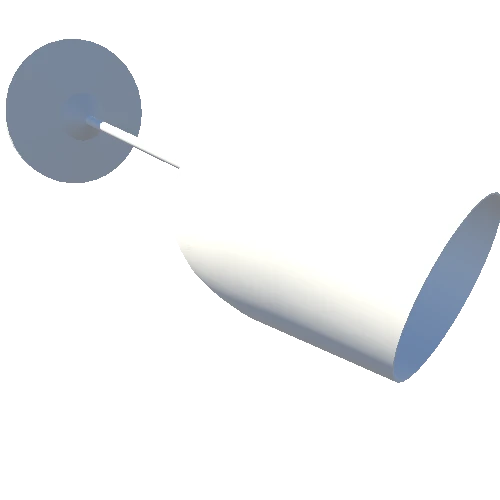
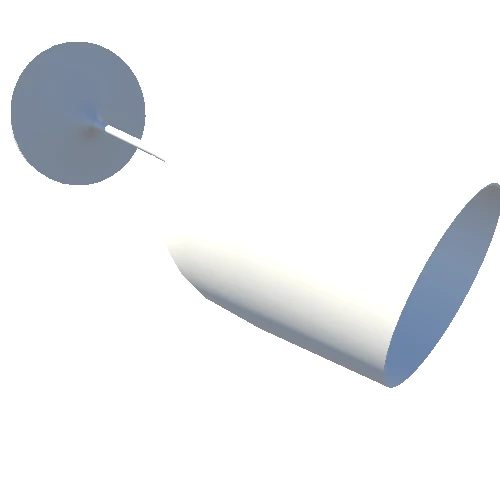
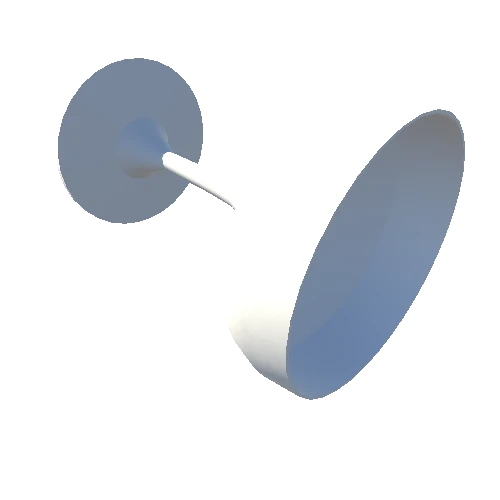
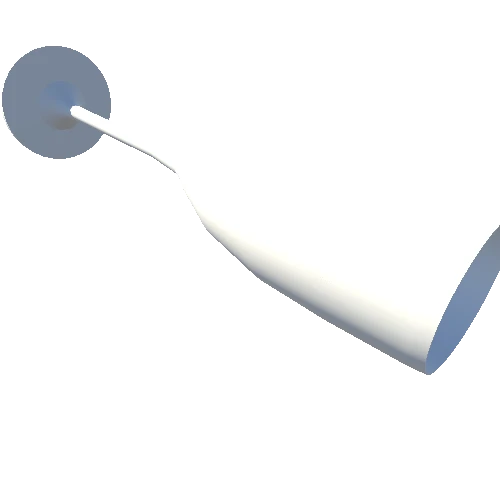
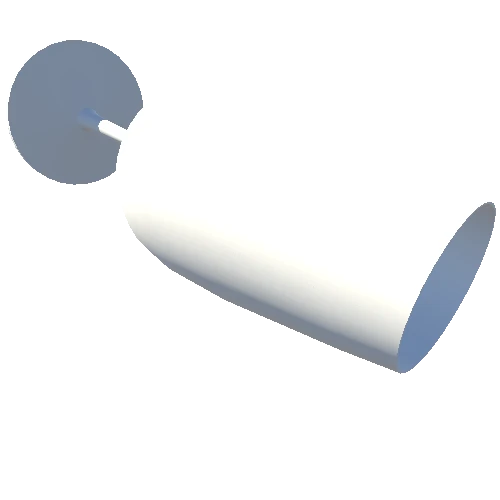
Package Overview
PLEASE, READ EVERYTHING BEFORE BUY!
Wine Glasses Pack
This pack includes four differents Wine Glasses, each one with a empty version, 8 models in total
All Kuimi Models are originally created in Blender 3D / Cycles Render Our Team is made by professional designers and 3D artists, and we are working hard to give the best result possible to our models in an accessible price! All Kuimi models are accurately scaled ready to be used in your scene (no cameras, no lighting, just the model in the center of the 3D space). Preview Images rendered in Blender using Cycles Render (Please, note that the scene and lighting or anything that is not the model are not included). All designs and arts in our models are made from scratch by our designers, including Logos, and general designs, there are no copyrighted brands, logos or any kind of resources.
GEOMETRY
- Tris: 26,240
- Verts: 13,552
- Faces: 13,552
- Quad and Tris Workflow
ABOUT THE PACK
- PBR
- Low Poly
- Ready for close up Shot
- Single Mesh Models
- All Materials Baked in one single texture
- Subdivisable
- All objects named correctly
- Model ready to be used! (no cleaning scene process needed)
- The original model was made in Blender 3D
MORE INFORMATIONS
The Model Wine04 Uses Volume Shader to work exactly like the render previews (rendered in blender), thats why the liquid inside is a different object. (already setup in blender file, but not in the others generic files) If you want a better peformance in render, just disable the Principled Volume Shader.
We made two variations of Roughness Map for the Glasses, try out and see what works better for you!
FILE FORMATS
- Blend (original)
- OBJ
- FBX
- DAE
TEXTURES (4096 x 4096)
- Color
- Roughness variation 1
- Roughness variation 2
- Transmission
TESTED IN
- Blender, Cycles Render
BEFORE PURSHASE
Please, consider downloading one of our free 3d Models, and check if everything Works Well in your software, using the native files or Universal Files (OBJ, FBX). Also check the quality of the model! if the free model works well in your software, it means that all of our models will be in the same way.
REFRACTION PROPERTIES
Please, consider downloading one of our free 3d Models with Refraction Properties (Glasses or crystal materials) using the Transmission Map in the material setup, to make sure it works correctly in your software!
PINK MODEL ERROR!!
If you are using a .Blender File, and the model was loaded pink, it means that the software could not find the correct path for the textures! please try to use “File > External Data> find missing files” to find the correct path for the textures (it should not happen, but if happens please contact us to solve the problem in the asset).
QUESTIONS
If you have any question about how to use or setup the model, report something wrong, or make some request, please contact us via support! Thank you!
Kuimi 3D Models


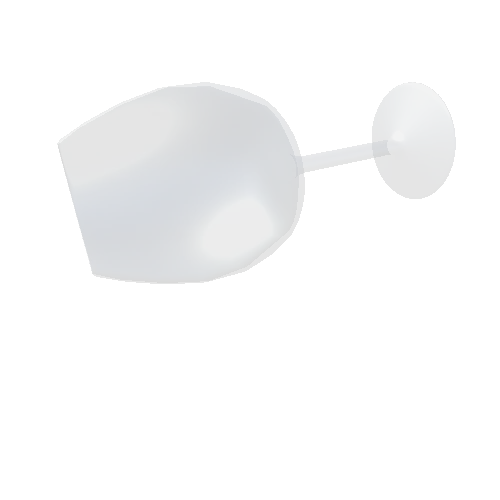







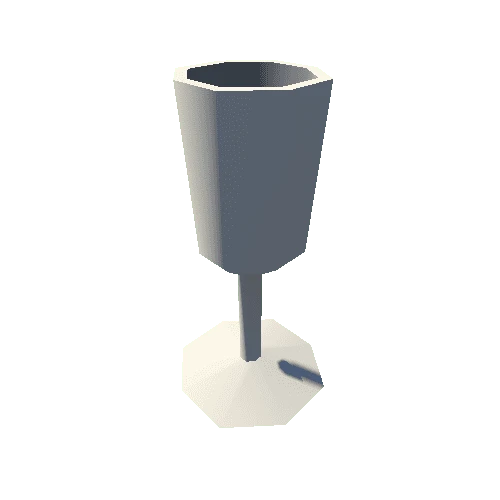

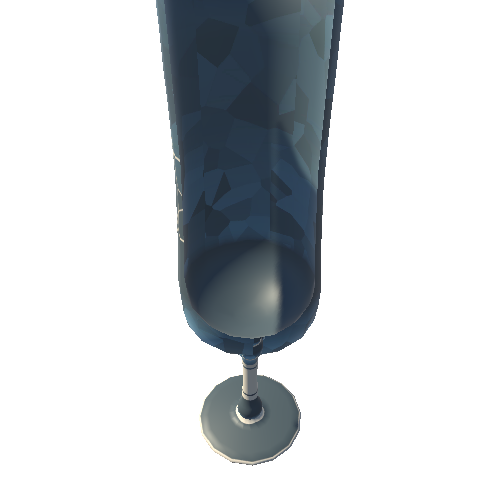












/Screenshots/White Wine (LOD Group)_20.webp)