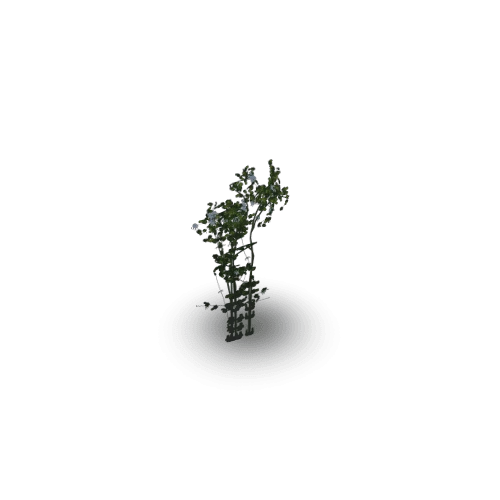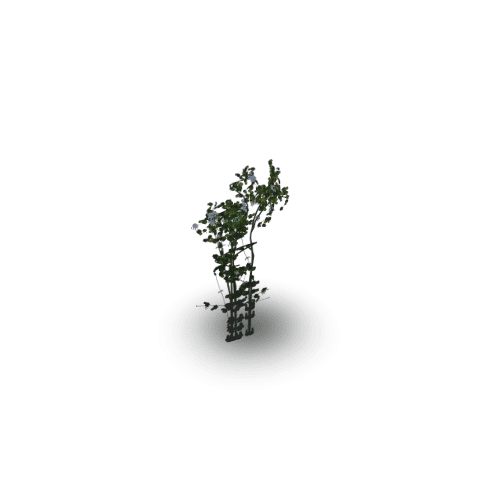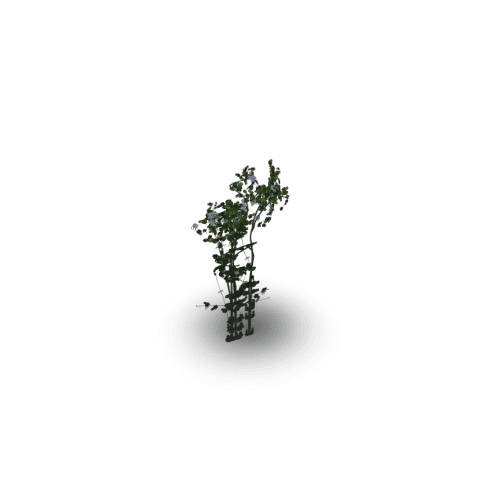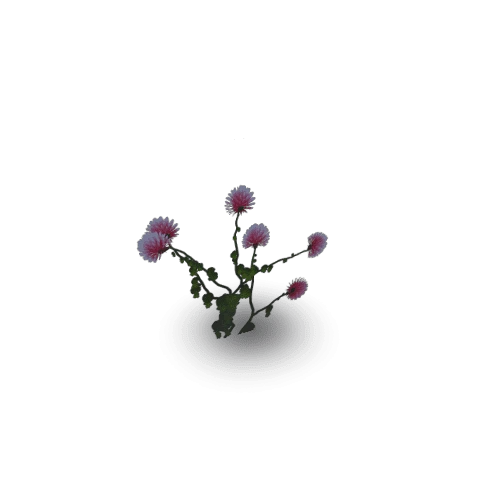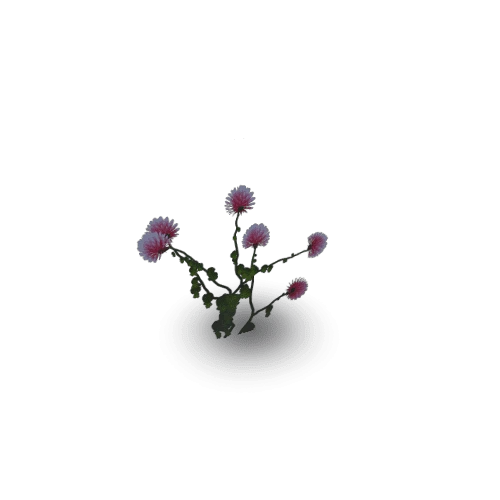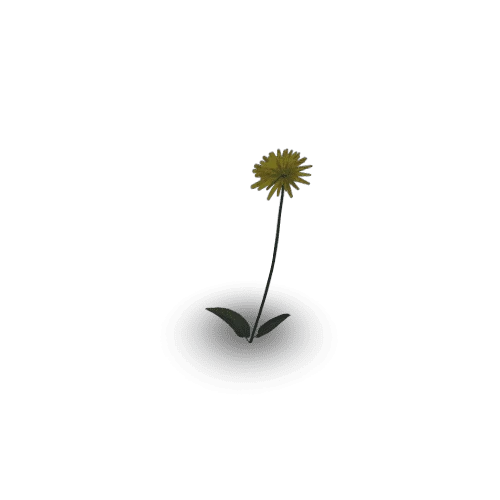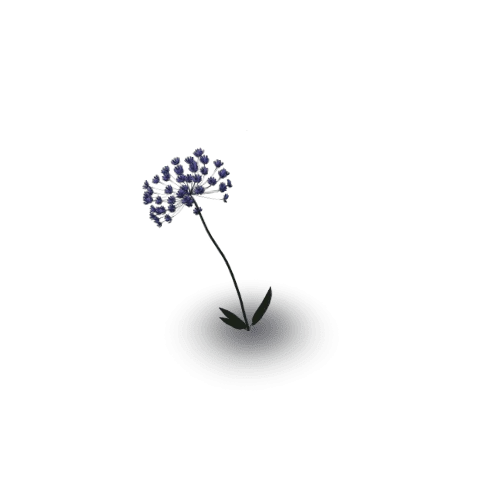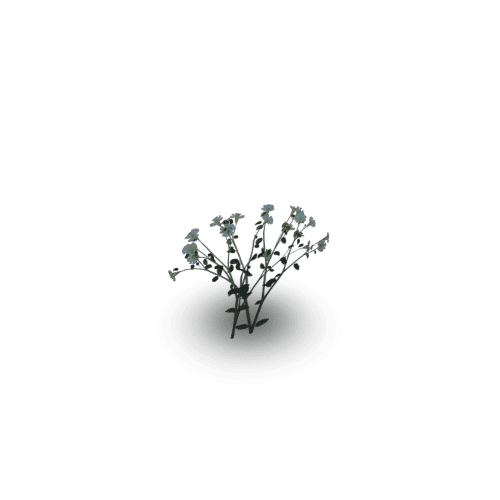Select or drop a image or 3D model here to search.
We support JPG, JPEG, PNG, GIF, WEBP, GLB, OBJ, STL, FBX. More formats will be added in the future.

172 Assets
5/11
















Package Overview
---Important Update!!!---
I setuped a great script for all plants prefab, and now the all "face" of plants rotate always to the camera.
20 different animated decoration plants on dual face polygon planes. All plants are animated from the 0 to the complete plant. This animation is scripted so you can setup for each part the delay time of the plant’s growth. And also the FPS of the 20 different animated decoration plants on dual face polygon planes. All plants are animated from the 0 to the complete plant. This animation is scripted so you can setup for each part the delay time of the plant’s growth. And also the FPS of the animation can be changed for more natural motion. The frame of the loop start is also changeable.
Setup and usage: FPS = the FPS number of the animation mWait Before Start = delay time, after starting the grow and loop animation mLoop Start Frame = the frame number when starting the loop, I set up the best time. Please put an fps controller to the sample scene and you can see the assets.
Setup for the PlantRotate script in the all plants prefabs: Camera To Look At - Put your camera gameobject
All texture atlas is 4096*4096 (64 frame/ plant) for the best quality but you can reduce for your game quality
20 different animated decoration plants on dual face polygon planes. All plants are animated from the 0 to the complete plant. This animation is scripted so you can setup for each part the delay time of the plant’s growth. And also the FPS of the 20 different animated decoration plants on dual face polygon planes. All plants are animated from the 0 to the complete plant. This animation is scripted so you can setup for each part the delay time of the plant’s growth. And also the FPS of the animation can be changed for more natural motion. The frame of the loop start is also changeable.
Setup and usage: FPS = the FPS number of the animation mWait Before Start = delay time, after starting the grow and loop animation mLoop Start Frame = the frame number when starting the loop, I set up the best time. Please put an fps controller to the sample scene and you can see the assets.
Setup for the PlantRotate script in the all plants prefabs: Camera To Look At - Put your camera gameobject
All texture atlas is 4096*4096 (64 frame/ plant) for the best quality but you can reduce for your game quality