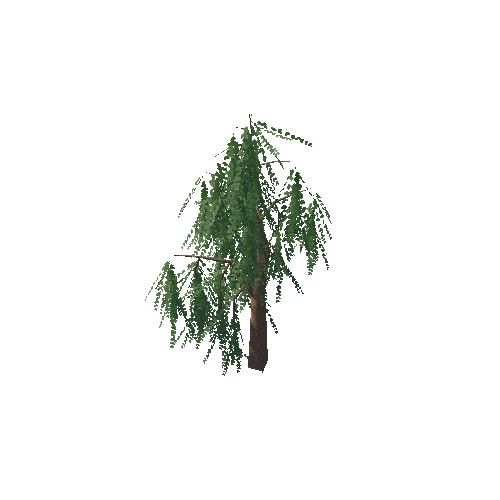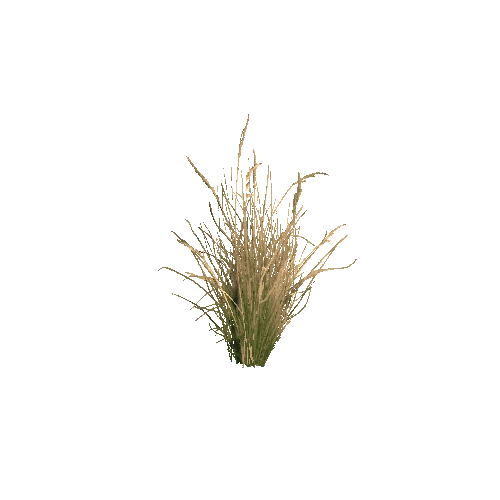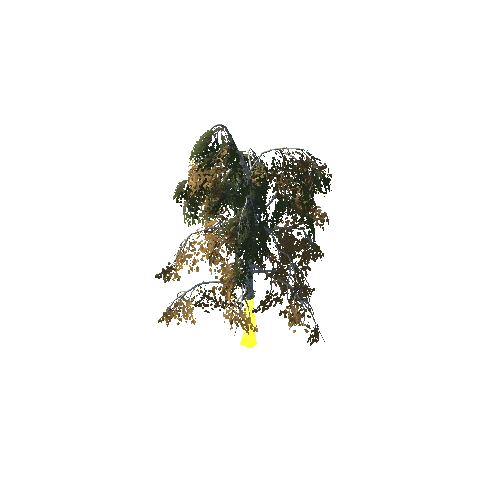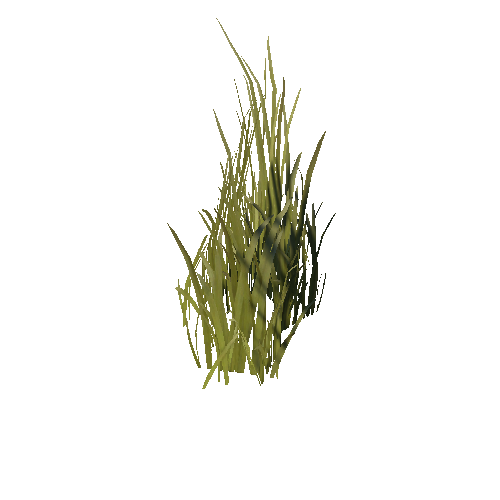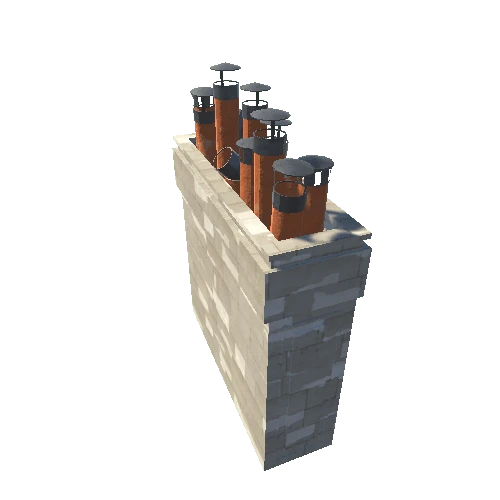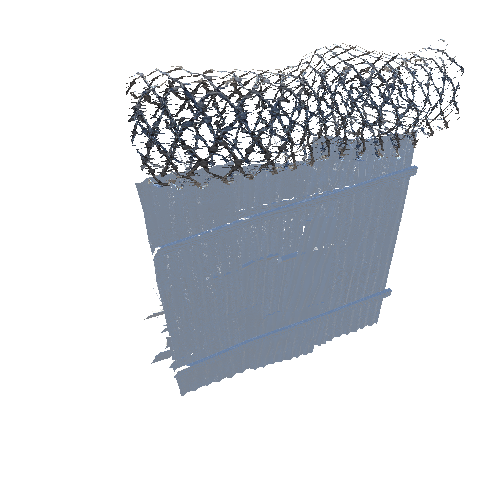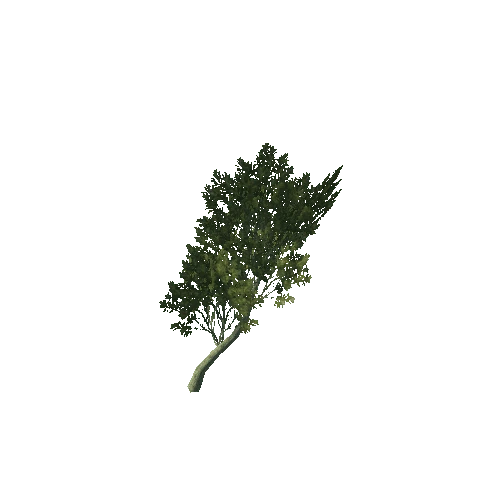Select or drop a image or 3D model here to search.
We support JPG, JPEG, PNG, GIF, WEBP, GLB, OBJ, STL, FBX. More formats will be added in the future.

540 Assets
31/34
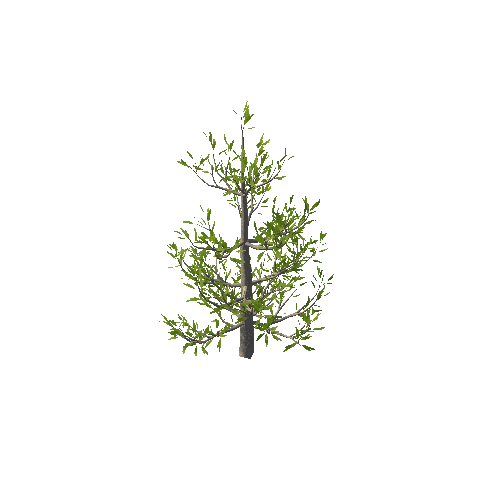
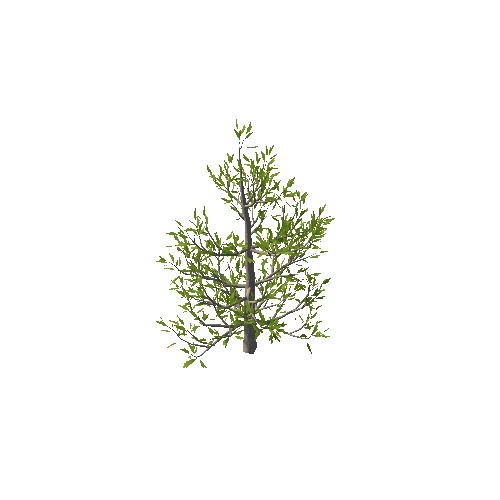
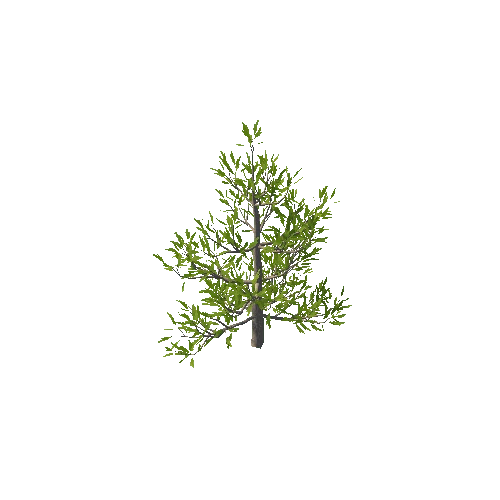
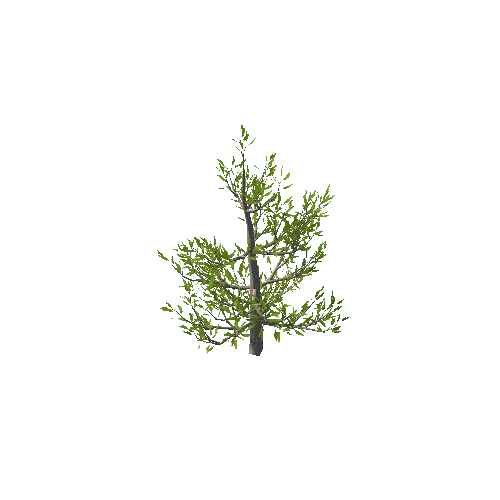
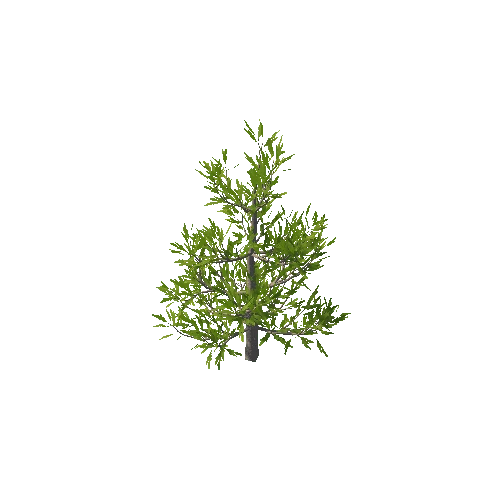
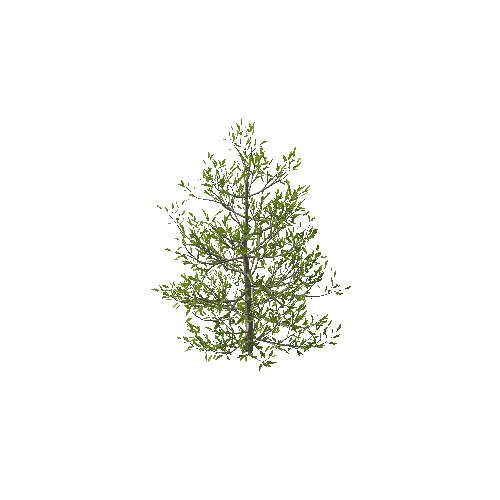
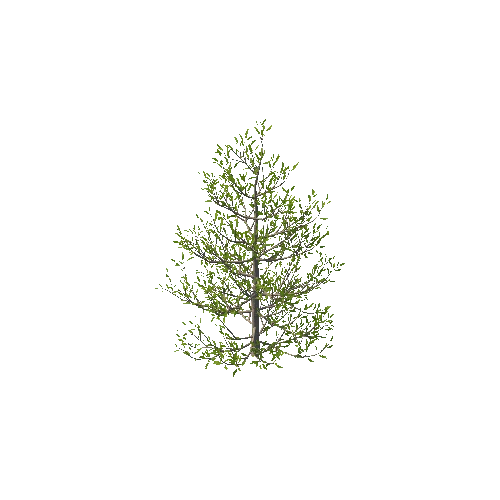
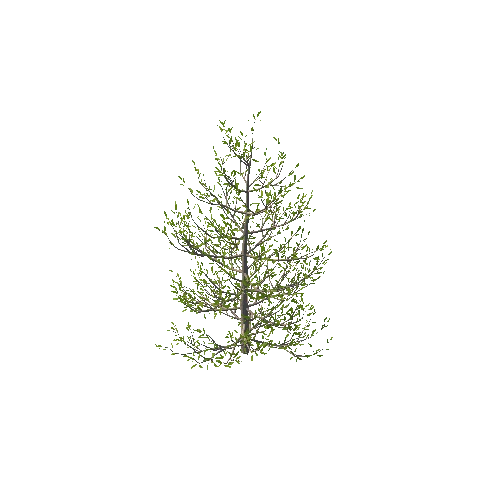
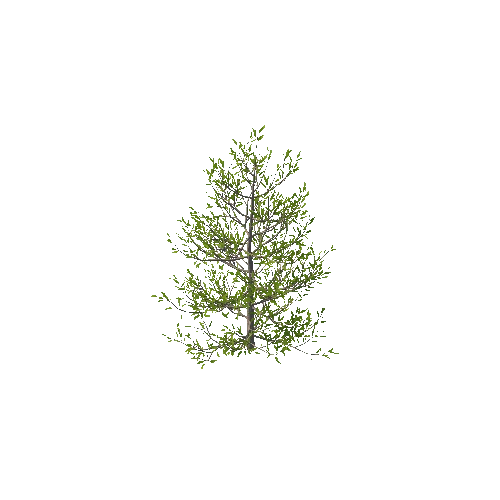
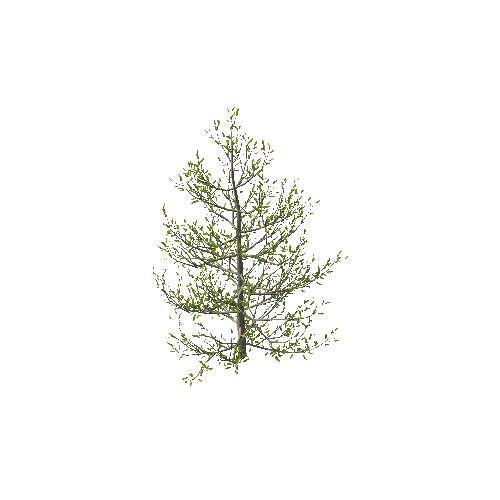
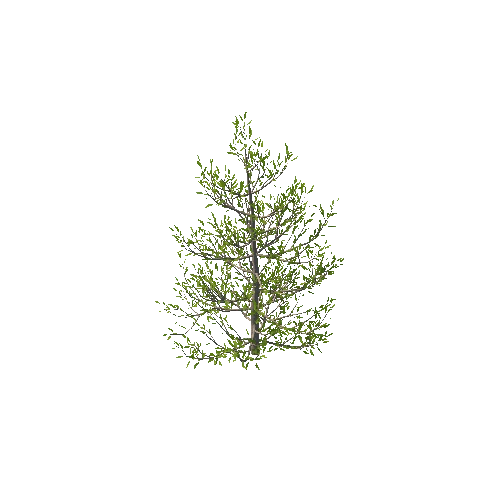
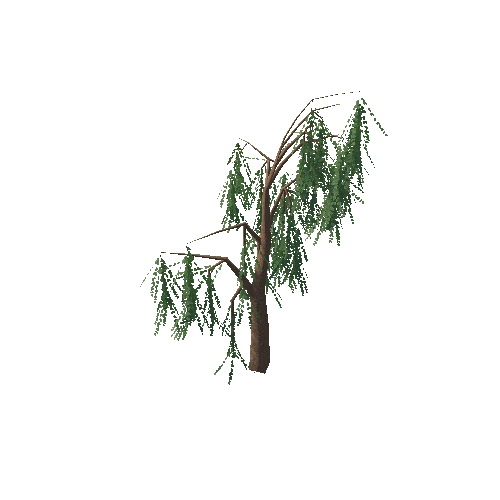
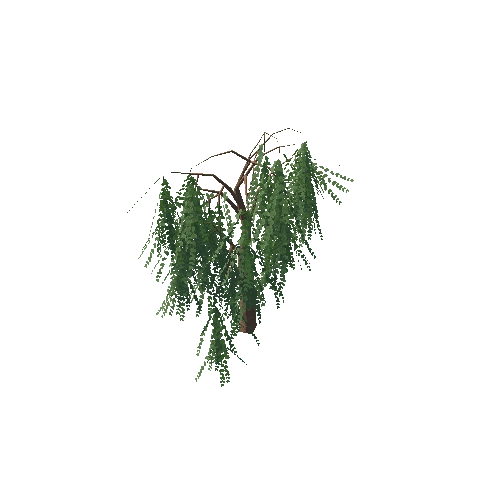
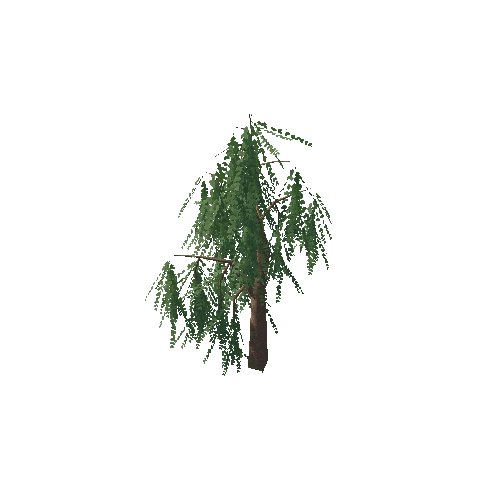


Package Overview
A collection of 9 types of trees with 2, 5 and 10 K polygons, and each tree has LODs.
The types are: callistemon, douglas fir, japanese maple, quaking aspen, small maple, small pine, weeping willow, white birch and willow.
It is advised to import the type or detail level needed only rather than the whole package so you don't add 500 MB to your project.