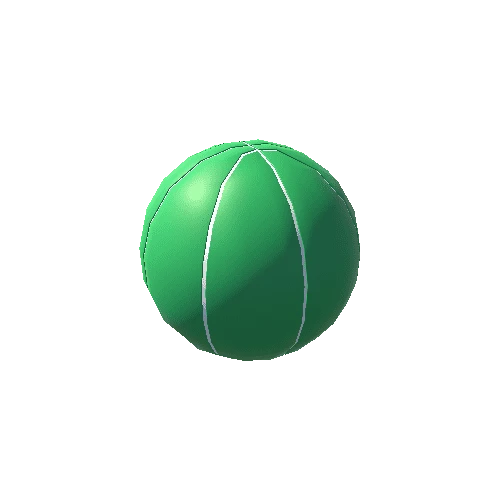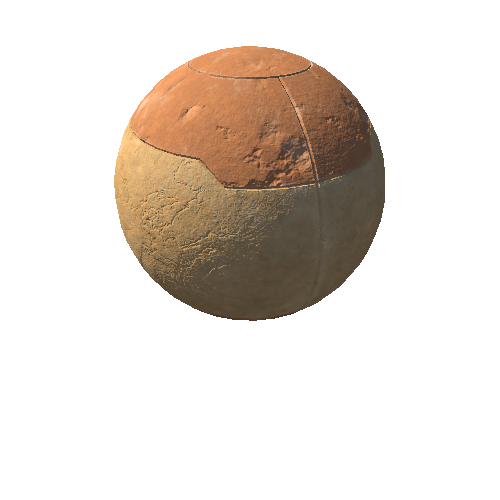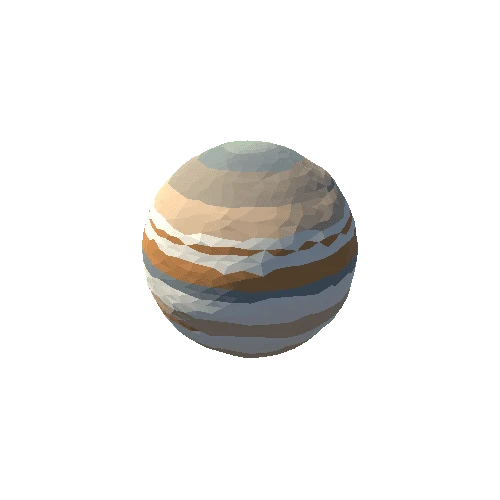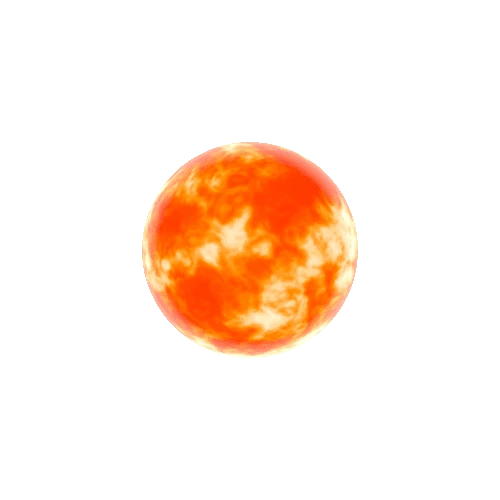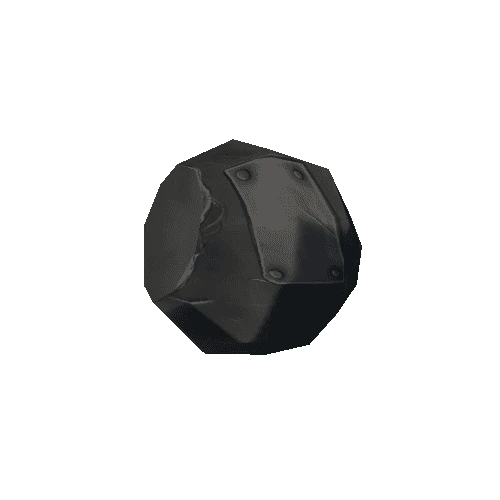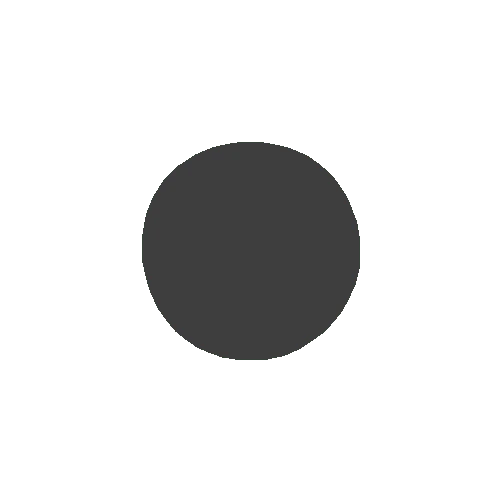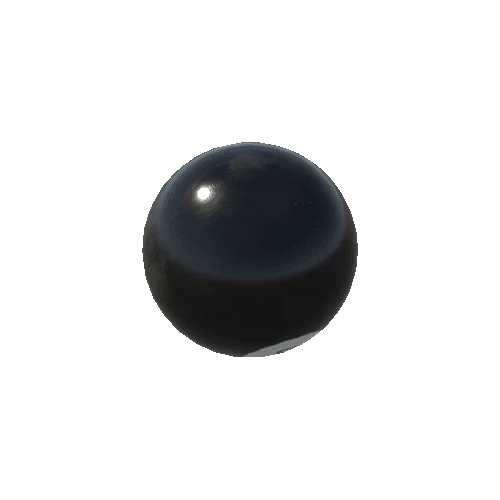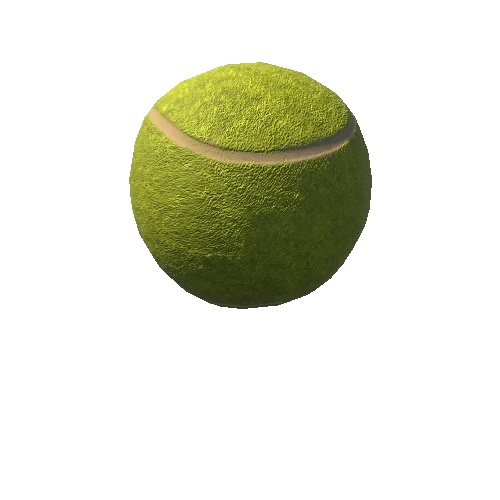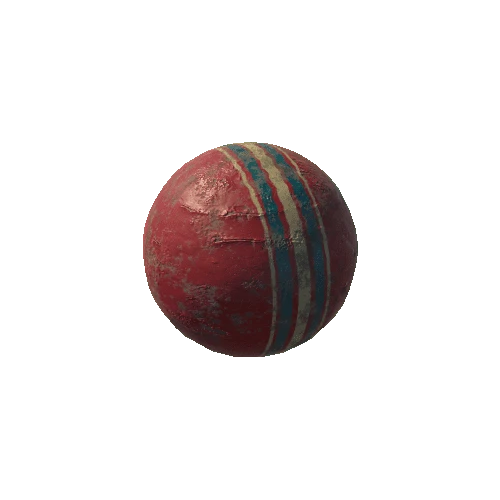Select or drop a image or 3D model here to search.
We support JPG, JPEG, PNG, GIF, WEBP, GLB, OBJ, STL, FBX. More formats will be added in the future.

6 Assets
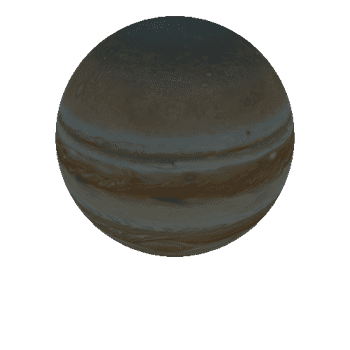
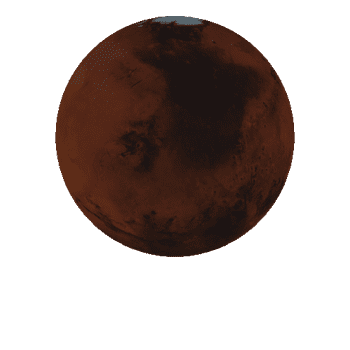
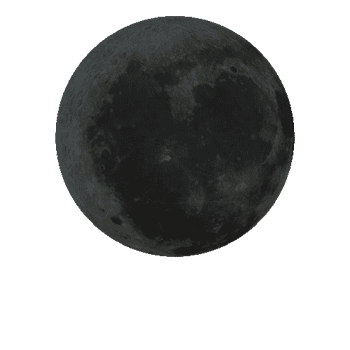
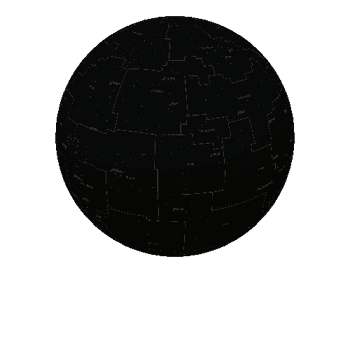
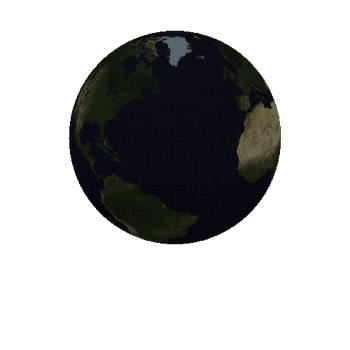
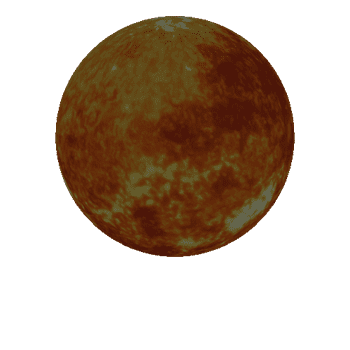
Package Overview
NEWS MAY 2020:
I have created a new star model in Blender. The skybox output is almost identical so I'm not updating anything here yet. But if I do come up with any major modifications, I'll add them as a a free update as a thanks for the continued support.
Using Blender allowed me to create some 8k HDRI panoramic images with lots of EVs for more artistic control. These panormas are now available for sale on BlenderMarket. I'm also selling the Blender model itself so you can even create your own panoramas and skyboxes if you want complete control.
PACKAGE DESCRIPTION
Real Stars Skybox Plus is a premium asset providing three skyboxes of the stars in the night sky, each in 2 different resolutions.
It also enables you to "walk" around the world to view the real night sky at any location and at any time you choose. With a straightforward, heavily commented C# script working a lot of mathematical magic, it's easy to drop into your own projects for games or educational purposes.
Check out the WebGL demo on Newgrounds.
Imagine being able to navigate your in-game sailing ship by the real stars!
Take giant leaps around the world with the Demo Scene:
In the Demo Scene, use the mouse to look around. The map of the world is beneath your feet.
Use the keyboard to move around the map, and track your position and direction in the mini-map.
With the GUI, change the time and date to see the real night sky at that moment at your current location on the world map. Or use the speed buttons to set the rate at which time passes and watch the stars wheel overhead!
Two different world maps are provided: the default rectangular projection or a polar azimuthal projection (as seen on the emblem of the UN).
Easy to implement in your own projects:
You can simply use the skyboxes in your own scenes in your preferred way. Each is stored in a named folder along with the base PNG images.
To use the premium features, set up a new Skybox Camera in your project or drop the Skybox Camera prefab as a second camera into your existing scenes.
The example script attached to the Skybox Camera tracks your longitude and latitude on the game map and receives updates every frame of the time and date. With this information, the Skybox Camera is rotated to correctly angle the night sky.
The Skybox Camera script is heavily commented, with explanations of the astronomy and physics so you can easily adapt it to your own projects.
Astronomical details:
The skyboxes are generated using real astronomical data for the 5000 brightest stars in the sky. The size, brightness and colour of each star is based on its real magnitude and spectroscopic data.
Details of the skyboxes:
Three skyboxes are provided in each of 2 different resolutions. Each is a 6-sided cube with each side at either 2048x2048 or 4096x4096 resolution.
StarSkybox04 is a plain image of the night sky.
StarSkybox04Named has the names of some stars in white.
StarSkybox04NamedConstell additionally has the outlines and names of the constellations in red.
Also provided are three corresponding rectangular projections of the whole sky at 8192x4096.
Bonus Planets:
As a final bonus, Real Stars Skybox Plus comes with a spherical mesh carefully modelled and UV unwrapped to minimise distortions of any equirectangular map applied to it. High resolution textures of the Earth, Moon, Sun, Mars and Jupiter are included to use with the mesh.
Free version:
The free version of Real Stars Skybox (available here) contains just the three skyboxes at 2048x2048 resolution. Try it out and upgrade if you need an even bigger resolution or want the advanced skybox orientation features.
I have created a new star model in Blender. The skybox output is almost identical so I'm not updating anything here yet. But if I do come up with any major modifications, I'll add them as a a free update as a thanks for the continued support.
Using Blender allowed me to create some 8k HDRI panoramic images with lots of EVs for more artistic control. These panormas are now available for sale on BlenderMarket. I'm also selling the Blender model itself so you can even create your own panoramas and skyboxes if you want complete control.
PACKAGE DESCRIPTION
Real Stars Skybox Plus is a premium asset providing three skyboxes of the stars in the night sky, each in 2 different resolutions.
It also enables you to "walk" around the world to view the real night sky at any location and at any time you choose. With a straightforward, heavily commented C# script working a lot of mathematical magic, it's easy to drop into your own projects for games or educational purposes.
Check out the WebGL demo on Newgrounds.
Imagine being able to navigate your in-game sailing ship by the real stars!
Take giant leaps around the world with the Demo Scene:
In the Demo Scene, use the mouse to look around. The map of the world is beneath your feet.
Use the keyboard to move around the map, and track your position and direction in the mini-map.
With the GUI, change the time and date to see the real night sky at that moment at your current location on the world map. Or use the speed buttons to set the rate at which time passes and watch the stars wheel overhead!
Two different world maps are provided: the default rectangular projection or a polar azimuthal projection (as seen on the emblem of the UN).
Easy to implement in your own projects:
You can simply use the skyboxes in your own scenes in your preferred way. Each is stored in a named folder along with the base PNG images.
To use the premium features, set up a new Skybox Camera in your project or drop the Skybox Camera prefab as a second camera into your existing scenes.
The example script attached to the Skybox Camera tracks your longitude and latitude on the game map and receives updates every frame of the time and date. With this information, the Skybox Camera is rotated to correctly angle the night sky.
The Skybox Camera script is heavily commented, with explanations of the astronomy and physics so you can easily adapt it to your own projects.
Astronomical details:
The skyboxes are generated using real astronomical data for the 5000 brightest stars in the sky. The size, brightness and colour of each star is based on its real magnitude and spectroscopic data.
Details of the skyboxes:
Three skyboxes are provided in each of 2 different resolutions. Each is a 6-sided cube with each side at either 2048x2048 or 4096x4096 resolution.
StarSkybox04 is a plain image of the night sky.
StarSkybox04Named has the names of some stars in white.
StarSkybox04NamedConstell additionally has the outlines and names of the constellations in red.
Also provided are three corresponding rectangular projections of the whole sky at 8192x4096.
Bonus Planets:
As a final bonus, Real Stars Skybox Plus comes with a spherical mesh carefully modelled and UV unwrapped to minimise distortions of any equirectangular map applied to it. High resolution textures of the Earth, Moon, Sun, Mars and Jupiter are included to use with the mesh.
Free version:
The free version of Real Stars Skybox (available here) contains just the three skyboxes at 2048x2048 resolution. Try it out and upgrade if you need an even bigger resolution or want the advanced skybox orientation features.

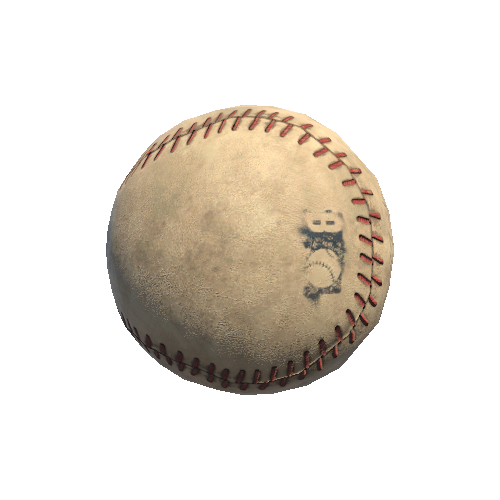

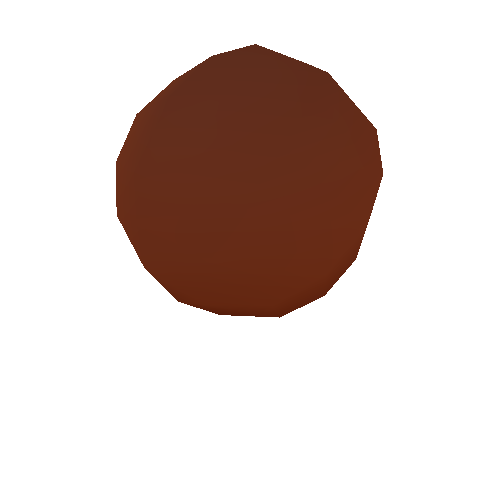

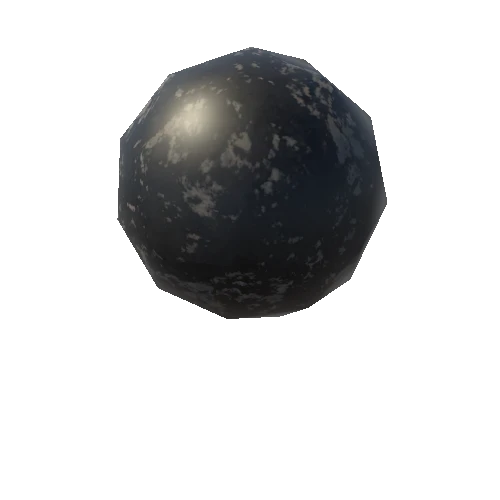
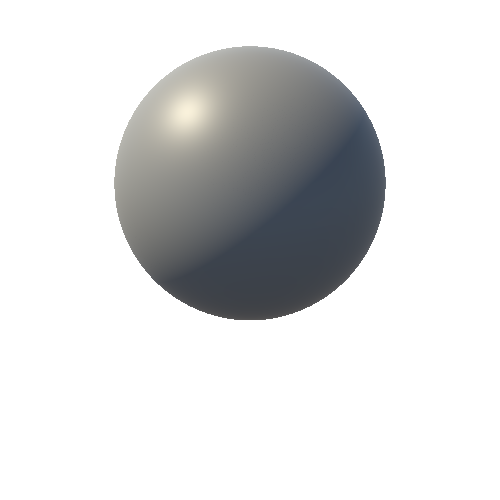

/Screenshots/ball (7)_20.webp)