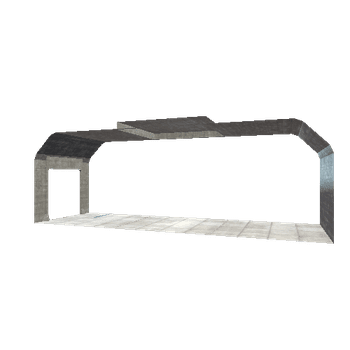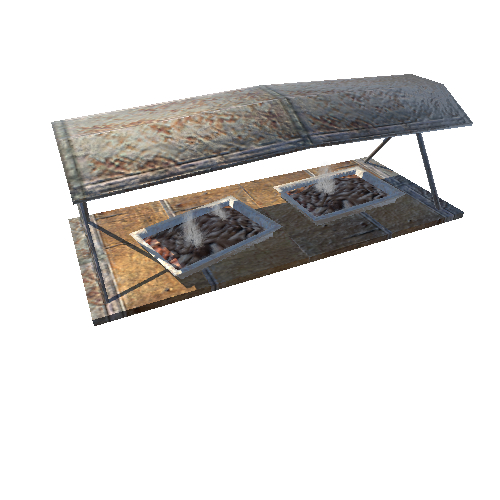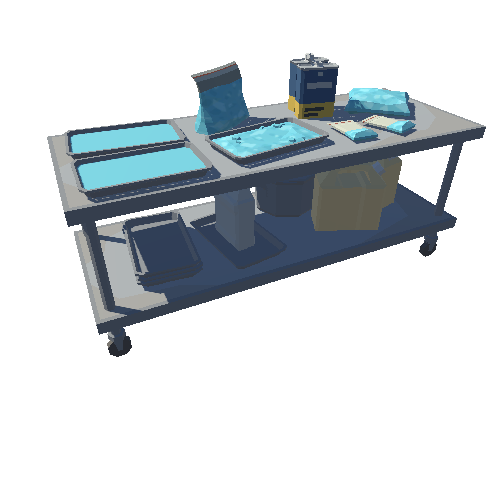Select or drop a image or 3D model here to search.
We support JPG, JPEG, PNG, GIF, WEBP, GLB, OBJ, STL, FBX. More formats will be added in the future.
Asset Overview
NOTE: Symmetry elements can be toggled on and off by switching between “static pose” and “Display Symmetry elements” in the bottom left of the UI.
A model showing the crystallographic point group P-1. The asymmetric unit is represented by a hand with a coin. All symmetry elements can be viewed by toggling them on in the UI.
These models were made as part of an educational series for helping to visualize the theory behind crystallography. To find other models made in this set, please search for the tag “Crystallography_Education” Additionally, we thank the NSF-GRFP for funding via DGE-1747503.