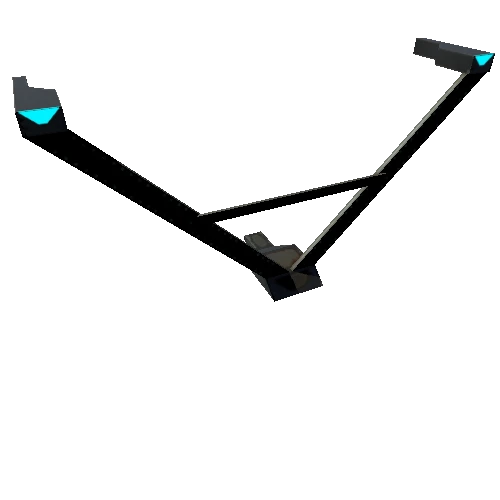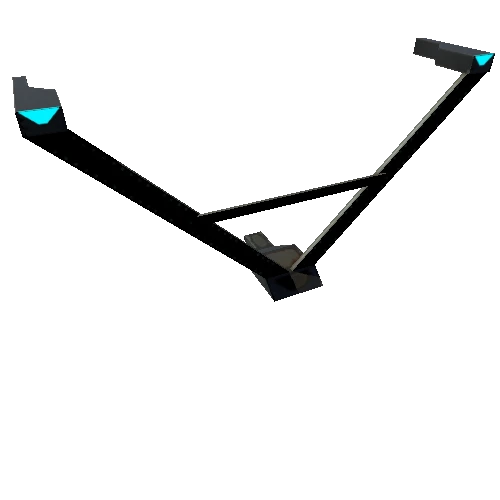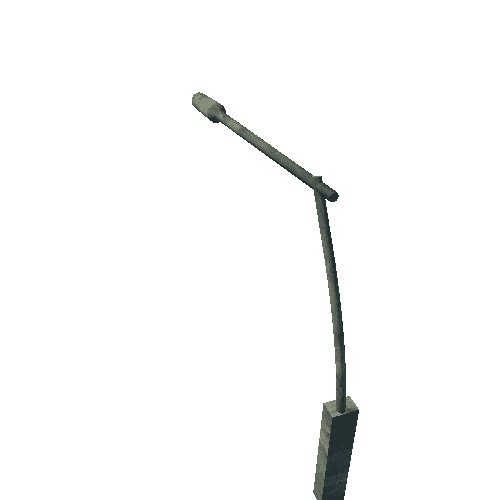Select or drop a image or 3D model here to search.
We support JPG, JPEG, PNG, GIF, WEBP, GLB, OBJ, STL, FBX. More formats will be added in the future.
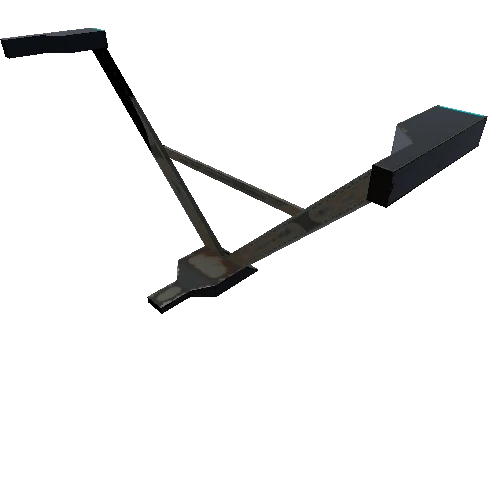
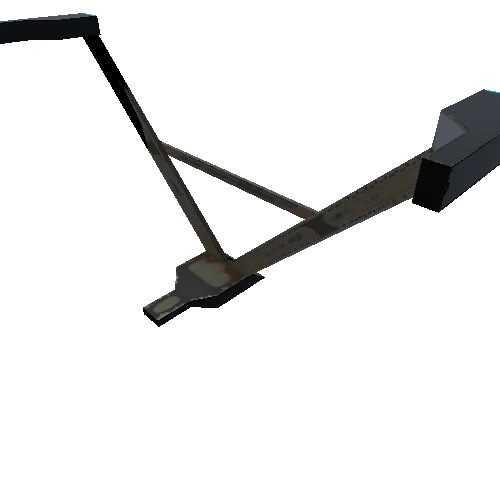
Package Overview
My Original Work
- For Real World Scale (CM) : Just Scale the it up to 15 unit (or set the scale option to 15 in importing setting . Except for UE4 Asset)
- Pivots are located at the specific Spots for better and easier snapping.
- Transformations are At 0.0.0 (scene origin)
Update :
- Foundation Sample (Pre Built combined Foundations) Meshes added
Names:
- Objects Name :
- S_ Foundation_ 01
- S _BridgeFS1 _01
- S _BridgeFS2 _01
- S _BridgeS2 _01
- S _BridgeS1 _01
-
Material Name :
- M_ Foundation_ 01
- Sample _Empty _material
Textures : 4096x4096 PNG
- T_ Foundation_ 01_ Base_ Color
- T_ Foundation_ 01_ Height
- T_ Foundation_ 01_ Normal
- T_ Foundation_ 01_ Metallic
- T_ Foundation_ 01_ Mixed_ AO
- T_ Foundation_ 01_ Ambient_ occlusion
- T_ Foundation_ 01_ Normal_DirectX
- T_ Foundation_ 01_ Roughness
Formats:
- Unreal engine asset
- Blender 2.80 (with complete shading network )
- 3ds Max 2015
- Maya
- Autodesk FBX (.fbx) 2006/2011/2016
- Collada (.dae)
- 3DS
- OBJ (.obj, .mtl)
- DWG 2010
Importing:
- Importing process is not always perfect in any cases (Because there are too many softwares with different standard for each one) so it needs to do some adjustment.
- First Copy/Paste the Textures to a folder beside the scene file . Rename the Folder to Textures
- If this did not work ... Then Copy/Paste the Textures beside the scene file . (Same Folder)
For unreal engine 4 Asset Just Copy and Paste Content Files in to your Content Folder
If you need help... please send me a message :)
Low-Poly Foundation 3D Model for Sci-Fi design